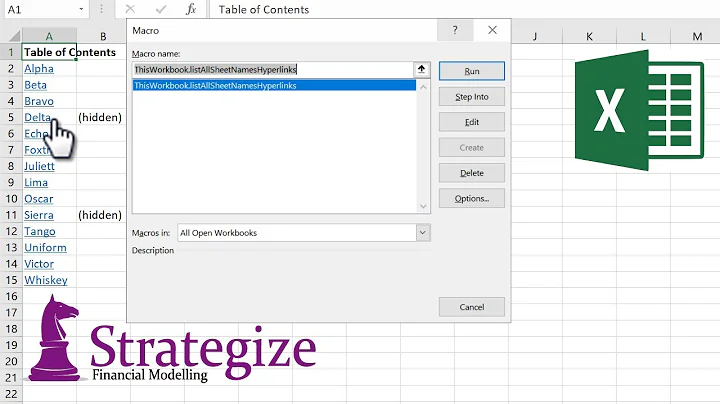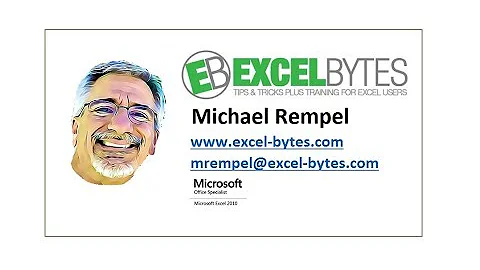How can I create one hyperlink to each worksheet in one index sheet?
Solution 1
With code something like this
- Press Alt + F11 to open the Visual Basic Editor (VBE).
- From the Menu, choose Insert-Module.
- Paste the code into the right-hand code window.
- Close the VBE, save the file if desired.
In excel-2003 go to Tools-Macro-Macros and double-click CreateTOC
In excel-2007 click the Macros button in the Code group of the Developer tab, then click CreateTOC in the list box.
Option Explicit
Sub CreateTOC()
Dim ws As Worksheet
Dim nmToc As Name
Dim rng1 As Range
Dim lngProceed As Boolean
Dim bNonWkSht As Boolean
Dim lngSht As Long
Dim lngShtNum As Long
Dim strWScode As String
Dim vbCodeMod
'Test for an ActiveWorkbook to summarise
If ActiveWorkbook Is Nothing Then
MsgBox "You must have a workbook open first!", vbInformation, "No Open Book"
Exit Sub
End If
'Turn off updates, alerts and events
With Application
.ScreenUpdating = False
.DisplayAlerts = False
.EnableEvents = False
End With
'If the Table of Contents exists (using a marker range name "TOC_Index") prompt the user whether to proceed
On Error Resume Next
Set nmToc = ActiveWorkbook.Names("TOC_Index")
If Not nmToc Is Nothing Then
lngProceed = MsgBox("Index exists!" & vbCrLf & "Do you want to overwrite it?", vbYesNo + vbCritical, "Warning")
If lngProceed = vbYes Then
Exit Sub
Else
ActiveWorkbook.Sheets(Range("TOC_Index").Parent.Name).Delete
End If
End If
Set ws = ActiveWorkbook.Sheets.Add
ws.Move before:=Sheets(1)
'Add the marker range name
ActiveWorkbook.Names.Add "TOC_INDEX", ws.[a1]
ws.Name = "TOC_Index"
On Error GoTo 0
On Error GoTo ErrHandler
For lngSht = 2 To ActiveWorkbook.Sheets.Count
'set to start at A6 of TOC sheet
'Test sheets to determine whether they are normal worksheets
ws.Cells(lngSht + 4, 2).Value = TypeName(ActiveWorkbook.Sheets(lngSht))
If TypeName(ActiveWorkbook.Sheets(lngSht)) = "Worksheet" Then
'Add hyperlinks to normal worksheets
ws.Hyperlinks.Add Anchor:=ws.Cells(lngSht + 4, 1), Address:="", SubAddress:="'" & ActiveWorkbook.Sheets(lngSht).Name & "'!A1", TextToDisplay:=ActiveWorkbook.Sheets(lngSht).Name
Else
'Add name of any non-worksheets
ws.Cells(lngSht + 4, 1).Value = ActiveWorkbook.Sheets(lngSht).Name
'Colour these sheets yellow
ws.Cells(lngSht + 4, 1).Interior.Color = vbYellow
ws.Cells(lngSht + 4, 2).Font.Italic = True
bNonWkSht = True
End If
Next lngSht
'Add headers and formatting
With ws
With .[a1:a4]
.Value = Application.Transpose(Array(ActiveWorkbook.Name, "", Format(Now(), "dd-mmm-yy hh:mm"), ActiveWorkbook.Sheets.Count - 1 & " sheets"))
.Font.Size = 14
.Cells(1).Font.Bold = True
End With
With .[a6].Resize(lngSht - 1, 1)
.Font.Bold = True
.Font.ColorIndex = 41
.Resize(1, 2).EntireColumn.HorizontalAlignment = xlLeft
.Columns("A:B").EntireColumn.AutoFit
End With
End With
'Add warnings and macro code if there are non WorkSheet types present
If bNonWkSht Then
With ws.[A5]
.Value = "This workbook contains at least one Chart or Dialog Sheet. These sheets will only be activated if macros are enabled (NB: Please doubleclick yellow sheet names to select them)"
.Font.ColorIndex = 3
.Font.Italic = True
End With
strWScode = "Private Sub Worksheet_BeforeDoubleClick(ByVal Target As Range, Cancel As Boolean)" & vbCrLf _
& " Dim rng1 As Range" & vbCrLf _
& " Set rng1 = Intersect(Target, Range([a6], Cells(Rows.Count, 1).End(xlUp)))" & vbCrLf _
& " If rng1 Is Nothing Then Exit Sub" & vbCrLf _
& " On Error Resume Next" & vbCrLf _
& " If Target.Cells(1).Offset(0, 1) <> ""Worksheet"" Then Sheets(Target.Value).Activate" & vbCrLf _
& " If Err.Number <> 0 Then MsgBox ""Could not select sheet"" & Target.Value" & vbCrLf _
& "End Sub" & vbCrLf
Set vbCodeMod = ActiveWorkbook.VBProject.VBComponents(ws.CodeName)
vbCodeMod.CodeModule.AddFromString strWScode
End If
'tidy up Application settins
With Application
.ScreenUpdating = True
.DisplayAlerts = True
.EnableEvents = True
End With
ErrHandler:
If Err.Number <> 0 Then MsgBox Err.Description & vbCrLf & "Please note that your Application settings have been reset", vbCritical, "Code Error!"
End Sub
Solution 2
My snippet:
Sub AddLinks()
Dim wksLinks As Worksheet
Dim wks As Worksheet
Dim row As Integer
Set wksLinks = Worksheets("Links")
wksLinks.UsedRange.Delete
row = 1
For Each wks In Worksheets
' Debug.Print wks.Name
wks.Hyperlinks.Add wksLinks.Cells(row, 1), "", wks.Name & "!A1", , wks.Name
row = row + 1
Next wks
End Sub
Assumes a worksheet named 'Links"
Related videos on Youtube
Eitan
Updated on September 26, 2022Comments
-
Eitan over 1 year
Edit: After doing a bit more research I stumbled on this handy little shortcut: Just right click on the little arrows on the bottom left corner to show all sheets - no code required!
I have an excel workbook with 100 tabs. Luckily for me the tabs are all numbered 1-100. I Have an index page with all the numbers in a row and I would like to make a row next to that row with a hyperlink to the numbered tab.
A B --------------------------- | 1 | link to tab 1 | --------------------------- | 2 | link to tab 2 | ---------------------------etc...
So far the most promising thing I've found is:
=Hyperlink(“C:\Documents and Settings\Admin1\Desktop\” & A1 & “.xls”,A1)I know that the hyperlink function expects:
=HYPERLINK(link_location,friendly_name)And when I do it manually, I get this:
=HYPERLINK('1'!$A$1,A1)So I want to do something like this:
=HYPERLINK('& A1 &'!$A$1,A1)But it's not working. Any help is much appreciated. Also, if there is an easier way to approach this - I am all ears.
-
 Siddharth Rout over 10 years+ 1 Simply beautiful :)
Siddharth Rout over 10 years+ 1 Simply beautiful :) -
Eitan over 10 yearsWow - amazing! Thanks :)
-
rahul over 5 yearscan you add a hyperlink in all the worksheets that refer back to TOCIndex?