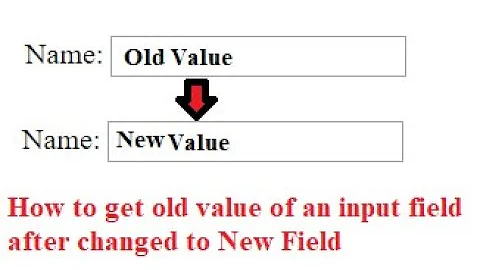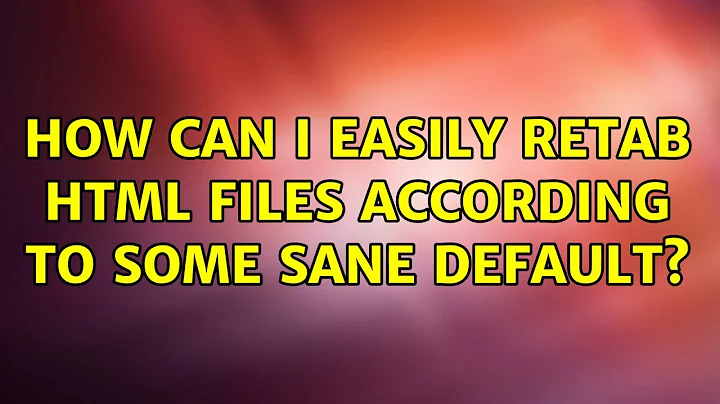How can I easily retab html files according to some sane default?
Solution 1
In vim:
:set softtabstop=0
:set expandtab
:set smarttab
:set shiftwidth=2
gg=G
:retab
EDIT: Explainations:
- lines 1-3: sane default
- line 4: indent with 2 spaces
- line 5:
-
gg: top line -
=: indent until... -
G: ...end
-
- line 6: insure that all tabs are converted to spaces
Solution 2
I used Stéphane Chazelas' solution for reindenting a file with sed along with dogbane's solution on how to repeat a string 'n' times to compose this invocation that will change the indentation of a file that uses spaces for indentation:
# Repeat a string "n" times e.g. repeatstr abc 3
#
# Solution from: https://stackoverflow.com/a/5349842/
repeatstr() {
printf "%.0s$1" $(seq 1 $2)
}
# Reindent file that uses spaces
# e.g. reindent 2 4 index.html
# e.g. cat index.html | reindent 2 4
#
# Solution from: https://unix.stackexchange.com/a/47210/
reindent() {
if [[ $# -gt 2 ]]; then
f=$(mktemp)
cat $3 | reindent $1 $2 > $f && mv $f $3
else
sed "h;s/[^ ].*//;s/$(repeatstr ' ' $1)/$(repeatstr ' ' $2)/g;G;s/\n *//"
fi
}
Add these functions to your .bashrc or .zshrc, and then just run:
reindent 4 2 index.html
If the indentation is imperfect to begin with, I would first run the file through a "pretty print" formatting utility such as tidy for HTML or jq for JSON.
Solution 3
sudo apt-get install tidy
cd whatever_dir_you_want
find . -name '*.html' -exec tidy -m {} \;
Note: this probably wont play nice with inline-php. Play around with tidy (without the -m argument) to see how it works.
Related videos on Youtube
Comments
-
James over 1 year
I have some html files that I'd like to retab that look like this:
<header> <div class="wrapper"> <img src="images/logo.png"> <div class="userbox"> <div class="welcome">Welcome Andy!</div> <div class="blackbox"> <ul> <li><a href="#">Invite Friends</a></li> <li><a href="#">My Account</a></li> <li><a href="#">Cart</a></li> <li><a href="#">Sign Out</a></li> </ul> </div> </div> </div> </header>And I want them to look something like this:
<header> <div class="wrapper"> <img src="images/logo.png"> <div class="userbox"> <div class="welcome">Welcome Andy!</div> <div class="blackbox"> <ul> <li><a href="#">Invite Friends</a></li> <li><a href="#">My Account</a></li> <li><a href="#">Cart</a></li> <li><a href="#">Sign Out</a></li> </ul> </div> </div> </div> </header>Or some sane default. What's the easiest way to go about doing this from the terminal in ubuntu for all of the html files in the current directory?
-
psusi over 13 yearsYou probably should mention that those are vi commands.
-
shellholic over 13 yearsIndeed, I should, (the question appeared in my 'vim' category)