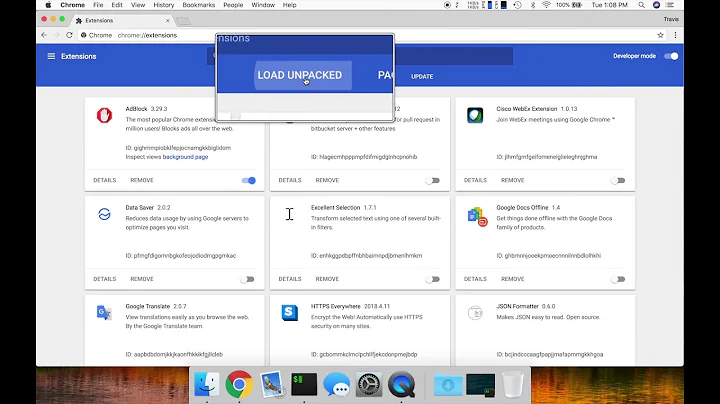How can I launch Chrome with an unpacked extension?
Solution 1
I was able to achieve this by using the AddArgument method to directly pass the information to Chrome. Here's what it looks like in C#:
options = new ChromeOptions();
options.AddArgument("--load-extension=" + unpackedExtensionPath);
Solution 2
For packed extensions (a .crx file)
ChromeOptions options = new ChromeOptions();
options.addExtensions(new File("/path/to/extension.crx"));
DesiredCapabilities capabilities = new DesiredCapabilities();
capabilities.setCapability(ChromeOptions.CAPABILITY, options);
ChromeDriver driver = new ChromeDriver(capabilities);
For unpacked extensions (a local folder)
ChromeOptions options = new ChromeOptions();
options.addArguments("load-extension=/path/to/extension");
DesiredCapabilities capabilities = new DesiredCapabilities();
capabilities.setCapability(ChromeOptions.CAPABILITY, options);
ChromeDriver driver = new ChromeDriver(capabilities);
Solution 3
It may be late but for future users:
https://sites.google.com/a/chromium.org/chromedriver/extensions
Solution 4
The unpacked extension error popped up for me and I requested for removing the restrictions in chrome which was enforced as organizational policy. Once the restrictions were removed, I am able to run the program with out any errors. ChromeBrowser-GPO-Deny - this was the one which was removed. You can check in Settings - Extensions - Check on Developer mode and see if the load unpacked extensions is checked once the restrictions are removed. You should be good then. All the above will work only when the chrome is not restricted.
Related videos on Youtube
Sam
Updated on September 14, 2022Comments
-
Sam over 1 year
I'm using Selenium WebDriver to test a Google Chrome extension I'm developing. I noticed that
ChromeDrivercan be customised to add extensions to the instance of Chrome that it launches. This can be achieved using theAddExtensionandAddExtensionsmethods of theChromeOptionsclass.The documentation for these methods indicates that they require extensions to be provided as crx files. Since I'm developing the extension, I don't have a crx file. I would like to be able to load the unpacked extension, but I couldn't find a method to do this.
I tried putting the extension files in a zip file and specifying this for the
AddExtensionmethod, but this caused an exception to occur since it wasn't a crx file. I also tried passing in the directory containing the unpacked files, but this produced aFileNotFoundException.How can I do this?
-
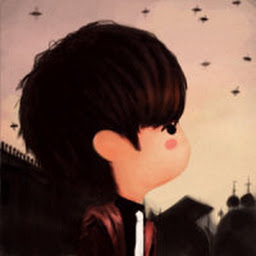 Yinda YinI have no idea what all of this means, but I upvoted your answer, because it does indeed seem like useful information.
Yinda YinI have no idea what all of this means, but I upvoted your answer, because it does indeed seem like useful information.
-
-
Sam over 9 years
addExtensionsseems to require a crx file, which represents a packed extension rather than an unpacked one. -
Vladimir over 6 yearsSecond option would work only for local Selenium as
/path/to/extensionwould not be available remotely. -
Sriram Sridharan over 5 yearsCan the same be done for the RemoteWebDriver, provided I have the unpacked extension on the client machine?
-
 Hamza Idrees over 4 yearsMy unpacked extension works when i load it manually, but when it is loaded by this method, there is an error saying "manifest file is missing or unreadable"
Hamza Idrees over 4 yearsMy unpacked extension works when i load it manually, but when it is loaded by this method, there is an error saying "manifest file is missing or unreadable" -
 rednoyz over 4 yearsare you specifying the correct local path in the second line?
rednoyz over 4 yearsare you specifying the correct local path in the second line?