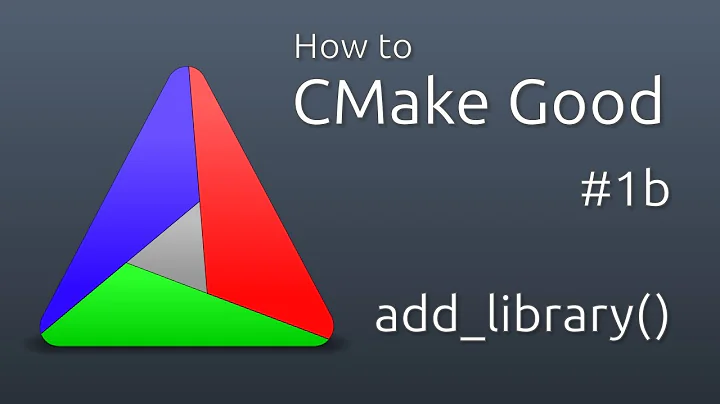How can I link CMake and SQLite without an external script?
Solution 1
You have basically two options:
1) have a FindSQLite3.cmake in a directory called cmake inside your project's root directory like the following FindSQLite3.cmake
that you already tried but you need to have something like the following
cmake_minimum_required (VERSION 2.8.12.2)
project (Tutorial)
set(CMAKE_MODULE_PATH ${CMAKE_MODULE_PATH} "${CMAKE_CURRENT_SOURCE_DIR}/cmake")
add_executable(tutorial new.cpp)
find_package (SQLite3)
if (SQLITE3_FOUND)
include_directories(${SQLITE3_INCLUDE_DIRS})
target_link_libraries (tutorial ${SQLITE3_LIBRARIES})
endif (SQLITE3_FOUND)
2) since you know the location of your sqlite3 include directory and library you could directly set the path to those, in your CMakeLists.txt you will have something like link_directories() and include_directories(), e.g. you will have the following lines:
cmake_minimum_required (VERSION 2.8.12.2)
project (Tutorial)
add_executable(tutorial new.cpp)
include_directories(/usr/include)
link_directories(/usr/lib)
target_link_libraries(tutorial sqlite3)
Something along those two directions should work.
Personally, I would suggest the first approach.
Solution 2
I just added the following sting to my CMakeLists.txt file and it works.
find_package (SQLite3)
include_directories(${SQLite3_INCLUDE_DIRS})
target_link_libraries (${OUT_TARGET} ${SQLite3_LIBRARIES})
cmake version 3.14.3
Related videos on Youtube
Tsyvarev
Updated on September 15, 2022Comments
-
Tsyvarev over 1 year
I have the following CMakeLists:
cmake_minimum_required (VERSION 2.8.12.2) project (Tutorial) find_package (sqlite3) if (SQLITE3_FOUND) include_directories(${SQLITE3_INCLUDE_DIRS}) target_link_libraries (new ${SQLITE3_LIBRARIES}) endif (SQLITE3_FOUND) add_executable(Tutorial new.cpp)However, when I cmake, I get the following message:
CMake Warning at CMakeLists.txt:3 (find_package): By not providing "Findsqlite3.cmake" in CMAKE_MODULE_PATH this project has asked CMake to find a package configuration file provided by "sqlite3", but CMake did not find one. Could not find a package configuration file provided by "sqlite3" with any of the following names: sqlite3Config.cmake sqlite3-config.cmake Add the installation prefix of "sqlite3" to CMAKE_PREFIX_PATH or set "sqlite3_DIR" to a directory containing one of the above files. If "sqlite3" provides a separate development package or SDK, be sure it has been installed.I have also tried this and this for alternative CMakeLists files, but none of these have worked.
I also tried this and it didn't work:
FIND_PATH(SQLITE3_INCLUDE_DIR NAMES sqlite3.h) FIND_LIBRARY(SQLITE3_LIBRARY NAMES sqlite) INCLUDE(FindPackageHandleStandardArgs) FIND_PACKAGE_HANDLE_STANDARD_ARGS(SQLITE3 DEFAULT_MSG SQLITE3_LIBRARY SQLITE3_INCLUDE_DIR) IF(SQLITE3_FOUND) SET(SQLITE3_LIBRARIES ${SQLITE3_LIBRARY}) SET(SQLITE3_INCLUDE_DIRS ${SQLITE3_INCLUDE_DIR}) ELSE(SQLITE3_FOUND) SET(SQLITE3_LIBRARIES) SET(SQLITE3_INCLUDE_DIRS) ENDIF(SQLITE3_FOUND) MARK_AS_ADVANCED(SQLITE3_INCLUDE_DIRS SQLITE3_LIBRARIES)How can I link SQLite without using an extension?
Thank you!
-
sancelot about 6 yearsif you use the linked FindSQLite3.cmake, change the FIND_LIBRARY as follow, otherwis eit will not find libsqlite3 :
# Look for the library. FIND_LIBRARY(SQLITE3_LIBRARY NAMES sqlite3) -
val is still with Monica over 4 yearsDo not use variables directly, link to target instead:
target_link_libraries (${OUT_TARGET} SQLite3::SQLite3)