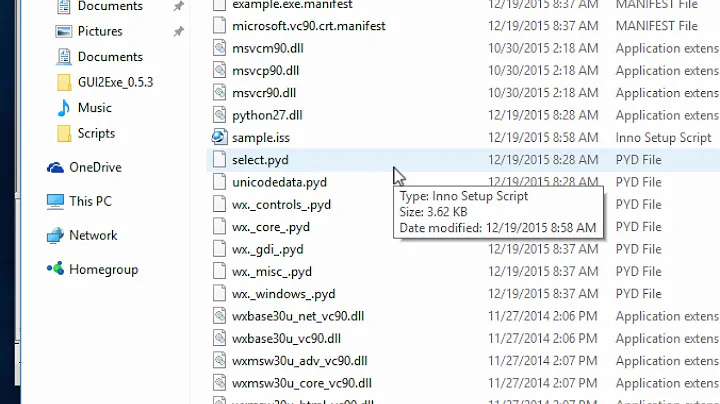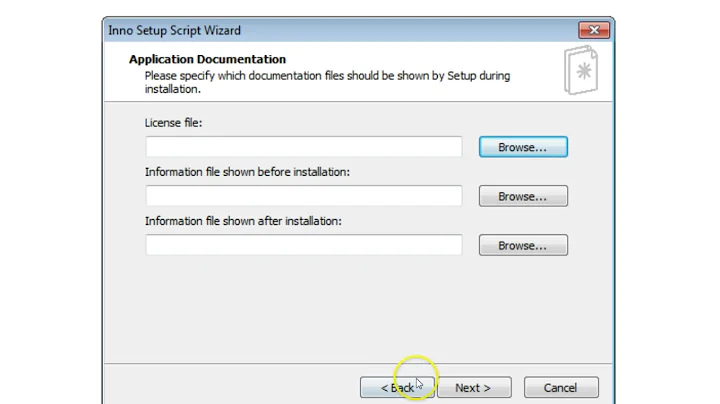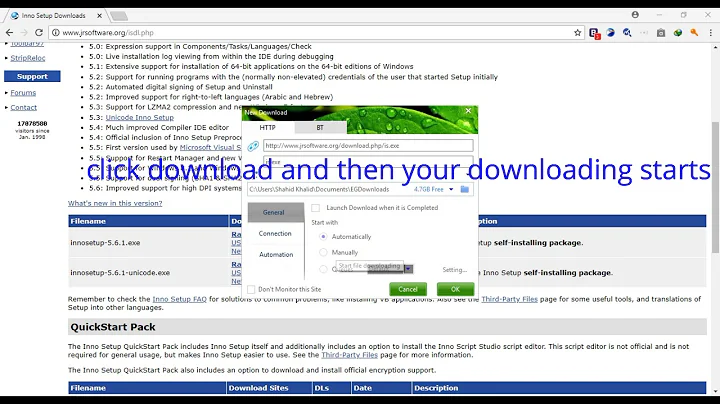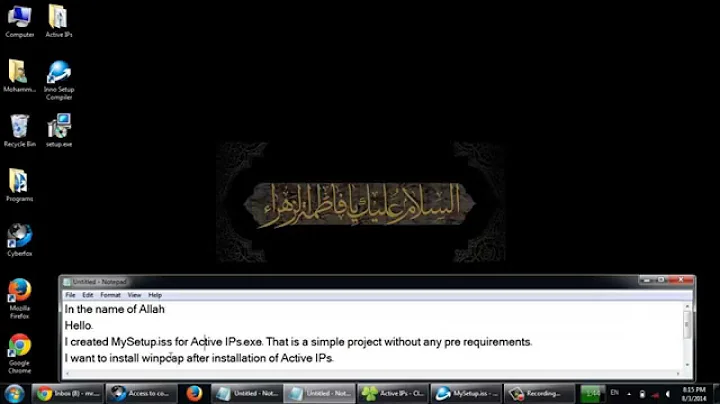How can I log Inno Setup installations?
18,034
Solution 1
You can set the SetupLogging option (SetupLogging=yes) then integrate the following code into your script to copy the log somewhere.
procedure CurStepChanged(CurStep: TSetupStep);
var
logfilepathname, logfilename, newfilepathname: string;
begin
logfilepathname := ExpandConstant('{log}');
logfilename := ExtractFileName(logfilepathname);
newfilepathname := ExpandConstant('{app}\') + logfilename;
if CurStep = ssDone then
begin
FileCopy(logfilepathname, newfilepathname, false);
end;
end;
Solution 2
Following the comment from Lars I used the DeinitializeSetup() procedure, but I also changed the new file path to use the {src} constant to copy the log file to the directory that the installer is run from instead of {app} constant which may/may not be created if the user cancels the installation:
// Called just before Setup terminates. Note that this function is called even if the user exits Setup before anything is installed.
procedure DeinitializeSetup();
var
logfilepathname, logfilename, newfilepathname: string;
begin
logfilepathname := ExpandConstant('{log}');
logfilename := ExtractFileName(logfilepathname);
// Set the new target path as the directory where the installer is being run from
newfilepathname := ExpandConstant('{src}\') + logfilename;
FileCopy(logfilepathname, newfilepathname, false);
end;
Solution 3
Extending the example from JasonMcF... checking if the uninstaller was created to see if the setup was finished successfully.
// Called just before Setup terminates.
// Note that this function is called even if the user exits Setup before anything is installed.
procedure DeinitializeSetup();
var
unInstaller, logFilePath, logFileName, newFilePath: string;
begin
unInstaller := ExpandConstant('{uninstallexe}');
logFilePath := ExpandConstant('{log}');
logFileName := ExtractFileName(logFilePath);
if FileExists(unInstaller) then
begin
// uninstaller exists, setup was finished successfully, copy log to app directory
newFilePath := ExpandConstant('{app}\') + logFileName;
end
else
begin
// setup didn't finish successfully, copy log to src directory
newFilePath := ExpandConstant('{src}\') + logFileName;
end;
Log('DeinitializeSetup');
Log('- unInstaller:' + unInstaller);
Log('- logFilePath:' + logFilePath);
Log('- newFilePath:' + newFilePath);
FileCopy(logFilePath, newFilePath, false);
end;
Related videos on Youtube
Author by
sashoalm
Updated on April 23, 2021Comments
-
sashoalm almost 3 years
Inno Setup has command line parameter
/LOG="filename". Can I specify a log filename from inside the Inno Setup script, so I can include it later in my error reports? -
Oliver Giesen about 13 yearsDo you really think it's necessary to recalculate the paths and file names again and again for every setup step? Why not move that into the
if CurStep = ssDone then-block? -
Lars over 10 years+1 Mittheil! I've used your tip but call in DeinitializeSetup instead. Then the log is copied even if the user exits Setup before anything is installed.
-
 JConstantine almost 4 years@MartinPrikryl Is it possible to add my own lines to the installation log?
JConstantine almost 4 years@MartinPrikryl Is it possible to add my own lines to the installation log? -
Martin Prikryl almost 4 years@JConstantine See How to log [file copying process] in Inno Setup
-
Martin Prikryl almost 3 yearsFor checking if installation succeeded or not, see How to call an exe when Inno Setup installation fails (within the installer itself)?