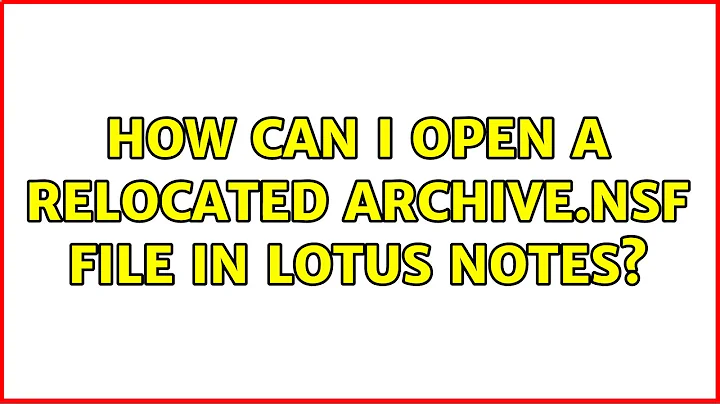How can I open a relocated ARCHIVE.NSF file in Lotus Notes?
To open a database in your Lotus Notes Client you have two possibilities: if you Client is installed correctly, you just have to doubleclick the nsf in explorer: it will automatically open up in you lotus notes client. If this does not work, then use Ctrl + O (The menu choice "File - Open - Lotus Notes Application") and use the "Browse" button to select the archive. Then you can reduce it in size. Afterwards just move it back to its original location.
If you want to permanently access the database from its new location, then you need to adjust your Archive Settings. Just open your mailfile and click on "Actions - Archive -Edit Archive settings" in the menu. There you can change the location for the archive permanently.
Related videos on Youtube
user1071914
Updated on September 18, 2022Comments
-
user1071914 over 1 year
Our company makes us archive our emails on a network drive. My archive.nsf file (NOT my regular mail.nsf file) has exceeded the quota limit for our network drive. I need to reduce the size of my archive file, but I can't do it ON the network drive because there's no space available to me.
I've moved the archive.nsf file to my local PC, where I have space to compact it, but now I get a message that says "cannot locate archive file" whenever I open notes.
How can I open this relocated file so I can compact it?