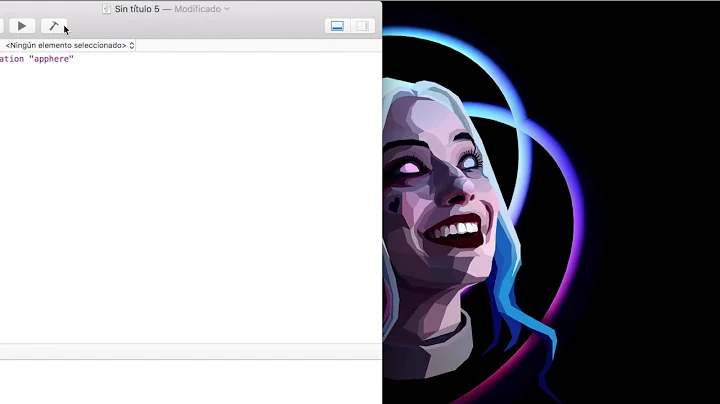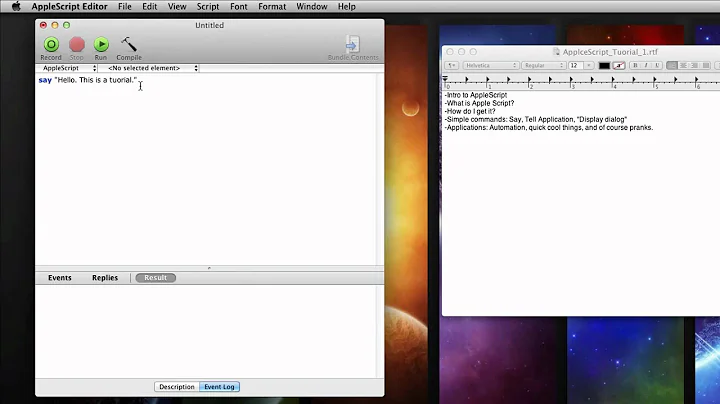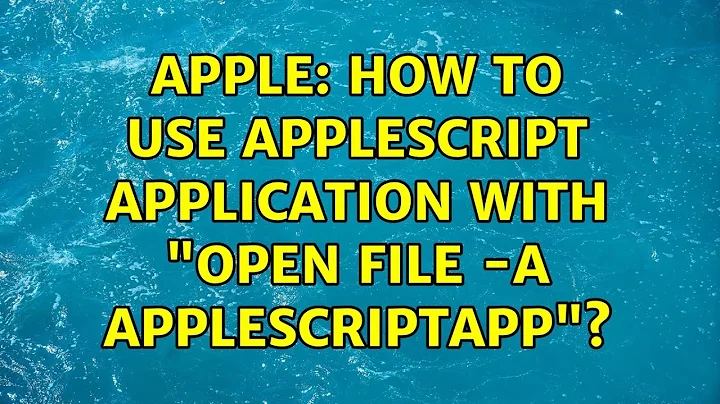How Can I Open AppleScript App with Arguments
Solution 1
Why doesn't anyone mention quoted form of? When you want to send arbitrary data as an argument to an application you should use quoted form of. When quotes, spaces and other special characters are in the given path the command will break down in de previous examples.
on run argv
tell application "Terminal"
do script "./myscanprogram " & quoted form of (item 1 of argv) & " 2>&1"
end tell
end run
Since you mentioned you're new to AppleScript does it have to run in the Terminal.app or is a shell enough? AppleScript has the command do shell script which opens a shell, execute the text and return the stdout back to you.
on run argv
do shell shell script "/path/to/myscanprogram " & quoted form of (item 1 of argv) & " 2>&1"
end run
Last but not least. If you don't want the output of the scan program and don't want AppleScript to wait until it's finished you can use
on run argv
do script "/path/to/myscanprogram " & quoted form of (item 1 of argv) & " &>/dev/null &"
end run
Solution 2
Wondering why you're using your Terminal to address an AppleScript that uses the Terminal again, but maybe I just don't know your circumstances...
Applescript:
on run argv
tell application "Terminal"
do script "./myscanprogram " & (item 1 of argv) & " 2>&1"
end tell
end run
Call from osascript inside your Terminal:
osascript pathToYourScript.scpt myargument
Related videos on Youtube
T Varcor
Updated on September 23, 2022Comments
-
T Varcor over 1 year
I Have an AppleScript that runs a Scan Program (commandline) that scans to a specific folder. I need to pass arguments to the applescript that in-turn passes the arguments to the terminal.
In a terminal I want to run
open -a /Applications/MyScanApp.app myargumentand the AppleScript runs. How can I pass that argument? Thank You for Your Help! I am normally a PHP programmer and this is something completely different to me.My AppleScript:
tell application "Terminal" do script "./myscanprogram myargument 2>&1" end tell -
 ShooTerKo about 9 yearsYes, you're right. I had a strange fear of quoting the arguments twice, because you have to quote your input if it contains spaces. Otherwise the argument could be parsed as two arguments instead of one. BUT: I tested it and the savest way is the use of
ShooTerKo about 9 yearsYes, you're right. I had a strange fear of quoting the arguments twice, because you have to quote your input if it contains spaces. Otherwise the argument could be parsed as two arguments instead of one. BUT: I tested it and the savest way is the use ofquoted formindeed and it works if the shell argument is already quoted, too! ;-) thumbsup -
 ManuelSchneid3r over 2 yearsCan you also provide an example that generalizes the usecase by using the entire argv list?
ManuelSchneid3r over 2 yearsCan you also provide an example that generalizes the usecase by using the entire argv list? -
dj bazzie wazzie over 2 yearsI'm aware that my reply doesn't answer the title but it does answer the question which SO is all about. The answer to your question,
argv(or any variable name afteron run) is always the "the entire argv list". The problem is notargvitself, but how you execute the script and pass the arguments correctly.