How can I prevent the warning No xauth data; using fake authentication data for X11 forwarding?
Solution 1
Found the cause, my ~/.ssh/config was incomplete, you need both:
Host *
ForwardAgent yes
ForwardX11 yes
My mistake was that I included only the ForwardX11 option.
Solution 2
None of the posted solutions worked for me. My client (desktop) system is running macOS 10.12.5 (Sierra). I added -v to the options for the ssh command and it told me,
debug1: No xauth program.
which means it doesn't have a correct path to the xauth program. (On this version of macOS the path to xauth is nonstandard.) The solution was to add this line to /etc/ssh/ssh_config (may be /etc/ssh/config in some setups) or in ~/.ssh/config (if you don't have admin rights):
XAuthLocation /opt/X11/bin/xauth
Now the warning message is gone.
Solution 3
Letting Ubuntu bash on Windows 10 run ssh -X to get a GUI environment on a remote server
- First
Install all the following. On Window, install Xming. On Ubuntu bash, use sudo apt install to install ssh xauth xorg.
sudo apt install ssh xauth xorg
- Second
Go to the folder contains ssh_config file, mine is /etc/ssh.
- Third
Edit ssh_config as administrator(USE sudo). Inside ssh_config, remove the hash # in the lines ForwardAgent, ForwardX11, ForwardX11Trusted, and set the corresponding arguments to yes.
# /etc/ssh/ssh_config
Host *
ForwardAgent yes
ForwardX11 yes
ForwardX11Trusted yes
- Forth
In ssh_config file, remove the front hash # before Port 22 and Protocol 2, and also append a new line at the end of the file to state the xauth file location, XauthLocation /usr/bin/xauth, remember write your own path of xauth file.
# /etc/ssh/ssh_config
# IdentifyFile ...
Port 22
Protocol 2
# Cipher 3des
# ...
# ...
...
...
GSSAPIDelegateCredentials no
XauthLocation /usr/bin/xauth
- Fifth
Now since we are done editing ssh_config file, save it when we leave the editor. Now go to folder ~ or $HOME, append export DISPLAY=localhost:0 to your .bashrc file and save it.
# ~/.bashrc
...
...
export DISPLAY=localhost:0
- Last
We are almost done. Restart your bash shell, open your Xming program and use ssh -X [email protected]. Then enjoy the GUI environment.
ssh -X [email protected]
The problem is also in Ubuntu subsystem on Windows, and the link is at
https://gist.github.com/DestinyOne/f236f71b9cdecd349507dfe90ebae776
Note: the linked text includes 2 typos (XauthLocaion instead of XauthLocation)
Solution 4
As noted, it seems that xauth on OS X Yosemite has regressed to an old version that doesn't work with XQuartz's $DISPLAY setting:
% xauth -V
1.0.9
% xauth generate $DISPLAY .
xauth: (argv):1: bad display name "/private/tmp/com.apple.launchd(...)/org.macosforge.xquartz:0" in "add" command
Solution 5
I would add this as a comment, but I don't have enough rep. Adding one more line to sorin's solution worked for me.
On the client machine, edit your ssh config file with vim ~/.ssh/config
Then add these lines to it:
Host *
ForwardAgent yes
ForwardX11 yes
XAuthLocation /opt/X11/bin/xauth
You can double check your xauth location with:
which xauth
Related videos on Youtube
sorin
Another geek still trying to decipher the meaning of “42”. It seems that amount his main interest are: online communities of practice and the way they evolve in time product design, simplicity in design and accessibility productivity and the way the IT solutions are impacting it
Updated on September 18, 2022Comments
-
 sorin 3 months
sorin 3 monthsEvery time I initiate an ssh connection from my Mac to a Linux (Debian) I do get this warning:
No xauth data; using fake authentication data for X11 forwarding.This also happens for tools that are using ssh, like git or mercurial.
I just want to make a local change to my system in order to prevent this from appearing.
Note: I do have X11 server (XQuartz 2.7.3 (xorg-server 1.12.4)) on my Mac OS X (10.8.1) and it is working properly, I can successfully start clock locally or remotely.
-
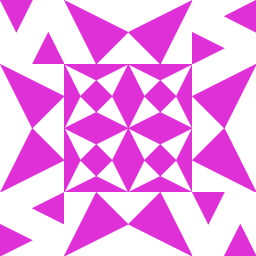 DerfK over 10 yearsWhat command are you using to ssh?
DerfK over 10 yearsWhat command are you using to ssh? -
 sorin over 10 years@DerfK just
sorin over 10 years@DerfK justssh hostnamebut in my~/.ssh/configI addedForwardX11 yessome time ago. Still this is something that I do want to have there. -
 SDsolar over 5 yearsUsing Ubuntu 16.04 LTS (August 2017) I give up. Bottom line is that even though it gives the error, it works. I use
SDsolar over 5 yearsUsing Ubuntu 16.04 LTS (August 2017) I give up. Bottom line is that even though it gives the error, it works. I usessh -Y hostnamefrom Linux, andssh -x hostnamewhen using OpenSSH on Windows.
-
-
 sorin almost 7 yearsI tested the same lines on OS X 10.11, and I do not get any error. Still same version of XQuartz.
sorin almost 7 yearsI tested the same lines on OS X 10.11, and I do not get any error. Still same version of XQuartz. -
 sorin almost 7 yearsI doubt this would solve the error in GUI OS X apps, like SourceTree.
sorin almost 7 yearsI doubt this would solve the error in GUI OS X apps, like SourceTree. -
 Mark Mullin about 6 yearsConfirming it does work on Sierra for running emacs using X - as the Mac is the server. this should work broadly in cases where the client is on a remote machine
Mark Mullin about 6 yearsConfirming it does work on Sierra for running emacs using X - as the Mac is the server. this should work broadly in cases where the client is on a remote machine -
jagan jackson over 5 yearsI can confirm this is an answer on Mac OS Sierra 10.12.4. Removing ~/.Xauthority on SSH server does the trick:
~$ mv ~/.Xauthority ~/.Xauthority.bakA new magic cookie was automatically put back in ~/.Xauthority once I logged in again. No Bash scripting is required at all. -
 Demitri over 5 yearsOMG. Years I’ve been trying to find a solution, and this worked. Years I say! Note that I did this by adding that line under the
Demitri over 5 yearsOMG. Years I’ve been trying to find a solution, and this worked. Years I say! Note that I did this by adding that line under theHost *entry in my~/.ssh/configfile instead of editing/etc/ssh/ssh_config. The only documentation I found for this was inman sshd_config. -
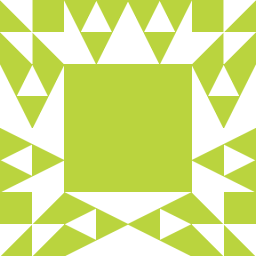 AlanObject over 5 yearsThis worked for me as well. I understand that at the moment XQuartz is not being well maintained due to lack of funding. So I think porting issues like this are actually fewer than I would expect.
AlanObject over 5 yearsThis worked for me as well. I understand that at the moment XQuartz is not being well maintained due to lack of funding. So I think porting issues like this are actually fewer than I would expect. -
 Aaron Hudon over 5 yearsThat does not sound right, what helps is to actually turn off X11 forwarding or fix the xauth configuration to set it up. It is not related to ssh agents.
Aaron Hudon over 5 yearsThat does not sound right, what helps is to actually turn off X11 forwarding or fix the xauth configuration to set it up. It is not related to ssh agents. -
DestinyOne over 5 yearsOn MacOS it is almost the same, the differences are instead of
Xming, we should getXQuartz, and thessh_configfile is in a different location, mine is/private/etc/ssh. -
DestinyOne over 5 yearsAnd also, the last line for
ssh_configwill be:XAuthLocation /opt/X11/bin/xauth -
 echristopherson almost 5 yearsEdit needed:
echristopherson almost 5 yearsEdit needed:XauthLocaion->XauthLocation(that edit is too small for me to make). -
 Eponymous almost 5 yearsBesides installing
Eponymous almost 5 yearsBesides installingxming,ssh,xauth, andxorg(step 1), the only thing needed for me wasexport DISPLAY=localhost:0 -
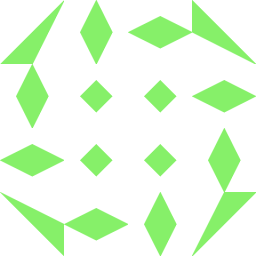 MarcH over 4 yearsNote you may experience this issue even when your shell can find xauth in your PATH! I guess the ssh client is sanitizing your PATH for security reasons?
MarcH over 4 yearsNote you may experience this issue even when your shell can find xauth in your PATH! I guess the ssh client is sanitizing your PATH for security reasons? -
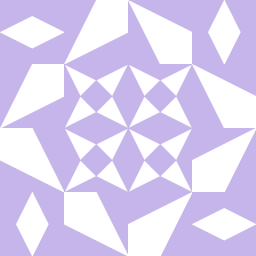 Tony B over 4 yearsThanks. This helped me quite a bit. My mistake was so simple. The other directions I read way back for windows said to use DISPLAY=:0, but your advice to add localhost fixed my issue.
Tony B over 4 yearsThanks. This helped me quite a bit. My mistake was so simple. The other directions I read way back for windows said to use DISPLAY=:0, but your advice to add localhost fixed my issue. -
 David M. Karr almost 4 yearsThis solution didn't work for me. I'm using Cygwin on Win7. Adding "XAuthLocation /usr/bin/xauth", either under the "Host *" entry, or before that line, in ~/.ssh/config , made no difference.
David M. Karr almost 4 yearsThis solution didn't work for me. I'm using Cygwin on Win7. Adding "XAuthLocation /usr/bin/xauth", either under the "Host *" entry, or before that line, in ~/.ssh/config , made no difference. -
 David M. Karr almost 4 yearsThis solution did not work for me.
David M. Karr almost 4 yearsThis solution did not work for me. -
 sorin almost 4 yearsNot sure if this would really work because xauth location would be different on each remote machine. Yours looks like a MacOS one, but Linux has it in different location. I mostly started to disable ForwardX11 completly because I almost never user it.
sorin almost 4 yearsNot sure if this would really work because xauth location would be different on each remote machine. Yours looks like a MacOS one, but Linux has it in different location. I mostly started to disable ForwardX11 completly because I almost never user it. -
 Nathan over 3 years@DavidM.Karr It's not working for me, either. I'm using "terminal" on Ubuntu 16.04. Did you find a solution, Mr. Karr?
Nathan over 3 years@DavidM.Karr It's not working for me, either. I'm using "terminal" on Ubuntu 16.04. Did you find a solution, Mr. Karr? -
 Max Coplan over 3 yearsIs this
Max Coplan over 3 yearsIs this~/.ssh/configon the macOS client or the Linux server? I have these files on neither. I do have a similar/etc/ssh/sshd_config -
 clearlight about 3 years@sorin maybe he updated the question because he explains how to find the right location in the answer. BTW: This works for me!
clearlight about 3 years@sorin maybe he updated the question because he explains how to find the right location in the answer. BTW: This works for me! -
 thoni56 about 3 yearsThis is the correct solution to the real problem in the question. Obviously you can turn the message of by disabling the X11 forwarding, but this is probably not what you want to do. You would have X11 forwarding on in your ssh config for a reason...
thoni56 about 3 yearsThis is the correct solution to the real problem in the question. Obviously you can turn the message of by disabling the X11 forwarding, but this is probably not what you want to do. You would have X11 forwarding on in your ssh config for a reason... -
 Tropilio over 2 yearsThis is the only one that worked for me! I'd just like to add that the command didn't work at first try for me, I was getting a
Tropilio over 2 yearsThis is the only one that worked for me! I'd just like to add that the command didn't work at first try for me, I was getting a.../.Xauthority does not existerror. To fix it I simply had to create an empty file usingtouch .Xauthorityin my home folder, and then re-run the abovexauthcommand again. -
 Irfy over 2 yearsI did have an existing
Irfy over 2 yearsI did have an existing~/.Xauthorityfile from tinkering around trying to find the solution, thanks for letting me know it's essential! -
Vladislav Ivanishin over 2 yearsSetting
DISPLAY=localhost:0saved me (e.g. I doDISPLAY=localhost:0 ssh -X host). I don't really dig what is happening here, but it was the missing piece for me. I am connecting from WSL to an Ubuntu server. There was no need for this dance for connecting from Arch to Arch. -
심희수 over 2 yearsThis isn't just OS X specific - running
xauth generate :0made the warning disappear on my WSL/Debian client. -
 beOn about 2 yearsOn Mac OS, I also had to add "XAuthLocation /opt/X11/bin/xauth"
beOn about 2 yearsOn Mac OS, I also had to add "XAuthLocation /opt/X11/bin/xauth" -
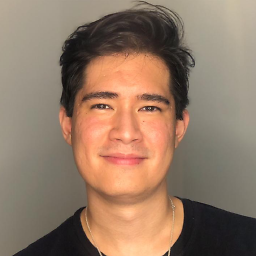 nelsonspbr almost 2 yearsI also had issues to connect from a MacOS to a Linux box. In my case I also had to install
nelsonspbr almost 2 yearsI also had issues to connect from a MacOS to a Linux box. In my case I also had to installxauthon the remote host. It was a CentOS box, soyum -y install xauthdid the trick. -
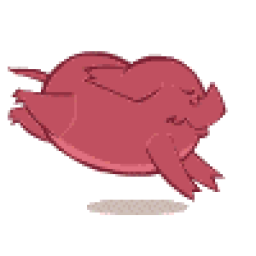 fchen 10 monthsMy cause was different. This solved my problem: stackoverflow.com/a/44100171/1139559
fchen 10 monthsMy cause was different. This solved my problem: stackoverflow.com/a/44100171/1139559 -
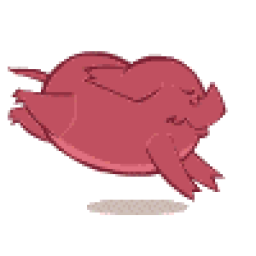 fchen 10 monthsxauth add :0 .
fchen 10 monthsxauth add :0 .mcookie(From: stackoverflow.com/a/44100171/1139559) -
 Timo 9 months@sandyscott I use wsl2 with Debian and wanted the linux gui apps on windows 11, but I probably made the mistake to use debian instead of ubuntu. So maybe
Timo 9 months@sandyscott I use wsl2 with Debian and wanted the linux gui apps on windows 11, but I probably made the mistake to use debian instead of ubuntu. So maybewsl --updatewas the bad guy. Now I want to revert to not get the warning the OP has which is annoying.
