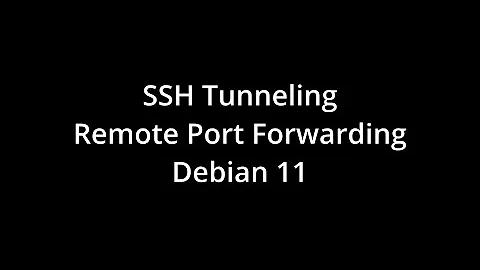How can I visit external website through ssh forwarding through a single port?
You need to do it this way:
ssh -L 8080:www.abcde.com:80 me@work
and then connect with your browser to:
http://localhost:8080/1020-39x/proprietary-documentation-blah
to get the content of your remote server on www.abcde.com.
Related videos on Youtube
bime
Updated on September 18, 2022Comments
-
bime over 1 year
I need to ssh into my work computer, and then I need to connect to an external website (hosted entirely at another company) that my work has contracted with using my work machine.
This answer says I can tunnel through a single port using:
ssh -L 8080:server-hostname:80 remote-hostWhich is ideal because then I don't have to pipe my entire traffic to my work machine. So if the website I need to access with my work machine is at:
http://www.abcde.com/1020-39x/proprietary-documentation-blah
I tried:
ssh -L 8080:http://www.abcde.com/1020-39x/proprietary-documentation-blah:80 me@work
But command returns an error saying
Bad local forwarding specificationHow can I do this?
-
bime over 8 yearsThe content is hosted at the client site, which is not part of the internal corporate network. So basically, I'm asking how I can ssh into my corporate machine, then browse to the
www.abcd.com/...as though I was sitting at my desk and using my web browser on my work machine. I think your answer assumes that the content is hosted directly on the corporate servers, because I'm getting 'the requested URL is invalid` when I try it. -
Jakuje over 8 yearsso for this would be better to use dynamic forwarding (aka SOCKS proxy):
ssh -D 9999 me@workand then set up your browser to pass data over this proxy, which would allow you to connect directly to the website using the same URL.





![SSH Tunneling [Explained] | Reverse Shell over the Internet [WAN]](https://i.ytimg.com/vi/dKDgynsTAkw/hq720.jpg?sqp=-oaymwEcCNAFEJQDSFXyq4qpAw4IARUAAIhCGAFwAcABBg==&rs=AOn4CLBjfK8NOkDinSlzt6iMN4q_yv04Pg)