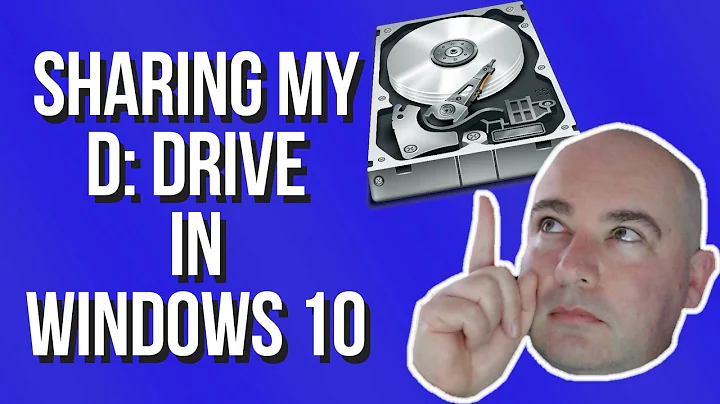How do I access other drives?
You can mount the other drives with the following command lines.
List drives in order to identify partitions
sudo lsblk -o model,name,size,fstype,label,mountpointCreate mountpoints (only once).
sudo mkdir -p /mnt/sdb-seagate sudo mkdir -p /mnt/sdc-hitachiMount the relevant partition
sudo mount /dev/sdxn <mountpoint>where x is the drive letter and n is the partition number. The following examples assume that you are interested in the first partition in drive
/dev/sdband and the fifth partition in drive/dev/sdc.sudo mount /dev/sdb1 /mnt/sdb-seagate sudo mount /dev/sdc5 /mnt/sdc-hitachiYou can create more mountpoints and mount more partitions if you wish.
The partitions might be mounted with ownership for
root(the superuser). It should be possible to read (and write) withsudo. If you wish, you can add mount options in order to get access for your regular user, for examplesudo mount -o rw,users,umask=022 /dev/sdb1 /mnt/sdb-seagateThis is particularly useful for Microsoft file systems, FAT32 and NTFS, where the files and directories get their permissions in linux when the partition is mounted.
Finally list drives again to check, that the partitions that you want to access are mounted
sudo lsblk -o model,name,size,fstype,label,mountpoint
Related videos on Youtube
Jeff Rabbit
Updated on September 18, 2022Comments
-
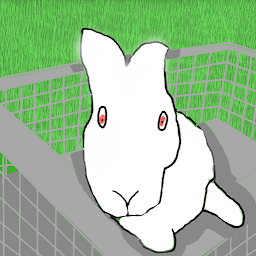 Jeff Rabbit over 1 year
Jeff Rabbit over 1 yearSo, here's my situation: I have a PC, 3 drives inside.
- Sata0 WD 1000GB HDD
- Sata1 Seagate 250GB HDD
- Sata2 Hitachi 180GB HDD
I have Ubuntu on Sata0, but I have other operating systems on the other ones, and I would like to recover the files! I could just go into BOIS and boot to them, but one is corrupted and the other... Shivers I'd rather not say. (Incase you're wondering why I'm trying to access a corrupted drive and one of the unimaginable horrors, One was my mom's and the other was from my childhood of Windows XP :P.) If you know how to get to other drives without booting to them, Putting files onto USB Thumb drive, restarting, booting back to my main Drive, importing the files, Rinse and Repeat, please let me now. Thank you!
Also, if you really had to know, my Mom clutters her drives up a lot. And it didn't help that it ran Windows fricking Vista.
-
Andrea Lazzarotto almost 7 yearsIt's not clear if those drives can be mounted or not. Could you clarify? If you can boot them probably the file system is not corrupted as you seem to imply.
-
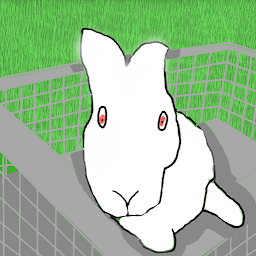 Jeff Rabbit almost 7 yearsThank's for the help, but I fixed it (I think). I just had to reconnect the SATA which somehow got disconnected and BOOM! They're here now! xD
Jeff Rabbit almost 7 yearsThank's for the help, but I fixed it (I think). I just had to reconnect the SATA which somehow got disconnected and BOOM! They're here now! xD -
 sudodus almost 7 yearsCongratulations and thanks for sharing your solution :-)
sudodus almost 7 yearsCongratulations and thanks for sharing your solution :-)