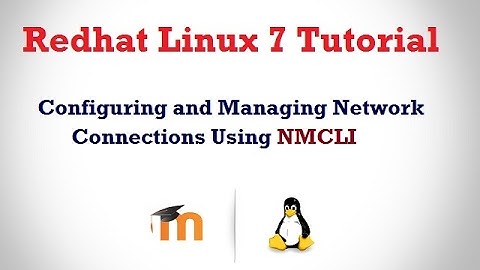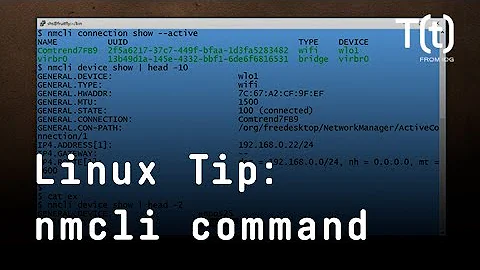how do I attach devices to connections using nmcli?
Solution 1
The easiest would be
nmcli device wifi connect <name ssid> password <the password>
For a solution with the password as variable: https://github.com/aurelien-git/bash/blob/master/wifi.sh
This script offer you the choice of selection and hidden passord
Solution 2
The short answer is:
# nmcli con modify my-bridge connection.interface-name ens7
# nmcli con up my-bridge
However, it's never that simple - read on...
Three things are needed for the connection to be attached to the device:
- A valid network device
- The
connection.autoconnectproperty to be set toyes - The
connection.interface-nameproperty is set to the name of the interface
Make sure that you have a working NIC (virtual in a VM). This is outside the scope of this answer as there are so many options.
Check the state of the connection.autoconnect property with:
# nmcli con show my-bridge | grep connection.autoconnect:
connection.autoconnect: no
and if need be, change it with:
# nmcli con modify my-bridge connection.autoconnect yes
Check the state of the connection.interface-name with:
# nmcli con show my-bridge | grep connection.interface-name
connection.interface-name --
and if need be, set it with:
# nmcli con modify my-bridge connection.interface-name ens7
Solution 3
If you have a device with two wifi adapters, and you want to use the second one, then you should do the following commands. I used this with my AWS DeepLens, since the internal WiFi antenna is quite basic, but my USB WiFi adapter is very very good:
# Find the device name (such as wlan0) of your good adapter
ip a
ifconfig
# Ensure that NetworkManager sees the device
nmcli d
# Ensure that the device is detected as a Wifi adapter:
# NOTE: Replace "wlan0" with the name of your device
nmcli d show wlan0
# Ensure that the device can look around and do a scan of nearby networks:
nmcli d wifi list ifname wlan0
# Connect to the Wifi with the given password
# NOTE: Replace "MyHomeNetwork" with your Wifi network SSID
# and replace "Sup3r-secret-password" with your password,
# If your password contains any special characters, such as the $ below
# I highly recommend surrounding it in single quotes, this is a shell thing,
# not a nmcli thing.
nmcli d wifi connect MyHomeNetwork password 'Sup3r-$ecret-password' ifname wlan0
# Make sure it worked!
nmcli d
ip a
ifconfig
# PROFIT!
Related videos on Youtube
RabT
Updated on September 18, 2022Comments
-
RabT over 1 year
An installation of CentOS 7 has two connections and three devices. How can I attach the device
ens7to the connectionmy-bridge? And how can I attach the deviceeth0to the connectionmy-eth1?Here is the relevant data from the terminal:
[root@localhost ~]# nmcli con show NAME UUID TYPE DEVICE my-bridge some.uuid 802-3-ethernet -- my-eth1 another.uuid 802-3-ethernet -- [root@localhost ~]# nmcli device status DEVICE TYPE STATE CONNECTION ens7 ethernet disconnected -- eth0 ethernet disconnected -- lo loopback unmanaged -- [root@localhost ~]# ping 8.8.8.8 connect: Network is unreachableI think it is something like
nmcli connection modify id my-bridge ens7but I am not sure of the exact syntax.Also, the problem may have to do with the fact that the
my-bridgeconnection (for example) was created in this way:# nmcli con add con-name my-bridge ifname eth1 type ethernet ip4 10.1.1.2/24 # nmcli connection modify my-bridge ipv4.method manual ipv4.addresses 10.1.1.1/24An answer would either show the exact syntax to type in the terminal for attaching the devices to the connections, or alternatively, the syntax for creating new connections that are automatically attached to devices from the start.
-
RabT over 6 yearsThank you and +1 for documenting another approach. But leaving passwords exposed is a security risk. How would you secure the password?
-
 aurelien over 6 yearsNot sure nmcli offer solution for that, but I will have a look ...
aurelien over 6 yearsNot sure nmcli offer solution for that, but I will have a look ... -
RabT over 6 yearsMaybe an environmental variable.
-
 aurelien over 6 years@CodeMed I add a script with password environnemental variable.
aurelien over 6 years@CodeMed I add a script with password environnemental variable. -
 aurelien over 6 yearsAnd for information it works like a charm in Emacs shell :-)
aurelien over 6 yearsAnd for information it works like a charm in Emacs shell :-) -
 aurelien over 6 yearsI update information on how to configure it to works on your system. By that way as simple user when you type
aurelien over 6 yearsI update information on how to configure it to works on your system. By that way as simple user when you typewifiin your terminal you will have the choice ;-)