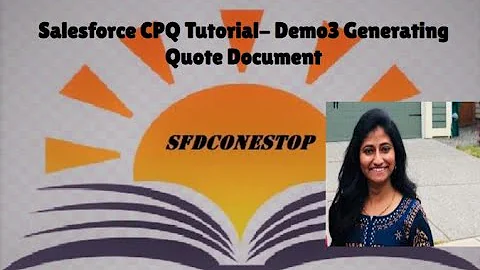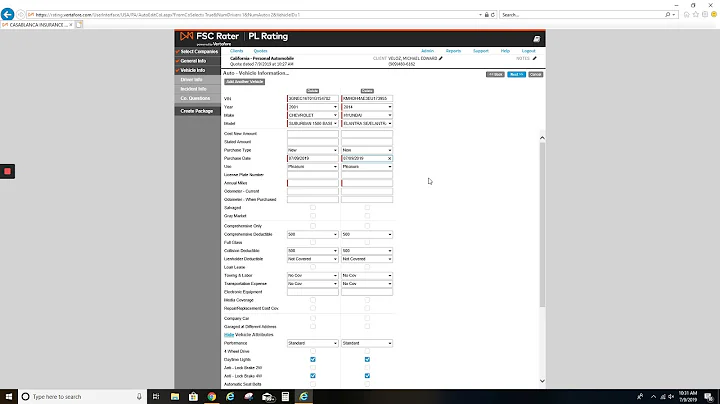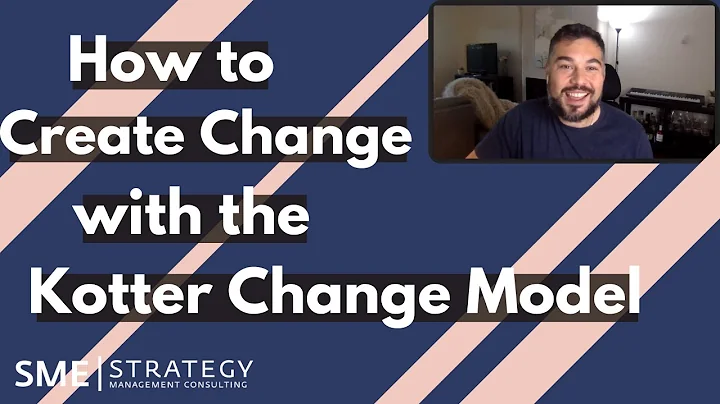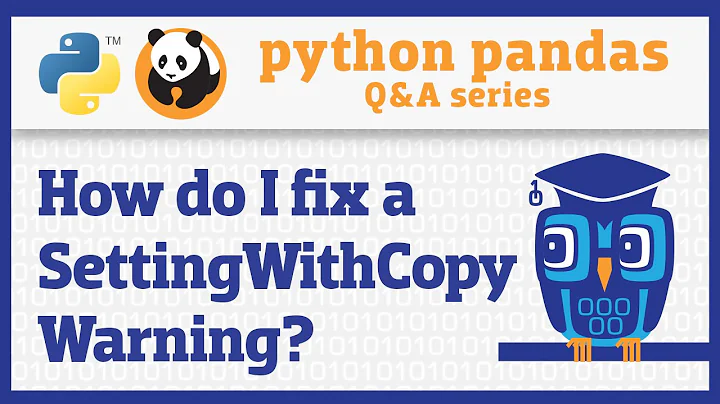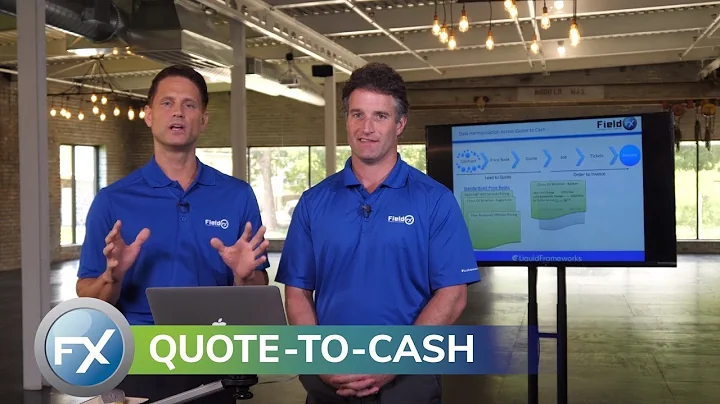How do I change "Open" to "Select" in the NSOpenPanel?
13,510
Solution 1
Add this line:
[openDlg setPrompt:@"Select"];
Solution 2
Thanks a lot for the question and answers. I have replaced deprecated methods and it seems to work fine. Sorry not yet sure about editing other people answers (new to contributing here).
- (IBAction)sendFileButtonAction:(id)sender{
NSOpenPanel* openDlg = [NSOpenPanel openPanel];
// Enable the selection of files in the dialog.
[openDlg setCanChooseFiles:YES];
// Enable the selection of directories in the dialog.
[openDlg setCanChooseDirectories:YES];
// Change "Open" dialog button to "Select"
[openDlg setPrompt:@"Select"];
// Display the dialog. If the OK button was pressed,
// process the files.
if ( [openDlg runModal] == NSModalResponseOK )
{
// Get an array containing the full filenames of all
// files and directories selected.
NSArray* files = [openDlg URLs];
// Loop through all the files and process them.
for( int i = 0; i < [files count]; i++ )
{
NSString* fileName = [files objectAtIndex:i];
NSLog(@"file: %@", fileName);
// Do something with the filename.
}
}
}
Related videos on Youtube
Author by
Amitg2k12
Updated on September 26, 2020Comments
-
Amitg2k12 over 3 years
In my Application i need to show the select file dialog, I am making use of the NSOpenPanel which allows to select the file, code is as shown below,
- (IBAction)sendFileButtonAction:(id)sender{ NSOpenPanel* openDlg = [NSOpenPanel openPanel]; // Enable the selection of files in the dialog. [openDlg setCanChooseFiles:YES]; // Enable the selection of directories in the dialog. [openDlg setCanChooseDirectories:YES]; // Display the dialog. If the OK button was pressed, // process the files. if ( [openDlg runModalForDirectory:nil file:nil] == NSOKButton ) { // Get an array containing the full filenames of all // files and directories selected. NSArray* files = [openDlg filenames]; // Loop through all the files and process them. for( int i = 0; i < [files count]; i++ ) { NSString* fileName = [files objectAtIndex:i]; [self log:fileName]; // Do something with the filename. } } }everything works perfect, but i am facing only one issue, while opening the file, it shows the Open and Cancel button, Is there any way to rename the open button to “Select” button, or do i need to use some other Cocoa Resource.
-
 Max Yankov almost 12 yearsBy the way, the filenames property is declared deprecated in OS X 10.6
Max Yankov almost 12 yearsBy the way, the filenames property is declared deprecated in OS X 10.6
-
-
 Admin over 12 yearsIs there a way to have the filename you select diplay onto a label? Or a way to Actually select the file and store it in the application to access it later? Thanks!!
Admin over 12 yearsIs there a way to have the filename you select diplay onto a label? Or a way to Actually select the file and store it in the application to access it later? Thanks!! -
Amitg2k12 almost 12 yearsI suppose yes, in the framework you would get callback, delegate for the selected file name and that you could use to display it over the label
-
 Gajendra Rawat over 10 yearshey i want to close openPanel on tapping select can you tell me hows it possible @Anne
Gajendra Rawat over 10 yearshey i want to close openPanel on tapping select can you tell me hows it possible @Anne