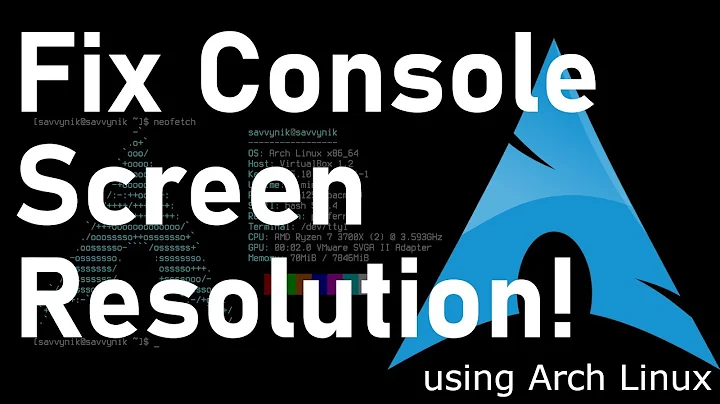How do I change the console resolution of Ubuntu 9.10 Server running on VMWare?
Solution 1
Tried all of these with Ubuntu 9.10 Server as VMWare guest and WinXP Pro as host and they didn't work.
I eventually found that you had to edit /boot/grub/grub.cfg but using the old vga=773 in this file caused the boot to fail to configure the console and so I was almost stuffed as the console was now blank :( ... until I remembered that I'd installed the SSH service and was able to login to fix it using Putty. Then it dawned on me that by using Putty I got what I was after ... a resizeable colour console window (any number in fact) and so I didn't need to tweek the main VMWare console dimensions. Duh! Add WinSCP (Windows) or CuteFTP/FireFTP (OSX) and you don't need to use the VMWare console at all. Just let the Linux server be a server. No more Ctrl-Alt's to free the mouse and with WinSCP you can use a decent text editor and directory/file browser.
Solution 2
Well, I did a fair bit of googling and noodling and most everything suggested that adding "GRUB_GFXPAYLOAD" parameters would solve the problem. Not only did it not help with the resolution, it always prevented a console from showing up in the VM - I'd have to putty to fix things.
For me, the only solution that worked was to actually use the old grub modes, that is, I made sure I commented or deleted out all references to "GRUB_GFXPAYLOAD" and then, in /etc/default/grub I edited the
GRUB_CMDLINE_LINUX=""
line to say
GRUB_CMDLINE_LINUX="vga=0x319"
which is the code specific to 1280x1024 (by some color depth that didn't matter much to me). Then I ran
sudo update-grub
(not grub2; that'll work, but it gave me an init screen and then a warning so update-grub is more direct) and restarted and now I got a nice big console with no need to putty.
Solution 3
Add this to /etc/default/grub:
GRUB_GFXMODE=1024x768
Then run:
sudo update-grub2
Related videos on Youtube
Admin
Updated on September 17, 2022Comments
-
 Admin over 1 year
Admin over 1 yearI'm running Ubuntu 9.10 Server in VMWare Fusion (on a Mac) and I'm having trouble changing the console resolution. It seems to be stuck on 640x480.
Ubuntu 9.10 uses Grub2, so there is no
/etc/grub/menu.lst.I tried adding
vga=791to the kernel parameters (both during boot and by adding it toGRUB_CMDLINE_LINUX_DEFAULTin/etc/default/gruband then runningupdate-grub2) and neither had any effect.When using
vga=791, grub says thatvga=791is depreciated and that I should usegfxpayload=1024x768x16,1024x768instead. However, that also does absolutely nothing.I have a feeling this problem is specific to running Ubuntu 9.10 in VMWare, but Google hasn't turned up anything.
-
Sebastian Dwornik over 14 yearsI am experiencing the exact same issue. Still haven't found a solution either. :(
-
-
 Blorgbeard over 14 yearsHe's talking about the console, there is no Main Menu etc
Blorgbeard over 14 yearsHe's talking about the console, there is no Main Menu etc -
quack quixote over 14 years@Blorgbeard: +1. step 1 sounds reasonable though.
-
Goblin over 14 yearsI tried that and it had no effect. Besides, I believe
GRUB_GFXMODEonly applies to the GRUB console, not the Linux console. -
 Admin over 14 yearsVMWare Fusion doesn't have the "Maximum resolution" option. Besides, the VM isn't running X Windows so unfortunately your solution won't work. But thanks for posting!
Admin over 14 yearsVMWare Fusion doesn't have the "Maximum resolution" option. Besides, the VM isn't running X Windows so unfortunately your solution won't work. But thanks for posting!