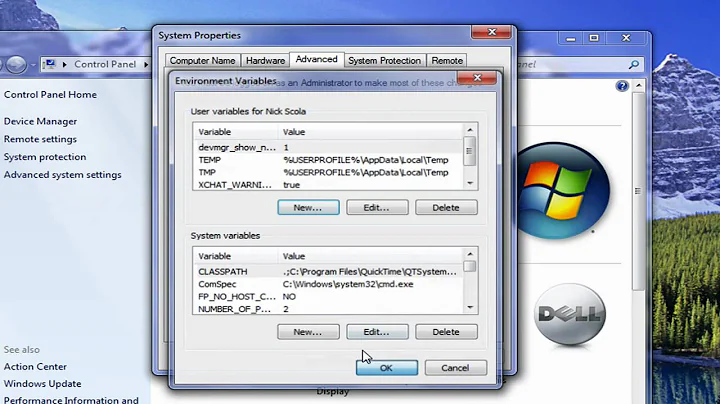How do I completely remove all driver data from a bad driver in Windows 7?
Solution 1
For a pure "driver", uninstalling the driver through Device Manager is the procedure.
That being said, if the Setup program installed any other component, eg Shell extensions, startup services, then this will be an Easter Egg hunt.
I assume you've also used CCleaner, since normal practice is for uninstalls to leave application specific user preferences behind in case the user is reinstalling the program. Then again, normal practice is for the Uninstaller to also specify a check box "Keep user settings" that you can clear for a complete uninstall. Sigh. . .
Solution 2
If you dont have a backup, there is nothing here for you :-)
http://www.l5sg.com/Products/downloads.html <--- These people, had a program called "driver manager" it can work in place of the device mananger, and remove the driver, and even the files for the driver. There are other programs by the same name, but I have not tested them, I am specifically referring to that one.
http://majorgeeks.com/DriverManager_d865.html Is usually a reliable download location. It does not say windows 7 capability,but it seems to be working in windows 7 here ok.
DISCLAIMER: I do not recommend the program normally because of the ammount of damage you can do to the system with such fine tools :-) But if that is what you want to do Rip and tear and Delete, there it is. There are still the usual problems with removing things that are running. Also the damage that a person can do with this, might not be observed until they reboot, and cannot even boot properly.
Better: It is more likly that you are just not in full control in the device manager itself. You probably need to do the "hidden devices" tweak, and Show hidden devices and get more agressive with uninstalling things in there the proper way.
Solution 3
There could be any or all of those. If you don't have a System Restore point to roll back to or information on what the problem driver may have installed, you have a very difficult task ahead of you tracking down and squashing the various bits and pieces.
Related videos on Youtube
site
Updated on September 18, 2022Comments
-
site over 1 year
I have a problem driver on my system. It is proprietary, so I can't give specifics. But I need to completely nuke any driver info and changes to the system so that it goes back to the point where plugging in the device to usb registers it as a plain USB Input Device, so that I can get back to a point of installing a fresh and proper driver.
I seem to have some kind of old driver data in my system which is screwing up the hardware to the point where I can no longer change or uninstall the driver using Device Manager, as attempting to do either of these things results in everything timing out with an error.
Is there registry stuff I need to delete? Files I need to delete? Special references that need to be cleaned? etc.
-
 Moab about 12 yearsSystem Restore is your friend! That is if you set a manual restore point before installing drivers or software, as automatic restore points don't always get set when installing these.
Moab about 12 yearsSystem Restore is your friend! That is if you set a manual restore point before installing drivers or software, as automatic restore points don't always get set when installing these.