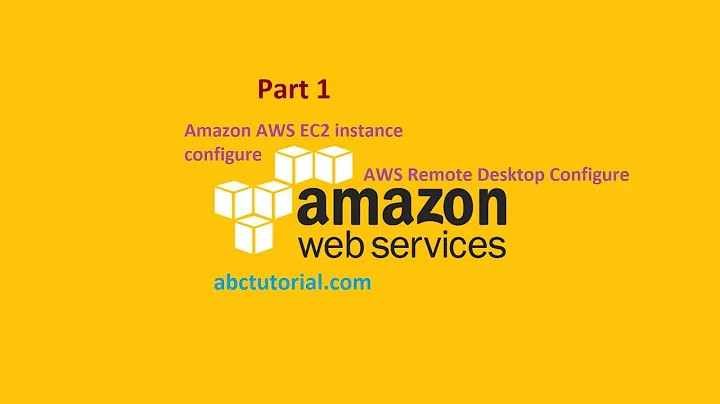How do I configure my AWS instance to serve a remote desktop so I can use Windows terminal services to access it?
Solution 1
Note: This answer is now outdated:
- xrdp no longer needs tightvnc for 11.04.. maybe 10.10 too
- so, no need to install tightvnc, just install xrpd
- so, also, the restriction on 64bit machines is lifted
Thanks to nealmcb's answer and following the tightvnc + xrdp discussion, I've got it working here is my complete list of tasks to set up an mstsc -v able aws:
Xubuntu not Ubuntu Desktop
I originally tried an ubuntu desktop, but with a micro instance, the gui performance was too slow, switching to xubuntu gives a reasonably responsive remote desktop
AWS Setup
- Create a Key Pair (save as a .pem file to local machine)
- Modify Default Security Group, add RDP, tcp, 3389, 3389, 0.0.0.0/0
- Create AWS instance: Canonical ami-508c7839
- (i386 important due to 64 bug in tightvnc)
- use this for the user data section
#cloud-config
apt_update: true
apt_upgrade: true
packages:
- xubuntu-desktop
- indicator-applet-session
- gnome-themes-selected
- tightvncserver
- xrdp
SSH access on windows
- download putty and puttygen
- with puttygen: create a .ppk from the .pem
- putty {awc.public.url}, ssh auth with .ppk file
Server Setup
You might have to wait for the xubuntu-desktop apt-get to finish before the xrdp.ini is available.
sudo vim /etc/xrdp/xrdp.ini
# remove the entries below the xrdp1 block
sudo adduser me
sudo addgroup me admin
now I can mstsc -v {aws.public.url} into the aws.
D Keystroke Problem
- System -> Preferences -> Keyboard Shortcuts
- Change Show Desktop Shortcut from D to alt-D
Thanks to the following resources:
AWS Install Guide
http://foss-boss.blogspot.com/2010/10/pointnclick-guide-to-running-ubuntu-in.html
Xubuntu AWS Install Guide
http://blog.topicbranch.net/2010/08/xubuntu-and-neatx-on-ec2.html
TightVNC+XRDP
http://ubuntuforums.org/showthread.php?t=1077607
TightVNC 1.3.9 64bit Issues
https://bugs.launchpad.net/ubuntu/+bug/344264/
RDP D key Problem
http://ubuntuforums.org/showthread.php?t=1595871
Fast Switch Applet Problem
http://ubuntu-ky.ubuntuforums.org/showthread.php?t=1365262
Solution 2
I don't know about running an rds-compatible service, but if you can't find one, VNC should meet your needs - just install a VNC server on AWS, and a VNC client on the windows machines. See e.g. this VNC discussion
Related videos on Youtube
Davious
Updated on September 17, 2022Comments
-
Davious over 1 year
My evil plan is to serve rdp from an AWS ubuntu instance so I can have a permanent xubuntu desktop as I roam from windows computer to windows computer (or any computer really). It is as easy as running mstsc -v {aws.public.url}.
How, through, ssh, can I have the instance serve a remote desktop?
-
Brian Knight almost 13 yearsThanks for documenting your process - that's a huge help and a good guide to others trying to do the same thing! :)