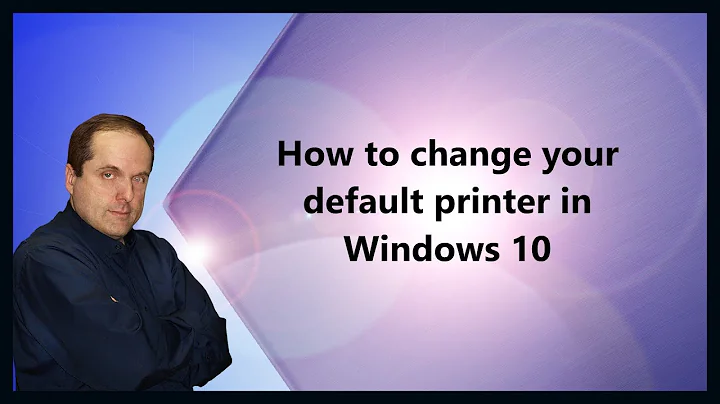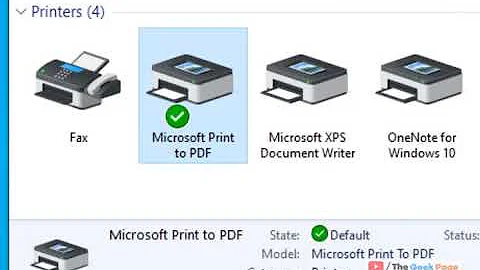How do I delete or modify Default User's default printer?
If you want to install and specify a new default printer I think the easiest way is to:
- Login with a new user
- Modify it how you please, logout
- Login as a local admin (not the user you just modified)
- Right-click on My Computer, Properties
- Advanced tab, User Profiles Settings button
- Select the profile you just modified, select Copy To
- Browse to the Default Profile @ C:\Documents and Settings\Default User, click Ok
This KB article describes another method but it sounds like a pain to me.
Edit: If you just want to remove the default printer you can:
- Login as a local admin
- Start -> Run -> regedit
- Click HKEY_USERS
- File, Load Hive, browse to C:\Documents and Settings\Default User\ and select NTUSER.DAT
- Specify "DU" if prompted for a name
- Browse to HKEY_USERS\DU\Software\Microsoft\Windows NT\CurrentVersion\Windows
- Look for a key named "Device" of type REG_SZ
- Double-click that key, remove the data, press Ok
- Browse back to HKEY_USERS\DU, click the File menu, Unload Hive
Related videos on Youtube
eleven81
Updated on September 17, 2022Comments
-
eleven81 over 1 year
I have some computers that I set up a couple years ago by creating a user account, setting it up the way I wanted, and copying that user's directory over Default User's directory. Pretty simple stuff.
One of the things that I did was to add a printer and set it as the default. Straightforward, or so I thought.
Things have changed, and that printer has been removed and replaced with a different printer. I deleted the old printer's object and added the new one.
Now every time a new user logs in, their profile gets copied from Default User, and they get the old printer as their default. This re-adds the old printer object to the system. Now every user can see the old printer's object again.
I want to permanently delete Default User's default printer. How?
-
eleven81 over 14 yearsThanks, that's what I thought. I was hoping for something quicker, or a utility for the purpose.