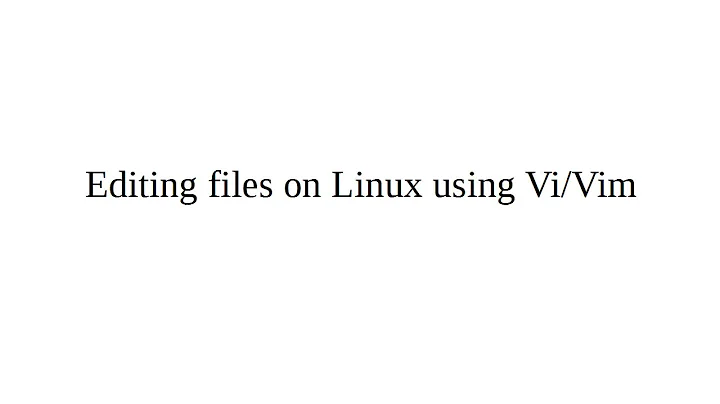How do I edit a file currently being used by vi?
First off, if
sudo kill <pid>
does not kill a process after several attempts, try
sudo kill -9 <pid>.
That will force the process to end.
Next, execute a
ls -a /etc/ssh | grep ".swp"
to look for any swap files. You'll probably find a file called ".sshd_config.swp", so you'll want to delete that before trying to edit /etc/ssh/sshd_config.
sudo rm /etc/ssh/.sshd_config.swp
If you want to learn more about Vim, here are some links to Vim tutorials. However, I would recommend nano for someone who is brand new to Linux.
Graphical vi-vim Cheat Sheet and Tutorial
Related videos on Youtube
oky_sabeni
Updated on September 18, 2022Comments
-
oky_sabeni over 1 year
I am new to Linux and trying out Ubuntu 11.10. I am setting up a SSH server and one of the instructions asks me to edit sshd_config file using vi.
In vi, I can't remember what happen (it's all a blur now) but the up/down keys turn into capital alphabets. After a bit, I give up, search on SO, and the solution is to use vim, not vi. So I try to exit vi (didn't' remember what I did) but I got back to the console.
Then, when I enter sudo vim /etc/ssh/sshd_config it says a swap file exist. Using ls -A only lists the sshd_config and I don't see a ssh_confid.swp file anywhere.
ps -ef | grep vishows this:
root 2914 2135 0 10:45 pts/0 00:00:00 sudo vi /etc/ssh/sshd_config root 2915 2914 0 10:45 pts/0 00:00:00 vi /etc/ssh/sshd_config user 4066 2135 0 11:28 pts/0 00:00:00 grep --color=auto viThen so I try to kill the processes, by using sudo kill 2135 2914 2915 and nothing happens. HOw do I get out of this mess?
THanks.
-
Tom about 12 yearsIn Ubuntu Linux,
viandvimare the same program, but one is a symbolic link to the other (andviactually sets some old vi-style keys I think). The.swpfile is a vim thing, and you can see it in/etc/ssh/by typingls -a, which will show hidden files. You can delete the swp file, or use an editor like pico/nano. -
kamae about 12 yearsIn such a condition, you can remove the swp file by hitting
Dwhen you get the message.
-