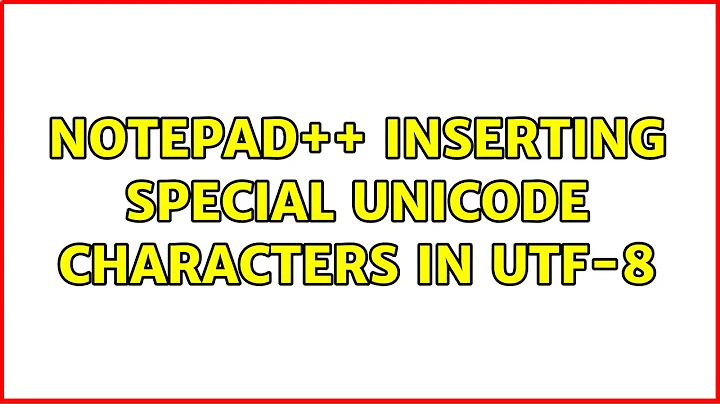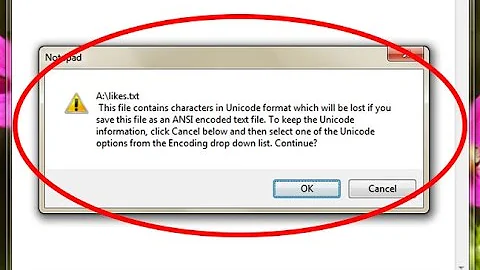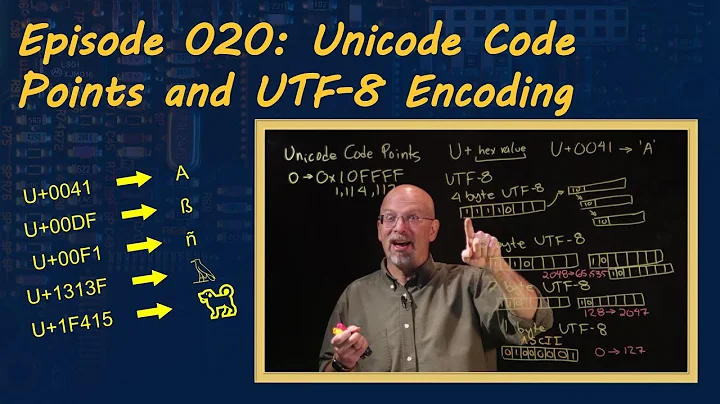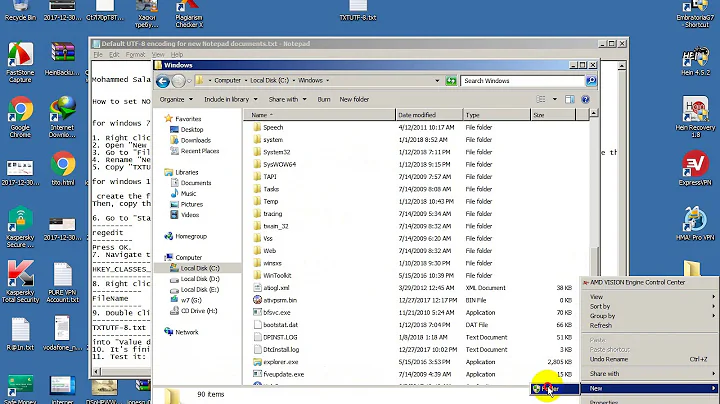How do I find (Unicode: 0x1) using notepad++ (unicode to char range)
14,078
Set search mode to Regular expression and search for \x01.
Note that you didn't specify which Unicode character encoding this is (UTF-8, UTF-16, etc.). If you open the log file in wrong encoding, search might not work. This could happen if your xml file and log file have different encodings.
Related videos on Youtube
Author by
user4127
Updated on June 04, 2022Comments
-
user4127 almost 2 years
I keep getting this exception in the logs Parsing error, line 1230, uri null An invalid XML character (Unicode: 0x1)
sadly I don't have access to the actual xml and the entire xml is printed in a single line as part of the stackchase
how do I use notepad++ to search for Unicode 0x1 ?
I read that one can search using notepad++ character range. and 0x1 can be convert to char range.
Can someone explain to me how to conver it?