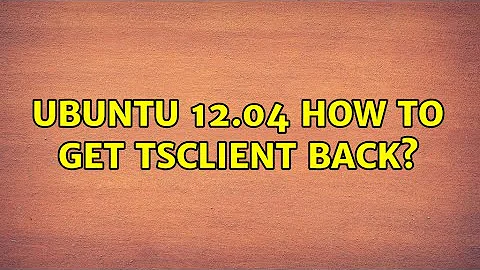How do I get tsclient back in 12.04?
Solution 1
I was able to install tsclient by downloading the natty package here: http://packages.ubuntu.com/natty/tsclient and installing all the dependencies. You'll notice that there is no libpanel-applet2-0 package anymore so when you install the .deb file run:
sudo dpkg --force-all -i tsclient_0.150-4ubuntu2_amd64.deb
Solution 2
You can also install gnome-rdp (remmina) using the synaptic interface. I found this is a suitable replacement for tsclient and shouldn't interfere with update-manager. I am also using the gnome3 desktop environment and the Linux (deb) version of RealVNC 5.2 (server and client).
Related videos on Youtube
Dave Kincaid
Updated on September 18, 2022Comments
-
Dave Kincaid over 1 year
I "upgraded" to Ubuntu 12.04 over the weekend and am not at all happy. tsclient which I used to use all the time here at work is gone. Remmina is terribly unstable and buggy. tsclient was so stable and worked perfectly. Does anyone know how to get tsclient installed on 12.04 while I look for another Linux distribution?
-
 Luis Alvarado almost 12 yearsI am sorry but tsclient? Teamspeak client? or the rdesktop?
Luis Alvarado almost 12 yearsI am sorry but tsclient? Teamspeak client? or the rdesktop? -
labarna almost 12 yearsIt's an older rdp client, no longer supported by Ubuntu because it's no longer developed.
-
-
Dave Kincaid almost 12 yearsThank you very much. That's exactly what I needed. Worked perfectly!
-
cweiske almost 12 yearsNote that this breaks automatic updates, since you have an unmet dependency. Using [
equivs][1] does not help since you'll get the message thatgnome-panel breaks libpanel-applet2-0[1]: eric.lubow.org/2010/system-administration/… -
user530873 over 11 yearsYou can also install gnome-rdp using apt-get. 'sudo apt-get install gnome-rdp'
-
Kango_V about 11 yearsnearly installed gnome-rdp, then saw that it pulls in all of mono. no no no!