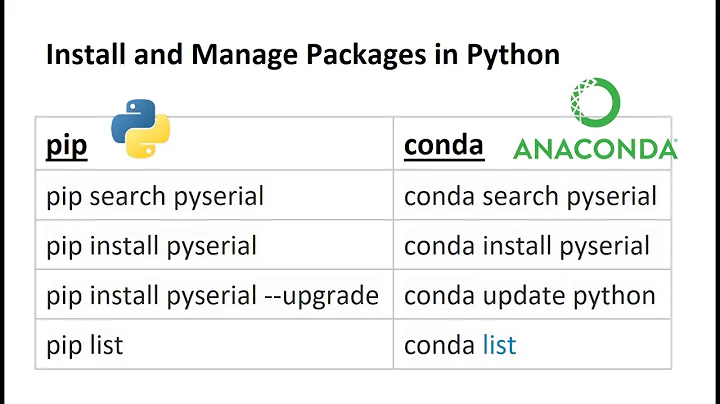How do I install a package for different Python versions in Anaconda?
14,869
Create a new Python 3 environment by running:
conda create --name python3 python=3
If you want all the standard anaconda packages installed by default, do:
conda create --name python3 python=3 anaconda
Whenever you need to use python3 run:
activate python3
Then use the command line as normal. So, if you want to install something into your python3 environment, make sure you activate python3 first.
Note that python 3 has it's own statistics module that you may find useful, and this module has been ported to python 2 if you would prefer.
Related videos on Youtube
Author by
Eduardo Bocarruido
Updated on September 14, 2022Comments
-
 Eduardo Bocarruido over 1 year
Eduardo Bocarruido over 1 yearI have Python 2.7 as root. I need to install the package "statistics" in Python 3.6, and it is not in the environments of anaconda navigator. How can install "statistics" with
condaorpipfor a secondary Python environment? -
Tomasz Gandor over 6 years
conda create --name python3 python=3.6 anaconda- if you want to install a whole Anaconda in python3 (numpy, etc.) -
 Mauj Mishra over 2 yearsI have installed the package using a different venv. Now when I try to import that package into my python file I get an error. That module is not defined.
Mauj Mishra over 2 yearsI have installed the package using a different venv. Now when I try to import that package into my python file I get an error. That module is not defined. -
 Ari Cooper-Davis over 2 yearsHi @MaujMishra - could you ask a new question as
Ari Cooper-Davis over 2 yearsHi @MaujMishra - could you ask a new question asvenvs are not the same as conda environments so behaviour will differ, and we're missing quite a bit of context that we'd need to help you :) -
 Mauj Mishra over 2 yearsHi, Thanks for your reply. I have posted my question here - stackoverflow.com/questions/69758907/….
Mauj Mishra over 2 yearsHi, Thanks for your reply. I have posted my question here - stackoverflow.com/questions/69758907/….