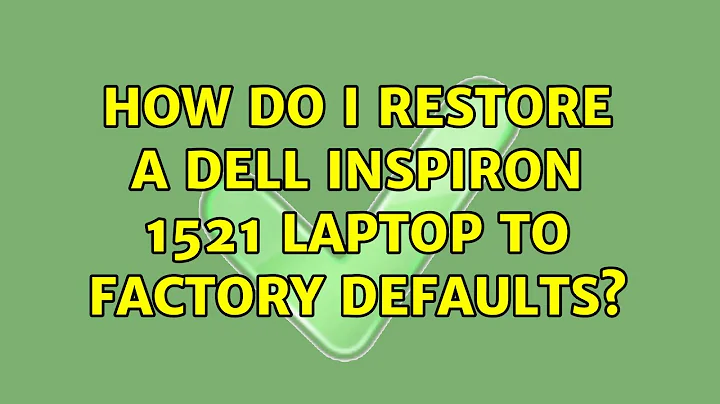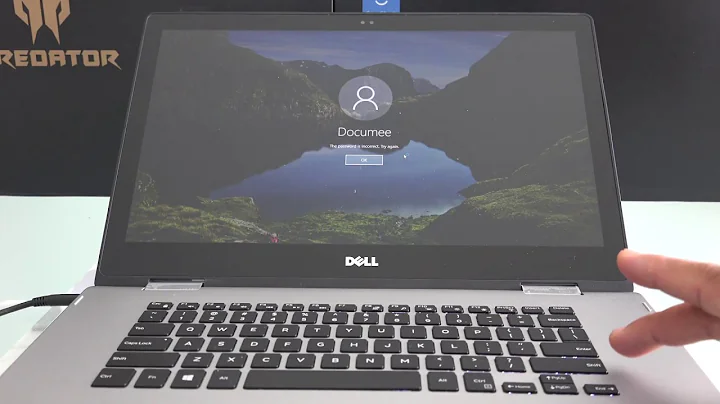How do I restore a Dell Inspiron 1521 laptop to factory defaults?
9,910
Windows Vista or W7, use F8 at the Dell logo screen at boot time to access the restore function.
If it is XP use Ctrl+F11
This will only work if the restore partition is still present and no one has tinkered with the Master Boot Record.
.
Related videos on Youtube
Author by
ianc1215
Updated on September 17, 2022Comments
-
ianc1215 over 1 year
I got a Dell Inspiron 1521 laptop from a local computer store that a buddy of mine works at. When I turned it on I had come to realize it has not been wiped and reverted to factory defaults.
How can revert the machine to factory defaults?
I do not have any of the CDs that came with the machine, all I have is the computer and the power brick.
But if it helps any I can able to get into Windows so I full access to the machine.
-
ianc1215 over 13 yearsYeah I was able to find the restore partition and it worked like charm. Thanks for the help.
-
 Moab over 13 yearsI would make a "full disk image" (all partitions) of that hard drive, you can use it to restore the system if the hard drive ever dies.
Moab over 13 yearsI would make a "full disk image" (all partitions) of that hard drive, you can use it to restore the system if the hard drive ever dies.