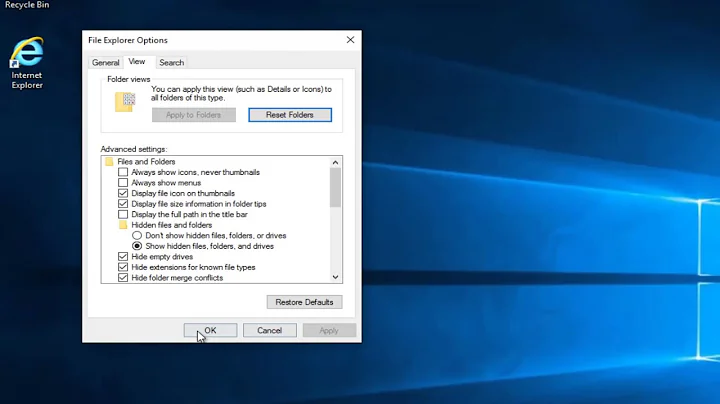How do I retrieve a list or number of jobs from a printer queue?
You can use the .NET 3.0 PrintQueue class in the System.Printing namespace. Its NumberOfJobs property tells you how many jobs are queued, GetPrintJobInfoCollection() returns details on all the jobs. Beware that it doesn't have any events that tells you that the job collection changed, you need to poll with a timer. Once a second or so ought to be fine.
Related videos on Youtube
Berry Ligtermoet
BY DAY: I work as a web developer at FreshTag B.V. where we pursue our own ventures but also rent a helping hand to businesses in need for extra programming performance such as: Infostrada Sports, Patch Marketing and Justlease.nl. BY NIGHT: I play games or enjoy a nice evening of relaxing on the couch watching my favourite TV shows. I maintain the portfolio website for my sister who is an artistic and commercial photographer. FOR FUN: Pretty much what I do by night.
Updated on May 28, 2022Comments
-
Berry Ligtermoet almost 2 years
I'm looking for a way to get a list or number of jobs from a particular printer. In the best case I would want to have a "Job object" that represents one print job and its name in the print queue.
This is required because I need to monitor the state of a printer so I can refill the print queue with a new batch of documents without overflowing the print spooler
Thanks in advance!
Edit: added code fragment of solution
private int GetNumberOfPrintJobs() { LocalPrintServer server = new LocalPrintServer(); PrintQueueCollection queueCollection = server.GetPrintQueues(); PrintQueue printQueue = null; foreach (PrintQueue pq in queueCollection) { if (pq.FullName == PrinterName) printQueue = pq; } int numberOfJobs = 0; if (printQueue != null) numberOfJobs = printQueue.NumberOfJobs; return numberOfJobs; } -
Berry Ligtermoet about 13 yearsI've had a look at this one already. But it requires a PrintServer object to instantiate. I'm using printers that are installed locally. Would this pose a problem? But this would certainly be an ideal solution. I already have a while() construction in place to poll as I'm printing in a thread and I need a blocking construction. Also this printer is very slow ;)
-
user1703401 about 13 yearsUse the LocalPrintServer class.
-
Berry Ligtermoet about 13 yearsCould it be that obvious? Thanks for showing me what Google couldn't come up with :)
-
Berry Ligtermoet about 13 yearsI asked a question following this one as I'm still stuck on how to target a specific machine using the LocalPrintServer: stackoverflow.com/questions/5645892/…
-
user1703401 about 13 yearsNote the word Local. That targets one very specific machine, the one that the program runs on.
-
Berry Ligtermoet about 13 yearsYe sorry, I meant a specific printer. But I've already solved the matter with how to address the printspooler from a specific printer :) See the question for the code fragment.
-
binki over 5 years@BerryLigtermoet I figured that
ServerinPrintServerpretty much means the same thing as “daemon”. Just because a process running on your Windows client machine or even simply an API is called a “server” doesn’t mean that process is some other computer offering services, i.e., acting as a “server”.