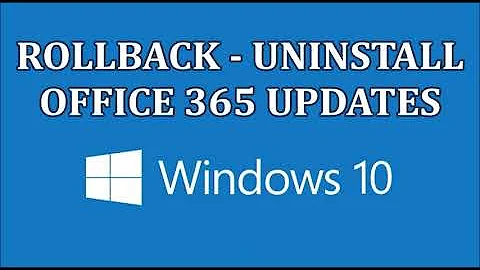How do I roll back to a specific version of Office 2016?
The techniques described in magicandre1981's answer to Office 2016 Advanced Setup can be applied to accomplish a rollback, too. You just need to know the specific version number you want. Fortunately, previous version files appear to be stored in %programfiles(x86)%\Microsoft Office\Updates\Download\PackageFiles (or presumably %programfiles% equivalent if you installed the 64-bit version).
Additional information from Customize Microsoft Office Click-to-Run (C2R) Setup to Install Selected Programs Only helped iron out the details, specifically which Product ID to use - there's quite a list, but they're mostly understandable:
- ProPlusRetail
- ProfessionalRetail
- HomeStudentRetail
- HomeBusinessRetail
- O365ProPlusRetail
- O365HomePremRetail
- O365BusinessRetail
- O365SmallBusPremRetail
- VisioProRetail
- ProjectProRetail
- SPDRetail
First, you need to have the Office Deployment Tool for the version of Microsoft Office in question - Office 2013 or Office 2016. Running the tool gives you a setup.exe file and configuration.xml file.
You can use Configuration XML Editor that ramhound pointed me at to create a properly formatted configuration.xml file to replace the sample included in the Deployment Tool. It has a limited selection of products in it's dropdown, so you may have to manually edit the file to correct the Product ID.
Assuming you already have the files downloaded (because you're reverting to a previous version), you can use setup.exe /configure configuration.xml from a Command Prompt to "reinstall" the specified version - it will walk through the installer like it did the first time, but the end result is the desired version. (If you need to redownload the desired version, substitute download for configure, let it do it's thing, then do it again with configure.)
If you're in the position that prompted this whole question, and want to keep that particular version, make sure you go into one of the Office applications, go to File | Account, and disable updates.
Related videos on Youtube
T.J.L.
Primary Desktop: Cooler Master Elite 130 with Seidon 120V Water Cooling Intel Core i7-4790S on an ASUS H97I-PLUS 2×8 GB DDR3-1600 SDRAM Samsung 850 EVO 500 GB M.2 SSD Intel SSD DC S3610 Series 1.6TB SSD NVIDIA GeForce GTX GTX760 driving a Dell 3007WFP at 2560×1600 (and two Dell 2007FP 1200×1600 in a PLP setup) Primary Laptop: Acer Aspire V17 Nitro Black Edition VN7-791G-73AW Intel Core i7 4710HQ (2.50 GHz) 16 GB RAM 256 GB SSD 1 TB HDD NVIDIA GeForce GTX 860M And yeah... primary means I've got more than one of each. I've got another desktop that's mostly gaming capable (I recycled the 760 because I'm waiting on the next generation of NVIDIA GPUs for the primary machine) and a Lenovo Y500 with dual 650Ms (but a busted LCD).
Updated on September 18, 2022Comments
-
 T.J.L. over 1 year
T.J.L. over 1 yearMicrosoft has provided instructions for how to revert to an earlier version of Office 2013 Click-to-Run, involving command line options and knowing specific build version numbers.
I've done some hunting on both the internet at large and poking around inside the folders on my machine, but the executables listed for the 2013 version do not exist in the 2016 version's folders.
Are there similar instructions for Office 2016?
-
Ramhound about 8 yearsThis helps build a configuration file but you still need the build numbers. Best way find release news articles
-
![[Solved] - How to recover saved over or previous version of Word Document (2021)](https://i.ytimg.com/vi/FP85xyyxn7A/hq720.jpg?sqp=-oaymwEcCNAFEJQDSFXyq4qpAw4IARUAAIhCGAFwAcABBg==&rs=AOn4CLAuelKpFROIVKLawd3ipfZkbXh6nA)
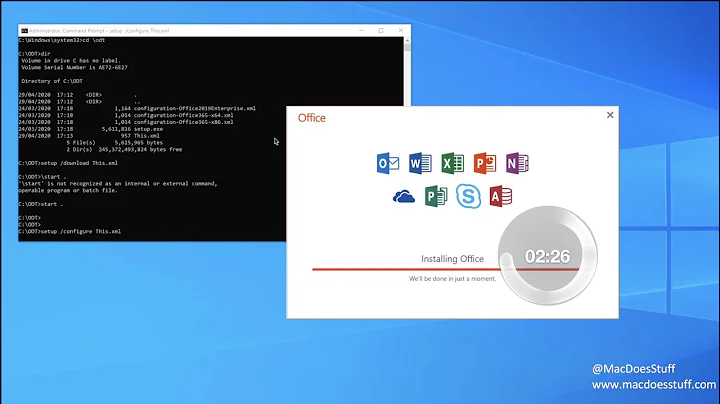

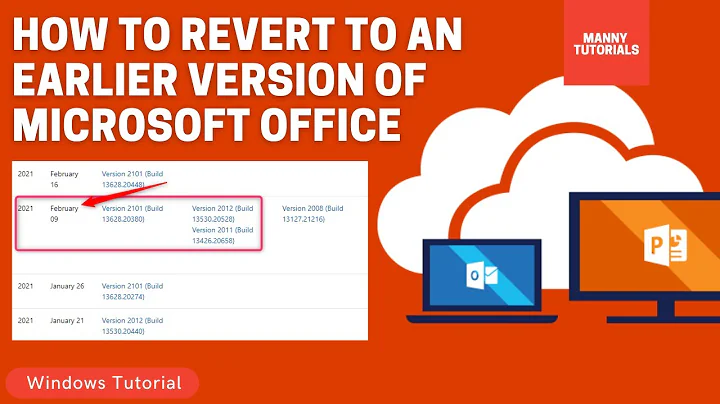

![[Resolved]Outlook popping up instead of dropping down | How to roll back a recent Office update](https://i.ytimg.com/vi/EetDEZwKJGM/hq720.jpg?sqp=-oaymwEcCNAFEJQDSFXyq4qpAw4IARUAAIhCGAFwAcABBg==&rs=AOn4CLDCs1ZKejaUywSl-GKw-j_1yOwqcg)