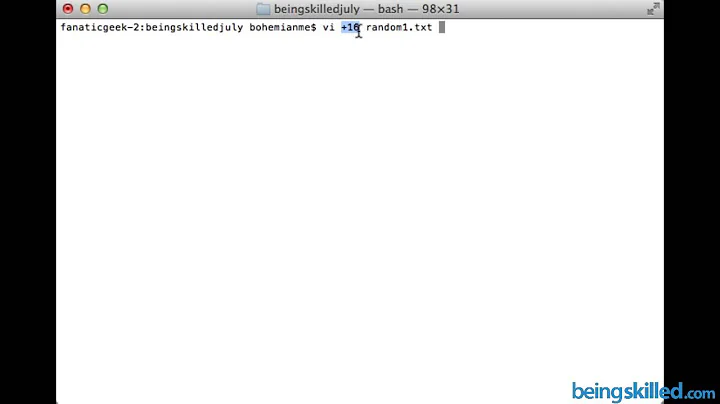How do I set line number in VI Editor
You could add this to your ~/.vimrc file:
set number
But if you want that to happen only on files with txt extension:
autocmd BufReadPost *.txt set number
or perhaps better, on any file which Vim detects is a text file:
autocmd FileType text set number
Related videos on Youtube
Ramesh Chand
My Name Is Ramesh Chand I am a Windows/Linux System Admin. I have been working as the Windows/Linux System Admin since December 2006. In that time I have implemented the Active Directory Infrastructure, ADFS, SharePoint, Exchange and worked on Windows,Linux, Ubuntu,Debian,Centos,RedHat, MAC, AWS Platform, Windows Azure, SQL Server, E-jabbered, IIS and Apache Web Servers Node.js and Nginx Web Server Environment along with other tasks and responsibilities.
Updated on September 18, 2022Comments
-
 Ramesh Chand over 1 year
Ramesh Chand over 1 yearI am using the VI editor in Ubuntu and I have maximum usage of VI editor. to see the line number in vi i am using like below:
:set nuI want to set it default when I open a file in vi editor, that file text open with line number by default.
is it possible?
Sorry for duplicate's if it but I search it lot first but not found easily also tried :colorscheme now it is showing me unknown
-
joeytwiddle over 8 yearsBy the way, you might like to ask Vim-related questions on the Vi and Vim StackExchange site
-
 Ramesh Chand over 8 yearsvi ~/.vimrc Error detected while processing /root/.vimrc: line 3: E185: Cannot find color scheme ':default'
Ramesh Chand over 8 yearsvi ~/.vimrc Error detected while processing /root/.vimrc: line 3: E185: Cannot find color scheme ':default' -
 muru over 8 yearsO.o You don't have to use those settings - the relevant point is that
muru over 8 yearsO.o You don't have to use those settings - the relevant point is that~/.vimrcis the file to be modified.
-
-
 Ramesh Chand over 8 yearsThanks @joeytwiddle it works !! just tried by editing # vi ~/.vimrc and enter set number in the file and Save it by :wq!
Ramesh Chand over 8 yearsThanks @joeytwiddle it works !! just tried by editing # vi ~/.vimrc and enter set number in the file and Save it by :wq!