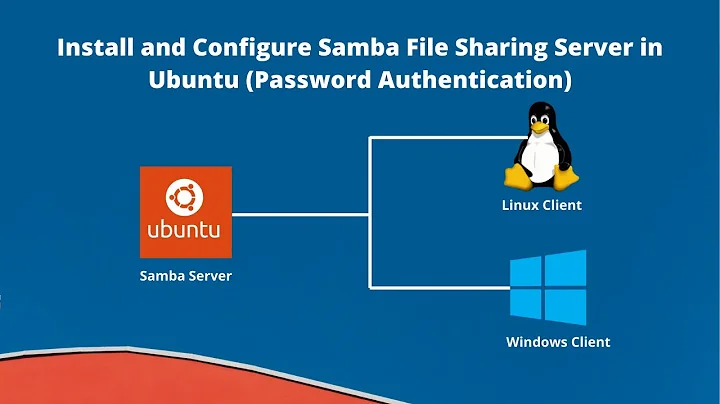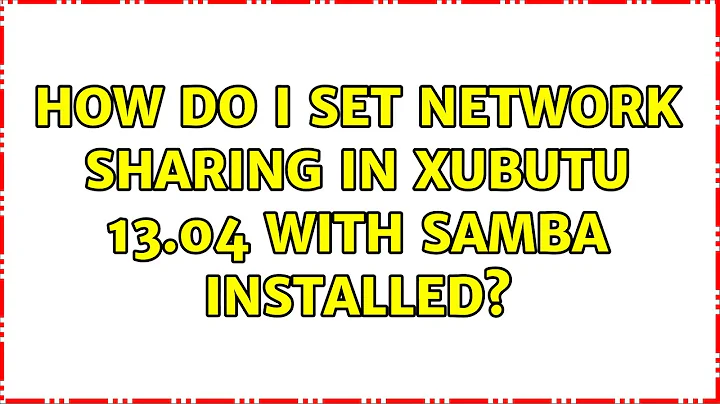How do I set network sharing in xubutu 13.04 with samba installed?
9,463
- Open Ubuntu Software Center.
- Search for
sambaand install it. - Search for
system-config-sambaand install it. - Open Terminal.
- Type
sudo system-config-samba. - Once Samba Server Configuration is open, go Preferences > Samba Users...
- Create a Samba user; base it off your normal user.
- Go File > Add Share.
- Choose a directory to share, and allow access for the user you created.
- From a different computer, connect to your Xubuntu IP address and enjoy.
Related videos on Youtube
Author by
Orosjopie
Updated on September 18, 2022Comments
-
 Orosjopie over 1 year
Orosjopie over 1 yearI have xubuntu 13.04 installed, I've installed samba also and winbind, but how do I get to set sharing options for folders and or provide access to the computer as well? I also have virtualbox installed with xp on, even xp is struggling to get access. What else can I do? Xubuntu is quite different from ubuntu 13.04, in ubuntu 13.04, you can for example set the sharing for individual folders with samba installed.
-
 elacheche almost 11 yearsDid you try this documentation: * help.ubuntu.com/community/Samba/SambaServerGuide
elacheche almost 11 yearsDid you try this documentation: * help.ubuntu.com/community/Samba/SambaServerGuide -
 Orosjopie almost 11 yearsI've tried it now, but as it is explained in the guide, I tried to execute this command: sudo nano -w /etc/samba/smb.conf. But xubuntu linux doesn't regonize the command. Does xubuntu use another command to edit the smb.conf file?
Orosjopie almost 11 yearsI've tried it now, but as it is explained in the guide, I tried to execute this command: sudo nano -w /etc/samba/smb.conf. But xubuntu linux doesn't regonize the command. Does xubuntu use another command to edit the smb.conf file? -
 elacheche almost 11 yearsDon't know why XUbuntu haven't nano, but you can install it (sudo apt-get nano ) or just use pico (is the same), you can also use vi, vim or any other text editor that you're familiar with.. Just replace nano by what ever you want to use..
elacheche almost 11 yearsDon't know why XUbuntu haven't nano, but you can install it (sudo apt-get nano ) or just use pico (is the same), you can also use vi, vim or any other text editor that you're familiar with.. Just replace nano by what ever you want to use.. -
 Orosjopie almost 11 yearsthanks, I just tried it now in terminal in xubuntu, but it gives a "invalid operation nano/pico". I did type the command as "sudo apt-get nano". Is that right? I've tried ubuntu software centre now and found gedit, will this work? what command is there for this one? Thanks
Orosjopie almost 11 yearsthanks, I just tried it now in terminal in xubuntu, but it gives a "invalid operation nano/pico". I did type the command as "sudo apt-get nano". Is that right? I've tried ubuntu software centre now and found gedit, will this work? what command is there for this one? Thanks -
 elacheche almost 11 yearsYou can install nanon using: sudo apt-get install nano You can install gedit too and use it: sudo gedit file_name
elacheche almost 11 yearsYou can install nanon using: sudo apt-get install nano You can install gedit too and use it: sudo gedit file_name
-