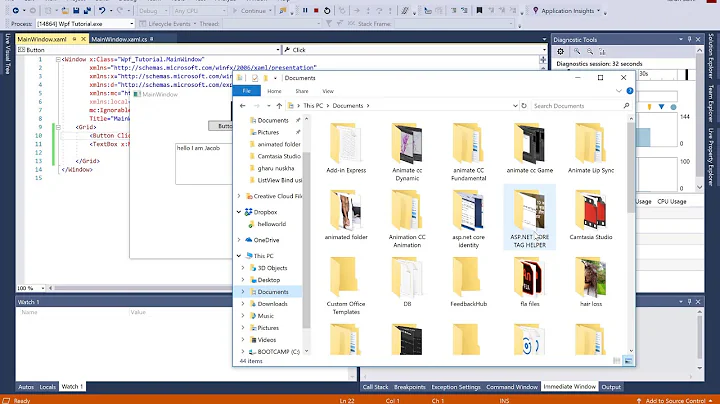How do I show a Save As dialog in WPF?
88,344
Solution 1
Both answers thus far link to the Silverlight SaveFileDialogclass; the WPF variant is quite a bit different and differing namespace.
Microsoft.Win32.SaveFileDialog dlg = new Microsoft.Win32.SaveFileDialog();
dlg.FileName = "Document"; // Default file name
dlg.DefaultExt = ".text"; // Default file extension
dlg.Filter = "Text documents (.txt)|*.txt"; // Filter files by extension
// Show save file dialog box
Nullable<bool> result = dlg.ShowDialog();
// Process save file dialog box results
if (result == true)
{
// Save document
string filename = dlg.FileName;
}
Solution 2
SaveFileDialog is in the Microsoft.Win32 namespace - might save you the 10 minutes it took me to figure this out.
Solution 3
Here is some sample code:
string fileText = "Your output text";
SaveFileDialog dialog = new SaveFileDialog()
{
Filter = "Text Files(*.txt)|*.txt|All(*.*)|*"
};
if (dialog.ShowDialog() == true)
{
File.WriteAllText(dialog.FileName, fileText);
}
Solution 4
Use the SaveFileDialog class.
Solution 5
You just need to create a SaveFileDialog, and call its ShowDialog method.
Related videos on Youtube
Author by
Unknown Coder
Updated on July 08, 2022Comments
-
Unknown Coder almost 2 years
I have a requirement in WPF/C# to click on a button, gather some data and then put it in a text file that the user can download to their machine. I can get the first half of this, but how do you prompt a user with a "Save As" dialog box? The file itself will be a simple text file.
-
RQDQ about 13 yearsSo really this question could be narrowed down to "How do I show a Save As dialog in WPF?"
-
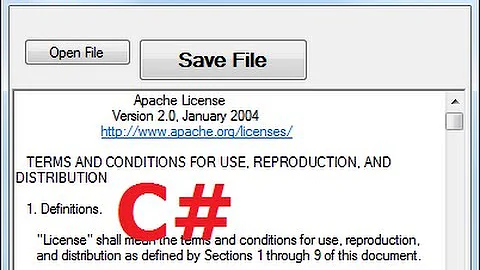

![WPF Custom Dialogs - Part 1 [Dialog Service]](https://i.ytimg.com/vi/oeI2MmUELbY/hq720.jpg?sqp=-oaymwEcCNAFEJQDSFXyq4qpAw4IARUAAIhCGAFwAcABBg==&rs=AOn4CLBRopEOlh4CIDMTSqM-6UQ6Tc2VYg)