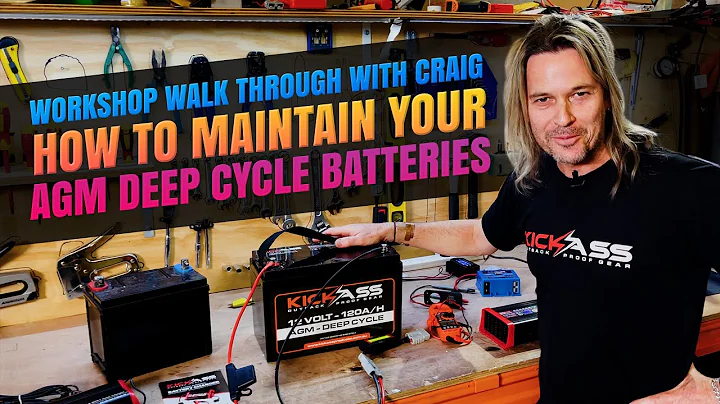How do I stop the battery from charging?
Solution 1
Actually, discharging your battery doesn't necessarily help your battery life. Batteries are rated for x (usually 500 or so) discharge/recharge cycles before they suffer large performance decreases.
If you really want to extend the life of your battery you should take it out when you're plugged into the wall. Heat is what really kills battery life.
It's also worth noting that leaving your battery in while connected to the wall doesn't over-charge and harm your battery. Your computer/battery has built-in safeties that prevent that from happening, so when you're on wall power the batter is only being charged when it's below its maximum charge. But like I said above, if you really want to increase battery life you should take the battery out while on wall power as heat is a big toll on batteries.
I think you were misunderstanding what what happening with the Fn+F3 combination. I've never heard of a battery discharging while the power was plugged in - unless the power cable was broken of course. The cable provides enough juice to both power the laptop and charge the battery at the same time. If you're plugged into the wall, you're only using wall power, not battery power to use your machine - so when it's plugged in no battery power is being used, how could it discharge?
If I'm not mistaken (and I very well may be - I haven't used Windows since 2007) Fn+F3 does different power modes in Windows. There's Performance mode, Power Save, and Balanced. I believe Fn+F3 cycles between these profiles in Windows, but when you're plugged in they don't make a difference. The only thing close to this in Ubuntu is CPU frequency scaling which is set to a governor of ON_DEMAND be default, meaning your computer runs at the lowest frequency (My Inspiron 1525 w/ 2.4Ghz Core2 Duo is 800Mhz lowest freqency) until more power is needed for a task. This helps with head and overall wall power usage when plugged in. It is possible, however to override it to use the POWERSAVE or PERFORMACE governors using the cpufreq-set command like so: cpufreq-set -c 0 -g performance (replacing -c 0 with -c 1, -c 2, etc for all your cores). That will set your computer to use its max frequency all the time.
Solution 2
I don't know if this is the answer you are looking for but I was using the Dell feature to prevent my battery from charging, even if my computer is plugged in.
I am on a XPS 17 running on windows 7 and ubuntu 12.04.
To prevent my battery from charging when my computer is plugged in I first start my computer with windows 7, select the plugged in, not charging option, restart my computer and choose ubuntu. It's a bit of an hassle but the only solution I found so far!
Related videos on Youtube
Linton Caldecott
Updated on September 18, 2022Comments
-
Linton Caldecott over 1 year
this might be an overly complicated solution to a problem I face due to somewhat ridiculous business rule restrictions.
I have a sharepoint site that is supposed to be the central repository for forms. So I have those forms in a document Library Only problem is not all the forms sit there, some infopath forms are hosted elsewhere, and some "forms" are actually other web pages. So I have a List set up with the form name, and a column storing the URL of the location of that form (forms in the local library included) however, sharepoint has a RIDICULOUS restriction on URL column types for 255 characters, a single line of text has the same stupid restriction, so I have created the column as a multiple line text field. I need more than 255 characters as some of the infopath forms URL's are rather lengthy. Now the datasource of the dataform web part is the List. In my aspx page I have the following pulling through what I THOUGHT should be the text which is the URL of the forms location, format that as a hyperlink.
<ul><a href="{@FormLocation}" target="_blank"> <xsl:value-of select="@Title" /></a></ul></td>This is the section that pulls through the text and formats it as a hyperlink. @FormLocation is the column with the text url. @Title is the forms Title.
What happens is that the rendered HTML get's populated with the url that i want but it is PREFIXED with the following.
Then my required text is placed and it is then suffixed with
</a></div></div>The prefix that is put in is actually the location of the page that the webpart is on.
Does anyone have ANY idea WHY
<a href="{@FormLocation}" target="_blank">pulls through more than what actually sits in that @FormLocation column?
I am exceptionally new to sharepoint, and 5 of the sharepoint "guru's" here have no idea at all.
-
waterloo2005 about 12 yearsIf i move out battery and the power is off when i use notebook, does this do harm to mainboard of notebook? thanks
-
Linton Caldecott almost 12 yearsI appreciate the answer, but I have to say that I don't understand it. My experience in web and sharepoint is 3 months old. Could you give a more verbose response, with greater detail?
-
alrama almost 12 yearsYou show a XSLT fragment between <ul> and </ul> . You could make a test changing that fragment with (without quotes) "XMLEMBEDDED<xsl:copy-of select="*|@*" />ENDXMLEMBEDD" . Load page with browser, then look in source of page (right click on page from browser) near XMLEMBEDDED you should find content of your columns before is formatted by XSLT. I suspect your content could be stored as an hypelink
-
Trylks over 6 yearsHow can I access that feature?