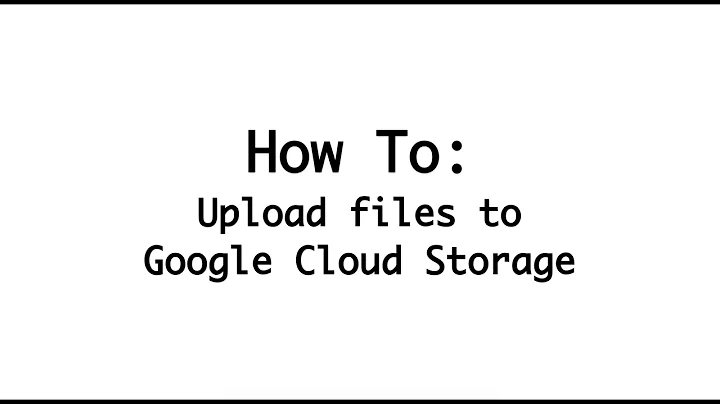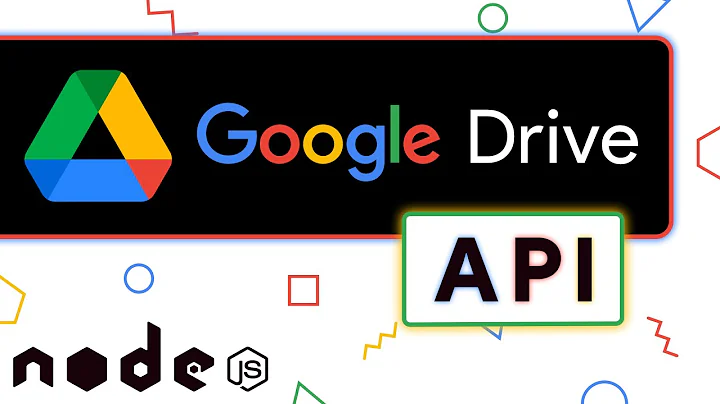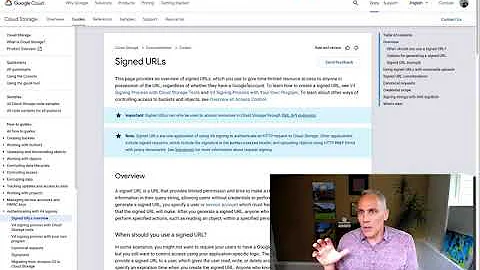How do I upload to Google Cloud Storage with Curl and an API key?
10,755
API keys do not provide authentication. They associate a call with a project for purposes of quota and a few other things, but you cannot use them to access resources that require anything beyond anonymous access.
What you'll need is an "Access Key", which can be acquired in a variety of ways, usually via an OAuth exchange. If you have the gcloud command installed, the easiest way to grab a quick access key to use with cURL is to run gcloud auth print-access-token. The following should work:
$> curl -v --upload-file my-file.txt \
-H "Authorization: Bearer `gcloud auth print-access-token`" \
'https://storage.googleapis.com/my-bucket/my-file.txt'
Related videos on Youtube
Comments
-
Dee Choksi over 1 year
I am trying to upload to google cloud storage with Curl and an API key, without success. The error message seems to indicate that I lack the Content-length header, which I don't. Any ideas?
$ curl -v -T ./myfile -X POST https://storage.googleapis.com/my-app/my-bucket/myfile?key=<my-api-token> > Host: storage.googleapis.com > User-Agent: curl/7.51.0 > Accept: */* > Content-Length: 4 > Expect: 100-continue > < HTTP/1.1 100 Continue * We are completely uploaded and fine < HTTP/1.1 411 Length Required < Date: Thu, 23 Feb 2017 13:46:59 GMT < Content-Type: text/html; charset=UTF-8 < Server: UploadServer < Content-Length: 1564 < Alt-Svc: quic=":443"; ma=2592000; v="36,35,34" < Connection: close < <!DOCTYPE html> <html lang=en> <meta charset=utf-8> <meta name=viewport content="initial-scale=1, minimum-scale=1, width=device-width"> <title>Error 411 (Length Required)!!1</title> <style> [snip snip] </style> <a href=//www.google.com/><span id=logo aria-label=Google></span></a> <p><b>411.</b> <ins>That’s an error.</ins> <p>POST requests require a <code>Content-length</code> header. <ins>That’s all we know.</ins> * Curl_http_done: called premature == 0 * Closing connection 0 -
Dee Choksi about 7 yearsThanks! Now I get a different error:
<?xml version='1.0' encoding='UTF-8'?><Error><Code>InvalidArgument</Code><Message>Invalid argument.</Message><Details>POST object expects Content-Type multipart/form-data</Details></Error> -
 ShanEllis about 7 yearsWhat curl command are you using now? Looks like you're doing a POST instead of a PUT.
ShanEllis about 7 yearsWhat curl command are you using now? Looks like you're doing a POST instead of a PUT. -
Dee Choksi about 7 yearsThat was it! I somehow still had
-X POSTin the command. Thanks. -
Rob Haswell about 2 yearsI could not get this to work with this URL. Instead I needed to use the form:
https://{bucket}.storage.googleapis.com/{object} -
nroose about 2 yearsI mean, if we have gcloud to get the auth access token, then it's easier to use gsutil than curl. So... The real problem is that gcloud is a half a gig and I don't want that on my container.