How do you restart all Tasks of a Service?
Solution 1
Using the AWS CLI tool:
aws ecs update-service --force-new-deployment --service my-service --cluster cluster-name
Solution 2
What you're wanting to do is essentially the same as redeploying the Service.
To redeploy the service without downtime:
- Register a new Task Definition based on the current Task Definition (with the same details)
- Call UpdateService, associating the existing Service with the new Task Definition.
This should launch new Tasks for the new Task Definition and then kill the old Tasks for the old Task Definition, effectively restarting the tasks without downtime.
See: UpdateService
Solution 3
this worked for me:
aws ecs list-tasks --cluster <cluster_name> | jq -r ".taskArns[]" | awk '{print "aws ecs stop-task --cluster <cluster_name> --task \""$0"\""}' | sh
the tasks then recreate on the same instances.
if you need new instances, then use this:
aws ecs list-services --cluster <cluster_name> | jq -r ".serviceArns[]" | awk '{print "aws ecs update-service --cluster <cluster_name> --force-new-deployment --service \""$0"\""}' | sh
Solution 4
I'm expanding on @user326608's answer above (thanks for the insight!).
This will restart ALL TASKS FOR ALL SERVICES FOR A CLUSTER by stopping all of its tasks. Each service will then automatically launch X number of new tasks, where X is the service's desired task count.
#!/bin/bash
index=0
taskArn=$(aws ecs list-tasks --cluster ${CLUSTER_NAME} --query "taskArns[${index}]" --output text)
until [ "$taskArn" = "None" ]
do
aws ecs stop-task --cluster ${CLUSTER_NAME} --task $taskArn
((index++))
taskArn=$(aws ecs list-tasks --cluster ${CLUSTER_NAME} --query "taskArns[${index}]" --output text)
done
Solution 5
Task as building block of ECS can be stopped by StopTask call. Service is composed of underlying tasks which may be stopped with same API call. Only missing part here is foreach around results from ListTasks call with defined family parameter. I wrote simple Lambda function which can help you with this.
Related videos on Youtube
Dennkster
Updated on September 18, 2022Comments
-
Dennkster over 1 year
We have a task that loads some configuration files from an external data source. After the settings are uploaded we would like to be able to restart all the tasks in a service so that the settings propagate to all instances.
What's the best way to restart all services?
We have a 'workaround' that involves setting the 'number of tasks' to 0 and then back up, but this is definitely not how it's supposed to be done and has downtime.
-
Matt almost 9 yearsDoes this document from Amazon explain the workaround that you are currently using?
-
-
geerlingguy almost 7 yearsI needed to do this via the AWS Console, and this is the easiest way—you can manage the whole process manually if you need to. Helpful when you need to quickly relaunch all the tasks and don't have something more robust set up for the process — in the UI, go to the Task definition, create a new revision, update the service, then after a little time all the Tasks are relaunched!
-
Josh Vickery about 6 yearsThey've added a checkbox to the service update "Force new deployment" which lets you skip step 1 in your process.
-
 ecbrodie almost 6 yearsThe comment about the "Forces new deployment" option was the Accepted Answer for myself.
ecbrodie almost 6 yearsThe comment about the "Forces new deployment" option was the Accepted Answer for myself. -
nroose over 5 yearsThat second one seems to do something other than start new instances.
-
sudo soul almost 5 yearsNote: If you want to restart tasks for a single service, simply force a new deployment as @Ben Whaley has described.
-
Zulhilmi Zainudin almost 4 yearsAs of 24th June 2020, the command should be
aws ecs update-service --force-new-deployment --cluster CLUSTER_NAME --service SERVICE_NAME -
Ben Whaley over 3 yearsThanks for the note! Amended the answer accordingly.
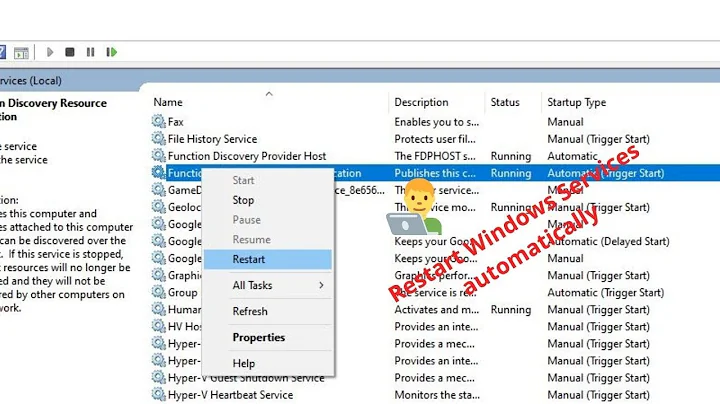




![How To Reset Task Manager to Default Settings in Windows 10 [Tutorial]](https://i.ytimg.com/vi/71y0joHLytE/hqdefault.jpg?sqp=-oaymwEcCOADEI4CSFXyq4qpAw4IARUAAIhCGAFwAcABBg==&rs=AOn4CLBqYSQksziWMBFMhFQXdkVh1knuNw)
