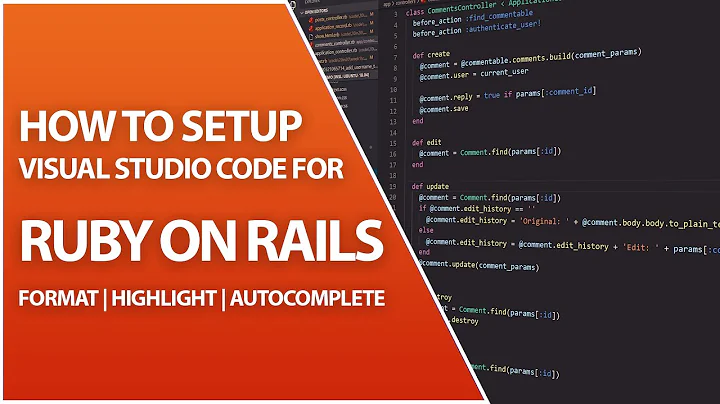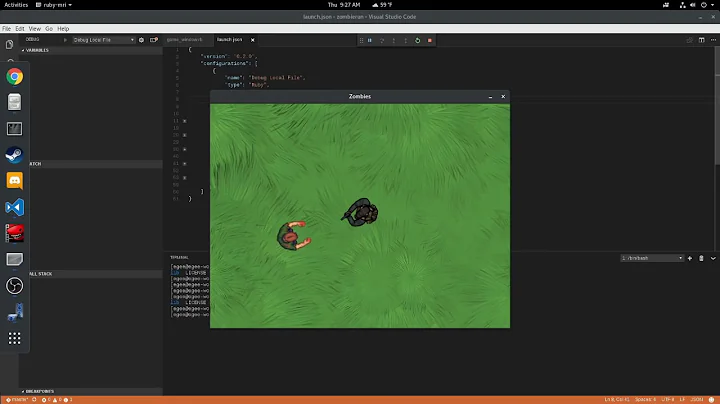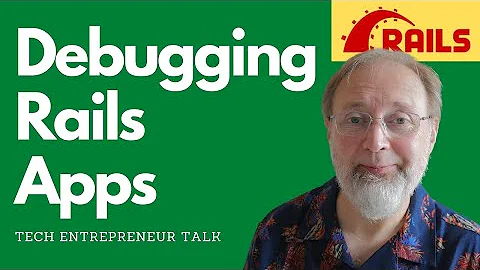How do you run and debug Ruby on Rails from Visual Studio Code?
Solution 1
Setup and Launch
- Install the VS Code Ruby plugin (hit ⌘+⇧+P on macOS or ctrl+⇧+P elsewhere and type
ext installin the prompt, then search forruby) - Install some required Ruby gems
gem install ruby-debug-ide
gem install debase
- Add a launch configuration in Visual Studio Code (example configuration shown below)
{
"name": "Rails server",
"type": "Ruby",
"request": "launch",
"cwd": "${workspaceRoot}",
"program": "${workspaceRoot}/bin/rails",
"env": {
"PATH": "YOUR_PATH_HERE",
"GEM_HOME": "YOUR_GEM_HOME_HERE",
"GEM_PATH": "YOUR_GEM_PATH_HERE",
"RUBY_VERSION": "YOUR_RUBY_VERSION_HERE"
},
"args": [
"server"
]
}
In some cases you might not need to specify the
envsection. In other cases you can launch VS Code using the CLI (i.e. from the terminal), which on some systems automatically sets the correct environment variables.
- Run!
Troubleshooting
If you get the following error
Debugger terminal error: Process failed: spawn rdebug-ide ENOENT
Your environment variables (env) are most likely not set and the plugin cannot find the necessary binaries.
- Make sure all gems are installed and try running
bundler install --binstubsif you use bundler. - Make sure the
envsection is set in your launch configuration. Run the following shell command to generate yourenv:
printf "\n\"env\": {\n \"PATH\": \"$PATH\",\n \"GEM_HOME\": \"$GEM_HOME\",\n \"GEM_PATH\": \"$GEM_PATH\",\n \"RUBY_VERSION\": \"$RUBY_VERSION\"\n}\n\n"
Windows
Make sure to use the correct spelling (and capitalization) of the path variable, i.e. Path on Windows
Sources:
- https://github.com/rubyide/vscode-ruby/issues/214#issuecomment-393111908
- https://www.reddit.com/r/vscode/comments/5w1acs/getting_error_debugger_terminal_error_process/
- How to extend $PATH in launch.json in Visual Studio Code?
Solution 2
I spent most of a day trying to solve this.
I ended up stripping my launch.json config down to the following:
"configurations": [
{
"name": "Rails server",
"type": "Ruby",
"request": "launch",
"cwd": "${workspaceRoot}",
"program": "/Users/mitch/.rvm/gems/ruby-2.3.0@gg_portal/bin/rails",
"args": [
"server"
],
"useBundler": true,
"pathToRDebugIDE": "/Users/mitch/.rvm/gems/ruby-2.3.0@gg_portal/gems/ruby-debug-ide-0.6.1",
"pathToBundler": "/Users/mitch/.rvm/gems/ruby-2.3.0@gg_portal/wrappers/bundle",
"showDebuggerOutput": true
}
]
Firstly, especially if you're using RVM & have different Gemsets, make sure your paths are consistent with the correct Gemset.
What solved the problem for me was pathToBundler.
which bundle
/Users/mitch/.rvm/gems/ruby-2.3.0@gg_portal/bin/bundle
There looks to be some incompatibility around setting the path to the binstubs bundler (shown above) and the bundler pointed to from /wrappers/ (shown below), so changing pathToBundler to:
"pathToBundler": "/Users/mitch/.rvm/gems/ruby-2.3.0@gg_portal/wrappers/bundle",
solved the problem.
There is a kind of related discussion here:
https://github.com/rails/rails/issues/31193
which talks about binstubs though not specifically VSCode & debugging.
Solution 3
If you're using a ruby version manager such as rbenv that relies on bash shims, try launching VS Code from the terminal. This should allow VS Code to pick up on the env variables that rbenv sets. Alternatively you can set your env vars in launch.json, but this is not a very maintainable solution.
Related videos on Youtube
janniks
Updated on September 15, 2022Comments
-
 janniks over 1 year
janniks over 1 yearHow can you launch Ruby on Rails using the built-in Visual Studio Code Launch/Debug features?
How do you fix the
Debugger terminal error: Process failed: spawn rdebug-ide ENOENTerror?
-
ForeverZer0Not really related, but just in case you don't already have it, definitely install Ruby Solargraph, to make life easier. It is best thing going for intellisense for Ruby, actually got me to switch from RubyMine (at least for writing C extensions). If using Ruby 2.4+, read the end of the description if you get
EventMachineerror.
-
jnicho02 over 4 yearsThanks. I also tried "~/.rvm/gems...." so that other users could share but VSCode didn't like it.
-
AndyWatts over 4 yearsThanks. "useBundler" needed and missing from most answers.