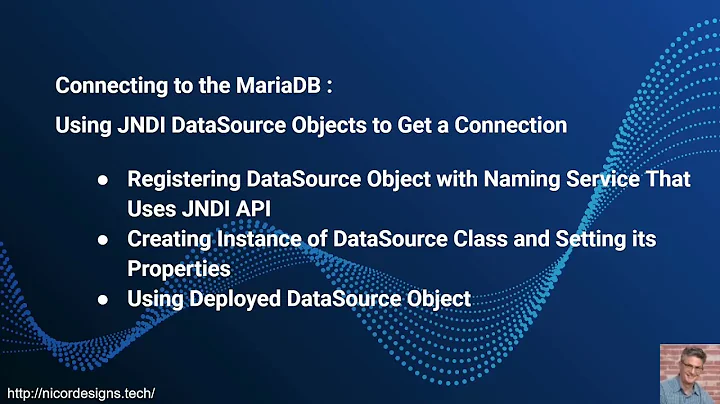How do you use a Tomcat JNDI JDBC datasource in Spring Boot
Solution 1
@Bean
public DataSource dataSource() {
JndiDataSourceLookup dataSourceLookup = new JndiDataSourceLookup();
DataSource dataSource = dataSourceLookup.getDataSource("jdbc/apolloJNDI");
return dataSource;
}
No "java:comp/env/" its needed because JndiDataSourceLookup internaly calls convertJndiName that add this part. In other clases you should set the complete path.
Solution 2
If you're using Spring Boot 1.2 or greater, this got easier. You can just add this to application.properties
spring.datasource.jndi-name=java:comp/env/jdbc/my_database
The relevant docs: http://docs.spring.io/spring-boot/docs/current/reference/html/boot-features-sql.html#boot-features-connecting-to-a-jndi-datasource
Solution 3
Here's what I had done.
Add the following to to Application.java
@Bean
public DataSource dataSource() {
JndiDataSourceLookup dataSourceLookup = new JndiDataSourceLookup();
DataSource dataSource = dataSourceLookup.getDataSource("java:comp/env/jdbc/mysqldb");
return dataSource;
}
Then follow the example in https://spring.io/guides/gs/accessing-data-jpa/ to set up the TransactionManager and Hibernate specific properties.
Related videos on Youtube
Zac Tolley
Updated on July 27, 2022Comments
-
Zac Tolley over 1 year
I have a Spring boot application and want to deploy as a WAR to Tomcat 7. As part of this I need to keep configuration out of the WAR, so that I can deploy the same war to my stage and production servers and have it pickup the mysql connection via configuration.
To this end I want to configure my Spring Boot app to use a mysql connection configured as a JNDI datasource in the Tomcat instance.
Can spring boot do this and if so how?
Alternatively is this easy to do in Spring 4 without resorting to xml based configuration.
-
 Dave Syer about 10 yearsIf you're using
Dave Syer about 10 yearsIf you're using@EnableAutoConfigurationyou a shouldn't need to set up a transaction manager (or any hibernate stuff for basic usage). -
Yue Liu about 10 yearsWhen deploying to tomcat, I was getting "'hibernate.dialect' not set". Is there a way to set that without creating a
HibernateJpaVendorAdapterandsetDatabase(Database.ORACLE)with@EnableAutoConfiguration? -
 Dave Syer about 10 yearsTry "spring.jpa.hibernate.dialect" (or "spring.jpa.hibernate." In general for hibernate native features, as opposed to Spring ones).
Dave Syer about 10 yearsTry "spring.jpa.hibernate.dialect" (or "spring.jpa.hibernate." In general for hibernate native features, as opposed to Spring ones). -
 Dave Syer about 10 yearsActually, it's "spring.jpa.properties.hibernate.dialect" (see here), and spring.jpa.properties.hibernate.*" ("spring.jpa.hibernate.*" is used for some specific properties that are most commonly used).
Dave Syer about 10 yearsActually, it's "spring.jpa.properties.hibernate.dialect" (see here), and spring.jpa.properties.hibernate.*" ("spring.jpa.hibernate.*" is used for some specific properties that are most commonly used). -
Yue Liu about 10 yearsThanks! Guess I should have read the source for
HibernateJpaAutoConfigurationtoo. -
cbmeeks about 6 yearsThis used to work for me but now I'm getting a
javax.naming.NoInitialContextException: Need to specify class name in environment or system property, or as an applet parameter, or in an application resource file: java.naming.factory.initial -
 J. Abel almost 6 yearscbmeeks, Could you solve the exception?. I have the same problem.
J. Abel almost 6 yearscbmeeks, Could you solve the exception?. I have the same problem. -
 J. Abel almost 6 yearsdustin.schultz, Do you know if Spring Boot works with jndl which are not in localhost. Something like this: spring.datasource.jndi-name=java:comp/env/192.151.101.179:7002/jdbc/Procesos
J. Abel almost 6 yearsdustin.schultz, Do you know if Spring Boot works with jndl which are not in localhost. Something like this: spring.datasource.jndi-name=java:comp/env/192.151.101.179:7002/jdbc/Procesos -
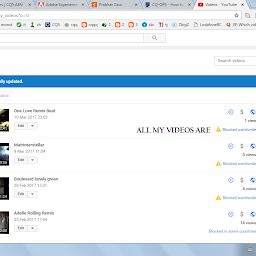 Prabhat Gaur about 3 yearsThe InitialContext error is really irritating as I removed it using datasource lookup in my configuration but still the integration test fails by checking application.yml when i intend it to use application-test.yml
Prabhat Gaur about 3 yearsThe InitialContext error is really irritating as I removed it using datasource lookup in my configuration but still the integration test fails by checking application.yml when i intend it to use application-test.yml