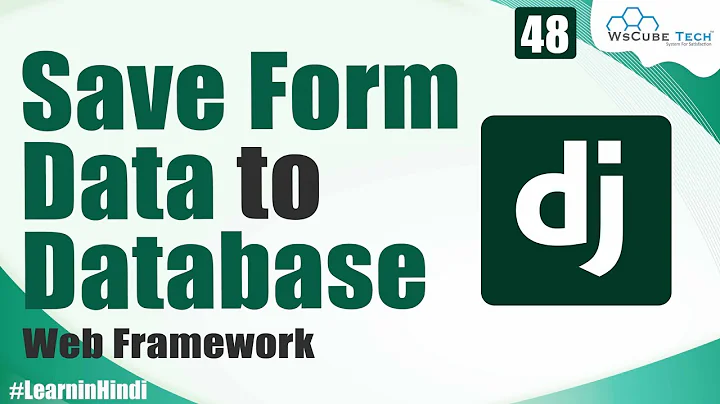How do you write a save method for forms in django?
17,890
Solution 1
this could help you
def save(self):
data = self.cleaned_data
user = User(email=data['email'], first_name=data['first_name'],
last_name=data['last_name'], password1=data['password1'],
password2=data['password2'])
user.save()
userProfile = UserProfile(user=user,gender=data['genger'],
year=data['year'], location=data['location'])
userProfile.save()
Solution 2
The prefix argument (also on ModelForm by inheritance) to the constructor will allow you to put multiple forms within a single <form> tag and distinguish between them on submission.
mf1 = ModelForm1(prefix="mf1")
mf2 = ModelForm2(prefix="mf2")
return render_to_response(..., {'modelform1': mf1, 'modelform2': mf2}, ...)
...
<form method="post">
{{ modelform1 }}
{{ modelform2 }}
...
</form>
Related videos on Youtube
Author by
goelv
Updated on September 14, 2022Comments
-
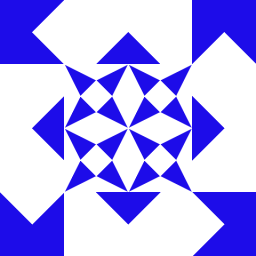 goelv 3 months
goelv 3 monthsI have two models in Django: User (pre-defined by Django) and UserProfile. The two are connected via a foreign key. I'm creating a form that allows a customer to edit their user profile. As such, this form will be based on both models mentioned.
How do I create a save() method for this form? What are the steps/requirements in completing the save function?
Here's what I have so far in forms.py:
class UserChangeForm(forms.Form): #fields corresponding to User Model email = forms.EmailField(required=True) first_name = forms.CharField(max_length = 30) last_name = forms.CharField(max_length = 30) password1 = forms.CharField(max_length=30, widget=forms.PasswordInput) password2 = forms.CharField(max_length=30, widget=forms.PasswordInput) #fields corresponding to UserProfile Model gender = forms.CharField(max_length = 30, widget=forms.Select) year = forms.CharField(max_length = 30, widget=forms.Select) location = forms.CharField(max_length = 30, widget=forms.Select) class Meta: fields = ("username", "email", "password1", "password2", "location", "gender", "year", "first_name", "last_name") def save(self): data = self.cleaned_data # What to do next over here?Is this a good start or would anyone recommend changing this up before we start writing the save() function?
-
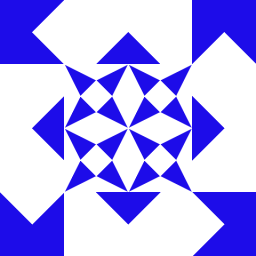 goelvCan I create a ModelForm that is based on two models? If so, how would I go about doing that?
goelvCan I create a ModelForm that is based on two models? If so, how would I go about doing that?
-
-
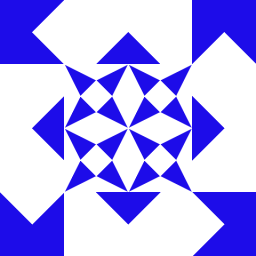 goelv over 10 yearsJust to clarify / sake of learning, what is the purpose of saving the data as instances of the models? Is that what every form does, and if so why is that?
goelv over 10 yearsJust to clarify / sake of learning, what is the purpose of saving the data as instances of the models? Is that what every form does, and if so why is that? -
alexander over 10 yearsOnly based forms "ModelForm" have a built-save method. For forms based on "Form", you have to create a save method. ModelForms