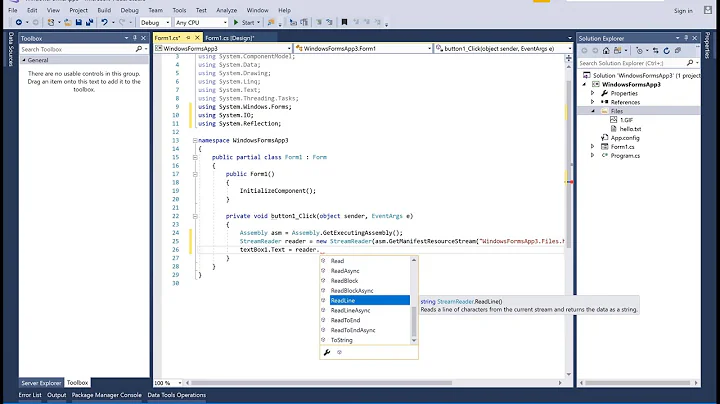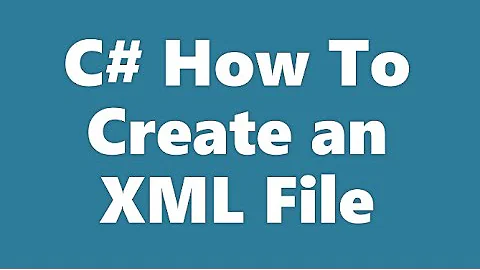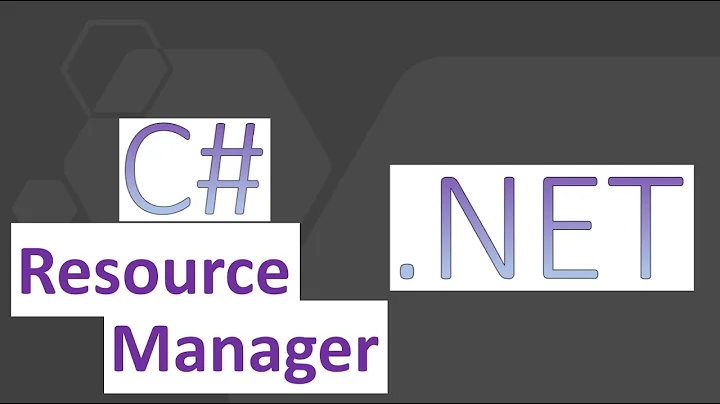How to add an xml file as a resource to Windows Forms exe
10,120
In the properties of the project you want to add it to, go to the Resources -> Add Resource (down arrow) add existing file.
Then name it however you want.
Then you'll see it in the solution in your project -> Properties (folder) Resources.Designer.cs file. To load it, say you named the resource(the file) CAppxmlfile.
You load it with XElement resource = XElement.Parse(Properties.Resources.CAppxmlfile);
Related videos on Youtube
Comments
-
Vinod almost 2 years
I have a Windows forms C# application. I want to add an xml file to this .exe This xml file must be part of the .exe file. How can I do that and how can I access the xml file in the program.
What I have tried is this:
Stream st = Assembly.GetExecutingAssembly().GetManifestResourceStream("CApp.xmlfile.xml"); StreamReader reader = new StreamReader(st); doc = XElement.Load(reader);Build Action for xml file is "Embedded Resource"