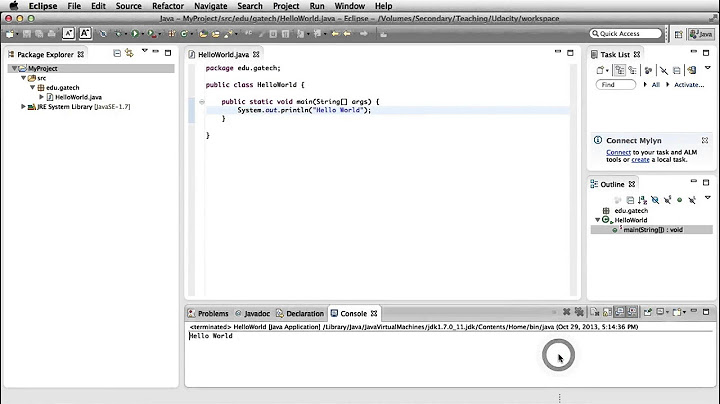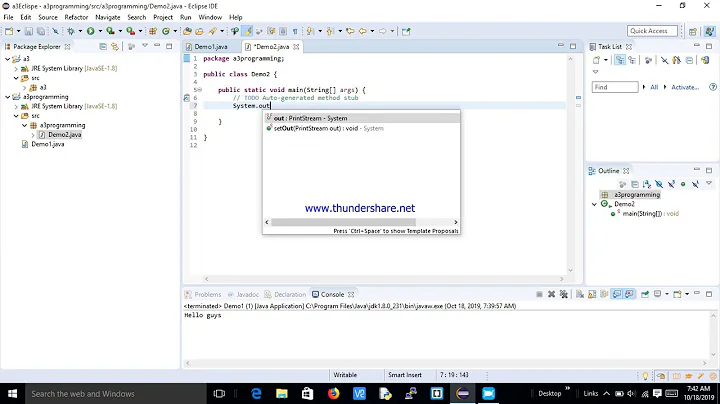how to add variable into the run configuration Eclipse
Just adjust the PATH enviorment variable:
On Run Settings -> Enviorment adjust the PATH variable. Note if you want to use an existing enviorment variable you have to use ${env_var:NAME} where NAME is the name of the variable. So to add update the PATH befor the deployment of the program you have to add PATH variable ${env_var:LIBRARY_PATH};${env_var:BOOST_X64_NATIVE};${env_var:PATH}
Related videos on Youtube
Elvis Dukaj
Updated on September 14, 2022Comments
-
 Elvis Dukaj over 1 year
Elvis Dukaj over 1 yearI'm using Eclipse Keplero in C++. I've a project that depends on other shared libraries.
To debug the application I've to add manully all dependency libraries, but this is very boring. So I thought that I can update PATH enviorment variable from "Enviorment" in "Run Configuration". I added the followin variable:
PATH:${PATH};${workspace_loc}\library\lib\x64;${BOOST_X64_NATIVE}BOOST_X64_NATIVEis an os enviorment variable (windows 7). But I've the following message:Reference to undefined variable PATH.Well how can I set correctly enviorment variables on eclipse in a way I haven't to copy every time all dependencies.