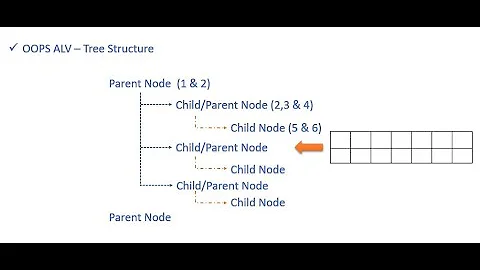How to auto expand all TTreeView nodes?
20,835
Solution 1
You simply need to call FullExpand() on the tree view.
Solution 2
When adding treenode make its expanded property to true
you will find a property for the treeNode Object, set it yo true before add to list of nodes.
and also you can find a method for the treeView called ExpandAll
My Regards
try this code
//this will expand all nodes of Level and their parents
procedure ExpandTree(Tree: TTreeView; Level: integer);
procedure ExpandParents(Node: TTreeNode);
var
aNode : TTreeNode;
begin
aNode := Node.Parent;
while aNode <> nil do begin
if not aNode.Expanded then
aNode.Expand(false);
aNode := aNode.Parent;
end;
end;
var
aNode : TTreeNode;
begin
if Tree.Items.Count > 0 then begin
aNode := Tree.Items[0];
while aNode <> nil do begin
if aNode.Level = Level then begin
aNode.Expand(false);
ExpandParents(aNode);
end;
aNode := aNode.GetNext;
end;
end;
end;
//this will expand the Node and it's parents
procedure ExpandNode(Node: TTreeNode);
var
aNode : TTreeNode;
begin
Node.Expand(false);
aNode := Node.Parent;
while aNode <> nil do begin
if not aNode.Expanded then
aNode.Expand(false);
aNode := aNode.Parent;
end;
end;
and see the reference http://www.delphipages.com/forum/showthread.php?t=159148
My Regards
Related videos on Youtube
Author by
Funtime
Updated on June 13, 2020Comments
-
Funtime almost 4 years
I want to expand tree on main form when application starts. How i can do it? I cant find corresponding property. C++ builder 2009.
-
Funtime about 13 yearsTTreeView don't have ExpandAll method. All objects to TreeViw was added in desing time
-
Marjan Venema about 13 yearsOn StackOverflow you do not need to use /pre or whatever to format code. All you need to do is indent it by four spaces. It would also help if you didn't use tabs but spaces to indent your statements. For inline code you can surround the code with "back quote" characters. The back quote (`) is usually found together with the tilde (~). The back quote can also be used in comments:
like so.