How to calculate number of words in a string in DataFrame?
44,832
Solution 1
IIUC then you can do the following:
In [89]:
count = df['fruits'].str.split().apply(len).value_counts()
count.index = count.index.astype(str) + ' words:'
count.sort_index(inplace=True)
count
Out[89]:
1 words: 2
2 words: 2
3 words: 1
4 words: 1
Name: fruits, dtype: int64
Here we use the vectorised str.split to split on spaces, and then apply len to get the count of the number of elements, we can then call value_counts to aggregate the frequency count.
We then rename the index and sort it to get the desired output
UPDATE
This can also be done using str.len rather than apply which should scale better:
In [41]:
count = df['fruits'].str.split().str.len()
count.index = count.index.astype(str) + ' words:'
count.sort_index(inplace=True)
count
Out[41]:
0 words: 2
1 words: 1
2 words: 3
3 words: 4
4 words: 2
5 words: 1
Name: fruits, dtype: int64
Timings
In [42]:
%timeit df['fruits'].str.split().apply(len).value_counts()
%timeit df['fruits'].str.split().str.len()
1000 loops, best of 3: 799 µs per loop
1000 loops, best of 3: 347 µs per loop
For a 6K df:
In [51]:
%timeit df['fruits'].str.split().apply(len).value_counts()
%timeit df['fruits'].str.split().str.len()
100 loops, best of 3: 6.3 ms per loop
100 loops, best of 3: 6 ms per loop
Solution 2
You could use str.count with space ' ' as delimiter.
In [1716]: count = df['fruits'].str.count(' ').add(1).value_counts(sort=False)
In [1717]: count.index = count.index.astype('str') + ' words:'
In [1718]: count
Out[1718]:
1 words: 2
2 words: 2
3 words: 1
4 words: 1
Name: fruits, dtype: int64
Timings
str.count is marginally faster
Small
In [1724]: df.shape
Out[1724]: (6, 1)
In [1725]: %timeit df['fruits'].str.count(' ').add(1).value_counts(sort=False)
1000 loops, best of 3: 649 µs per loop
In [1726]: %timeit df['fruits'].str.split().apply(len).value_counts()
1000 loops, best of 3: 840 µs per loop
Medium
In [1728]: df.shape
Out[1728]: (6000, 1)
In [1729]: %timeit df['fruits'].str.count(' ').add(1).value_counts(sort=False)
100 loops, best of 3: 6.58 ms per loop
In [1730]: %timeit df['fruits'].str.split().apply(len).value_counts()
100 loops, best of 3: 6.99 ms per loop
Large
In [1732]: df.shape
Out[1732]: (60000, 1)
In [1733]: %timeit df['fruits'].str.count(' ').add(1).value_counts(sort=False)
1 loop, best of 3: 57.6 ms per loop
In [1734]: %timeit df['fruits'].str.split().apply(len).value_counts()
1 loop, best of 3: 73.8 ms per loop
Related videos on Youtube
Author by
Sergei
Updated on October 22, 2020Comments
-
Sergei over 3 years
Suppose we have simple Dataframe
df = pd.DataFrame(['one apple','banana','box of oranges','pile of fruits outside', 'one banana', 'fruits']) df.columns = ['fruits']how to calculate number of words in keywords, similar to:
1 word: 2 2 words: 2 3 words: 1 4 words: 1 -
Lucecpkn about 3 yearsAt first I was confused how could we use
str.lenafter thestr.splitwhich turns each element into a list instead of str. So, I checked the doc and realized the function works as long as the element is of list-like types. Hope this clarification might be helpful for laymen like me who had the same question.
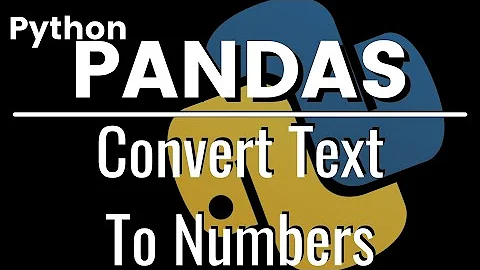

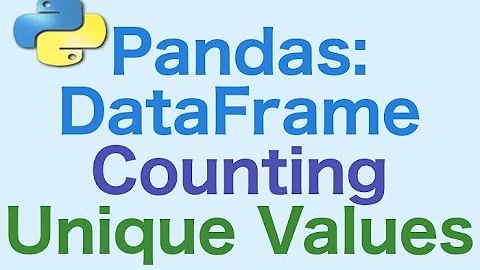




![Counting Words in a COLUMN separated by Commas [Python]](https://i.ytimg.com/vi/36J92k8Sx1o/hq720.jpg?sqp=-oaymwEcCNAFEJQDSFXyq4qpAw4IARUAAIhCGAFwAcABBg==&rs=AOn4CLB3gq63RJeJIIGMtsqZHoW4t15Ybg)