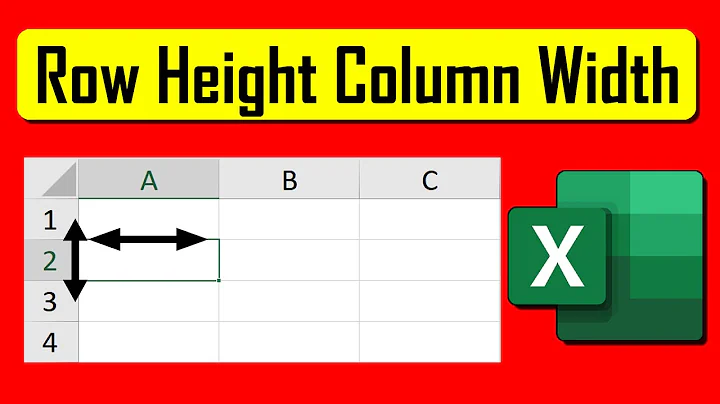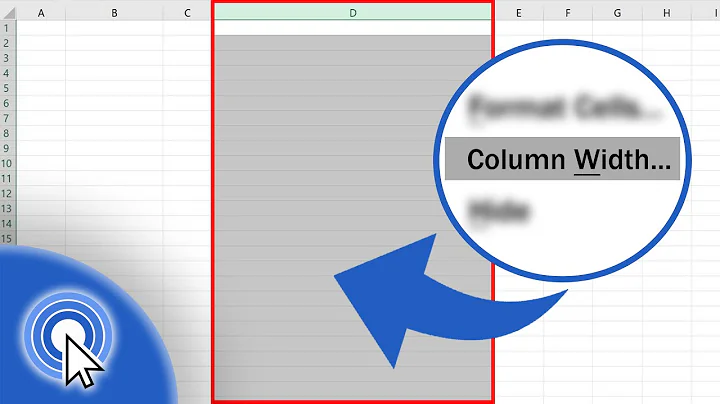how to change Excel column width
26,018
Simply:
SheetReport.Range("B2").ColumnWidth = 30
To learn the code with Excel API I'll give you a trick you can use; just open a Excel Sheet, start recording a Macro, and then do the thing you want to do programatically. Then stop the recording and look for the code recorded of the macro.
It will contain the instructions in VBA to make it possible. With a little modification, that's what you need to do in VB.NET with the Excel API.
Related videos on Youtube
Comments
-
E R about 4 years
I'm handling an excel file using visual studio 2013, visual basic, windows Forms.
- I add new sheet to excel named sheetReport
How to change the column
widthof b to be 30?I don't need to use
autofit, cause it make text small to fit in cell with it's default width.xlApp = CreateObject("Excel.Application") xlApp.Visible = False xlBook = xlApp.Workbooks.Open(FileName) SheetReport = CType(xlBook.Sheets.Add(), Excel.Worksheet) SheetReport.Name = "Report" SheetReport.Range("B2").Value = "Agent Name" ' need resize column b-
 Dmitry Pavliv about 10 years
Dmitry Pavliv about 10 yearsSheetReport.Range("B2").EntireColumn.ColumnWidth = 30?