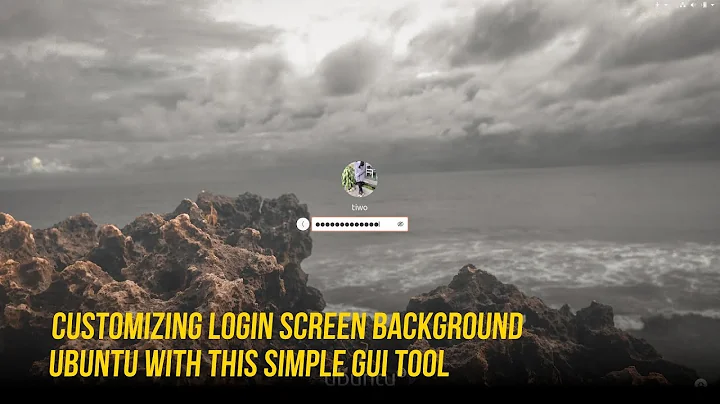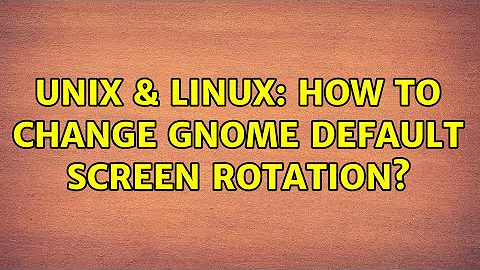How to change GNOME default screen rotation
5,778
You can do so by modifying the Xorg.conf by adding the line
Section "Monitor"
Identifier "Monitor1"
Option "Rotate" "left"
EndSection
or after login use the xrandr command as:
xrandr --output DVI-2 --rotate left
Replace DVI-2 and left as per your requirement
xrandr solution will be effective till session exist. On reboot, the changes will be lost whereas xorg.conf setting will be reboot-persistant
Related videos on Youtube
Comments
-
M K over 1 year
How do I change the default screen rotation for my gnome desktop? Is there anyway I can change the monitor settings without logging in?