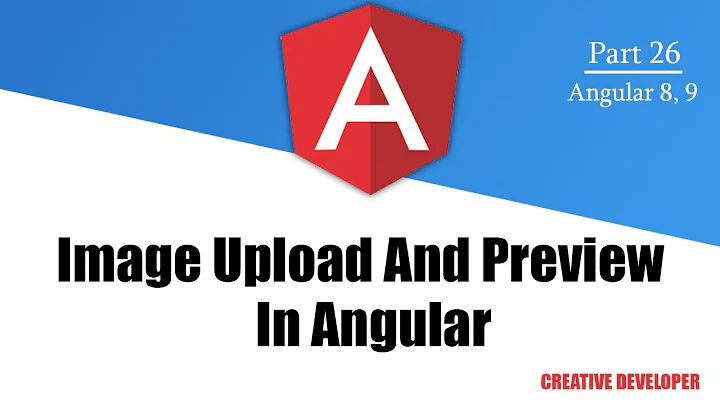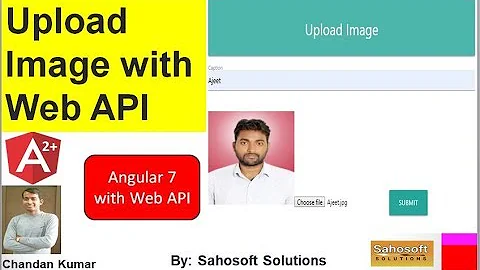How to change profile picture in angular?
You should use label tag with proper for attribute. for attribute must contain id of input tag.
Look at example.
<label class="hoverable" for="fileInput">
<img [src]="url ? url : 'https://www.w3schools.com/howto/img_avatar.png'">
<div class="hover-text">Choose file</div>
<div class="background"></div>
</label>
<br/>
<input id="fileInput" type='file' (change)="onSelectFile($event)">
<button *ngIf="url" (click)="delete()" >delete</button>
Example on stackblitz.
Related videos on Youtube
Maniraj Murugan
Proud | 27 | Farmer | Cricketer Born and brought up from evergreen town Karur, Tamilnadu, India. Civil Engineer by graduation and Software Engineer by Profession .. If my answers helped you, feel free to buy a coffee for me You can contact me via email in [email protected] ..
Updated on June 04, 2022Comments
-
 Maniraj Murugan almost 2 years
Maniraj Murugan almost 2 yearsI am making angular 6 application where i am using image upload option which has,
Html:
<img [src]="url ? url : 'https://www.w3schools.com/howto/img_avatar.png'"> <br/> <input type='file' (change)="onSelectFile($event)">Ts:
onSelectFile(event) { if (event.target.files && event.target.files[0]) { var reader = new FileReader(); reader.readAsDataURL(event.target.files[0]); // read file as data url reader.onload = (event) => { // called once readAsDataURL is completed this.url = event.target.result; } } }Working stackblitz: https://stackblitz.com/edit/angular-file-upload-preview-ekyhgh
Here the thing i have made is given
html input filewhich displays choosen file as text but i need to have it on click over the profile image, the folder needs to be displayed from local (which will appear on click choosen file button in normal)..In order to confuse much i am having a link which i am in the need was https://codepen.io/anon/pen/PXjaJv
Here you can see on hover over the image the text appears as
Drag your photo here or browse your computer.. (The same text appears in the given link default because there is no picture there but i am in the need of hover only because i am having avatar image already so on hover over any image i need to display this text of changing profile picture)..Ignore cropping and dropping of the image in this link https://codepen.io/anon/pen/PXjaJv but only thing i am need is UI changes like on hover make an overlay text and on click the text make browse of pictures from computer to change and then change the profile picture with delete option which will return back to avatar image itself (if deleted)..
Kindly help me to achive the result using pure angular/typescript way without jquery.
-
 Maniraj Murugan over 5 yearsThanks for your solution but i should not have
Maniraj Murugan over 5 yearsThanks for your solution but i should not have<input id="fileInput" type='file' (change)="onSelectFile($event)">separately showing theChoose Filetext.. Only upon click over the hover text should browse.. I am in the need of same UI LIKE codepen.io/anon/pen/PXjaJv where nowhere you find text and awkward button namedchoose file.. -
 Stepan Kasyanenko over 5 years@undefined You can hide
Stepan Kasyanenko over 5 years@undefined You can hideinputtag by css. I've updated stackblitz. -
 Stepan Kasyanenko over 5 years@undefined where is delete button in your example in html? I've added simple delete button. Check please.
Stepan Kasyanenko over 5 years@undefined where is delete button in your example in html? I've added simple delete button. Check please. -
 Stepan Kasyanenko over 5 years@undefined It's another question. You didn't mention about styling of text.
Stepan Kasyanenko over 5 years@undefined It's another question. You didn't mention about styling of text.