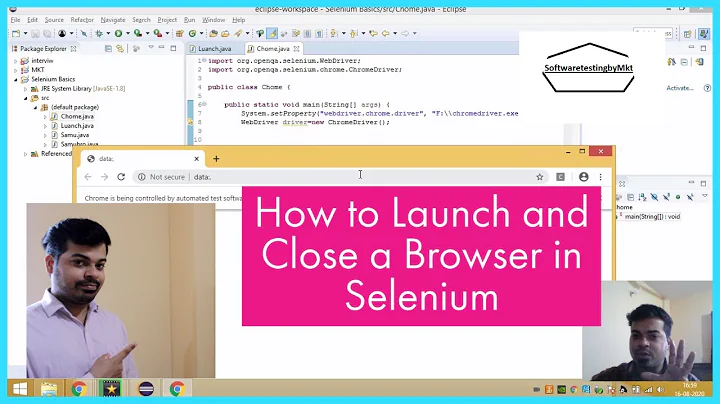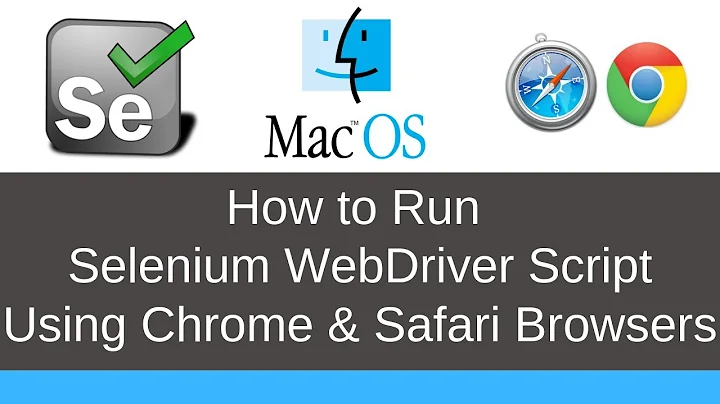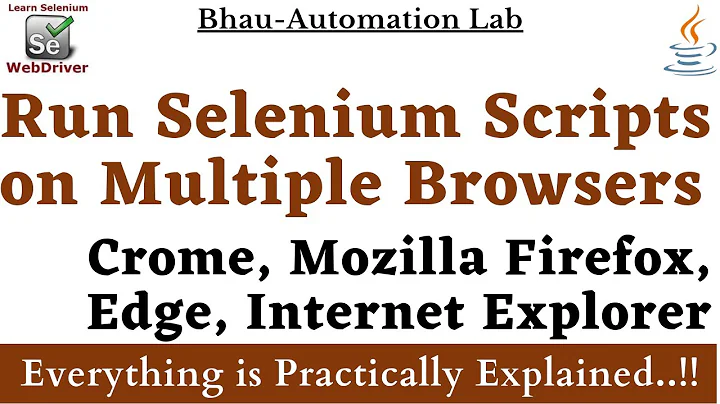How to change web browser from Firefox to Chrome/Opera/IE/Safari in selenium webdriver?
First of all you need to import the proper drivers into the project/class.
like
import org.openqa.selenium.firefox.FirefoxDriver;
import org.openqa.selenium.chrome.ChromeDriver;
import org.openqa.selenium.ie.InternetExplorerDriver;
etc.
The you need to create new Webdrivers for the broswer you need.
like
WebDriver driver = new FirefoxDriver();
WebDriver driver = new InternetExplorerDriver();
WebDriver driver = new ChromerDriver();
etc for each browser.
NOTE: It is tough to use different browsers/drivers in a single test. Either you may use similar tests for each browser and maintain a test-suite (i.e. use one driver and import in a test and maintain similar test for other browsers) or you can use some config files or excel to pick up which browser you want the test to run. You might like to explore http://htmlunit.sourceforge.net/ for headless testing.
And information about OperaDriver can be found here: - https://github.com/operasoftware/operadriver/
Related videos on Youtube
pranky301
Updated on September 15, 2022Comments
-
pranky301 over 1 year
How to change browser from firefox to Chrome/Opera/IE working in selenium webdriver? Please guide in steps and also with the code snippet.
Please reply if you have answer for any of the browsers mentioned above.
I read out a lot on this but could not link it properly.