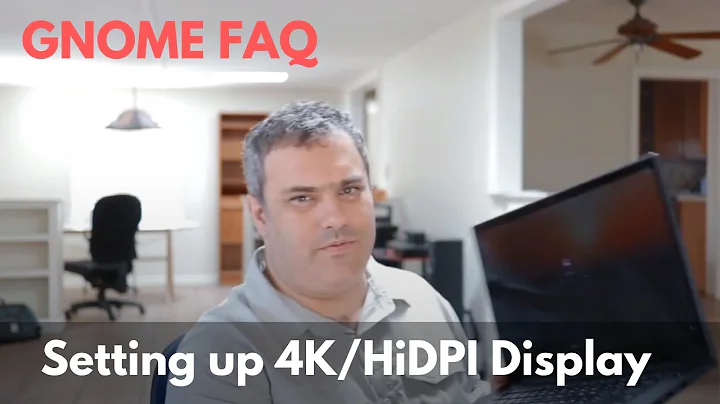How To Command Linux Ubuntu Convert Video To 4k?
The most powerful video (and audio and even subtitles) conversion tool for Linux (and there are also binaries for Windows and Mac OS) is ffmpeg.
If You want to convert video file using ffmpeg, changing its resolution to 4k(~3840x2160), use command like this:
ffmpeg -i YourFile -vf scale=3840:2160 OutputFile4k.mp4
There are many other useful parameters for ffmpeg, which can be found by running it with --help option.
P.S. If You don't like console tools, You can install tool called HandBrake. It's easy to use GUI tool for converting video. Select input file, on size tab adjust values for output to be created in 4k.
Also check if You really need to convert video to 4k. If You have lower or higher resolution file You can play it as is on 4k monitor. Reconverting video with bigger or smaller resolution does not improve its quality.
Related videos on Youtube
Hideki Nishimura
Updated on September 18, 2022Comments
-
Hideki Nishimura over 1 year
How to convert video to 4k? Because in windows usually use wondershare video converter. But how on linux? Please help me i use ubuntu 16.04 64 bit
-
Hideki Nishimura almost 7 yearsSo like this example. ffmpeg -i myvideo.mp4 -vf scale=3840:2160 myvideo4k.mp4
-
Hideki Nishimura almost 7 yearshelp me. not work. please check screenshot. pasteboard.co/GBJ8JMe.png i use command : ffmpeg -i video.mp4 -vf scale=3840:2160 video4k.mp4 title my video is video.mp4
-
NoAngel almost 7 yearsHi @Hideki Nishimura . It tells You AAC encoder is experimental. By default can't be used. But we can force ffmpeg to use it. You can see in red error message You need to add -strict -2. Try add it like this: ffmpeg -i video.mp4 -vf scale=3840:2160 -strict -2 video4k.mp4
-
Hideki Nishimura almost 7 yearswork :) great :)