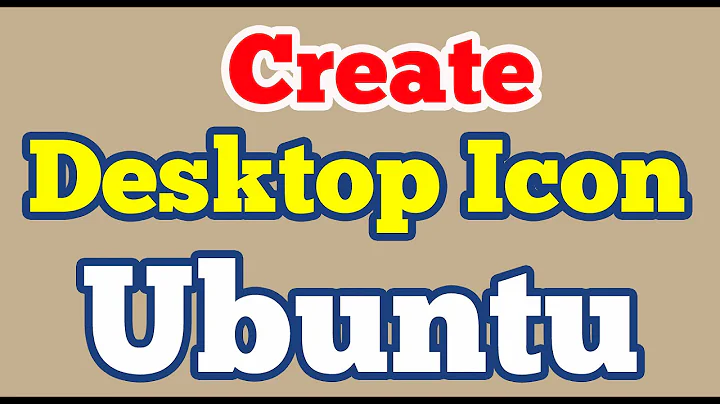How to create a Desktop Shortcut for all users in Ubuntu 14.04 for AD joined machine
For new users, you could place a symlink to the desired directory into /etc/skel/Desktop. Note that you may adapt the Desktop directory name depending on your locale.
For all users in general, create a root owned .desktop file in /etc/xdg/autostart folder for all users to access, and for Exec= line , create a symbolic link to the program you want users to access. For instance,
bash -c 'ln -s /usr/share/applications/gedit.desktop /home/$USER/Desktop/gedit-link'
Note, the above exaple uses as gedit.desktop just as an example; adapt as necessary for your specific case. The link will be created on user's desktop every time they log in.
Related videos on Youtube
Swinster
Updated on September 18, 2022Comments
-
Swinster over 1 year
I'm looking to create a simple shortcut to a folder that will appear on all users desktops when they login into an Ubuntu 14.04 machine. The machine has been joined to a Microsoft AD.
Help appreciated.
-
Swinster over 8 yearsMany thank, although I have now appear to locked my self out of the machine (askubuntu.com/questions/663498/…). If get back in I will try.