How to customize AutoCompleteTextView dropdown on Android
17,699
Solution 1
I guess I figured it out, or rather what I was doing wrong. In a theme I put this:
<item name="android:autoCompleteTextViewStyle">@style/custom_autocomplete</item>
and the style is(or relevant part):
<item name="android:dropDownSelector">@drawable/custom_spinner</item>
and the custom_spinner is above.
Hope this can help someone.
Solution 2
In xml, for AutoCompleteTextView
android:dropDownSelector="@drawable/some_drawable"
Related videos on Youtube
Author by
kevinksmith
Updated on June 04, 2022Comments
-
kevinksmith almost 2 years
I would like to know how, if it can be done, to customize the color of the dropdown from the
AutoCompleteTextViewwhen selected. I can customize everything else, but not the selected color ie - it stays the same.In the
Activity:ArrayAdapter<String> adap = new ArrayAdapter<String>(this, R.layout.row, strings); autoNewBird = (AutoCompleteTextView)findViewById(R.id.autoCompleteBirdName); autoNewBird.setAdapter(adap);row.xml:
<TextView xmlns:android="http://schemas.android.com/apk/res/android" android:id="@+id/birdtext" android:padding="5dip" android:background="@drawable/custom_spinner" android:layout_width="fill_parent" android:layout_height="wrap_content" style="@style/spinner_item" android:gravity="center_vertical" android:layout_gravity="center_vertical" android:lines="1"/>and the drawable custom_spinner.xml (in drawable folder)
<selector xmlns:android="http://schemas.android.com/apk/res/android"> <item android:state_window_focused="false" android:state_enabled="true" android:drawable="@drawable/listback" /> <item android:state_window_focused="false" android:state_enabled="false" android:drawable="@drawable/listback" /> <item android:state_pressed="true" android:drawable="@drawable/threebythree" /> <item android:state_enabled="true" android:state_focused="true" android:drawable="@drawable/threebythree" /> <item android:state_enabled="true" android:drawable="@drawable/listback" /> <item android:state_focused="true" android:drawable="@drawable/listback" /> <item android:drawable="@drawable/listback" /> </selector>This works for a spinner dropdown, but for an
AutoCompleteTextView, when selected, it does not change color like the spinner dropdown.Any help, or experience with this would be appreciated.
-
Sandra almost 11 yearsThis is the right solution. For more clarification, the second line should go in style defined like this: <style name="custom_autocomplete" parent="@android:style/Widget.Holo.AutoCompleteTextView"></style>. Hope that helps:)
-
 user1163234 almost 10 yearsWhich layout are you using for the layout? I am doing like this aAdapterAutoComplete = new ArrayAdapter<String>(getActivity().getApplicationContext(), R.layout.auto_complete_text, suggest); autoComplete.setAdapter(aAdapterAutoComplete);
user1163234 almost 10 yearsWhich layout are you using for the layout? I am doing like this aAdapterAutoComplete = new ArrayAdapter<String>(getActivity().getApplicationContext(), R.layout.auto_complete_text, suggest); autoComplete.setAdapter(aAdapterAutoComplete); -
Mike6679 over 8 yearsOnly this worked for me. Adding: <item name="android:dropDownSelector">@drawable/custom_spinner</item> to my autocomplete style class did not work as not all attributes work in the style file and instead have to be added in the autocomplete definition in the xml layout.
![AutoCompleteTextView với Custom Adapter trong Android - [Android Customize - #08]](https://i.ytimg.com/vi/I3Y6oGqS1r0/hq720.jpg?sqp=-oaymwEcCNAFEJQDSFXyq4qpAw4IARUAAIhCGAFwAcABBg==&rs=AOn4CLAlinQXCBeQ8pgrRc5MKlhUJvv46w)


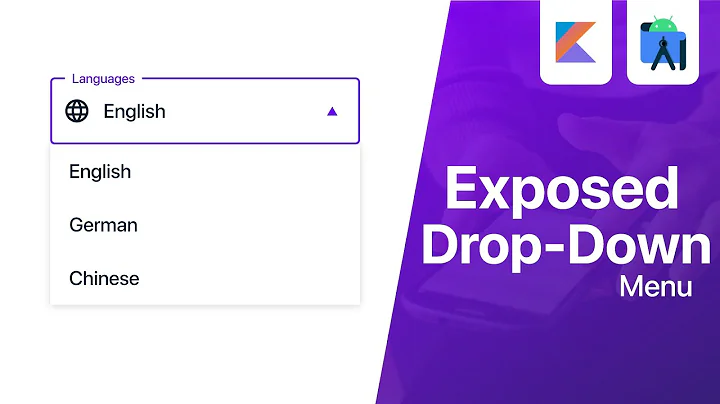


![AutoCompleteTextView trong Android - [Android Tutorial - #14]](https://i.ytimg.com/vi/VC06YBF3vBM/hq720.jpg?sqp=-oaymwEcCNAFEJQDSFXyq4qpAw4IARUAAIhCGAFwAcABBg==&rs=AOn4CLApxrWji9GI-JJcU02GDv6RxUdtuw)