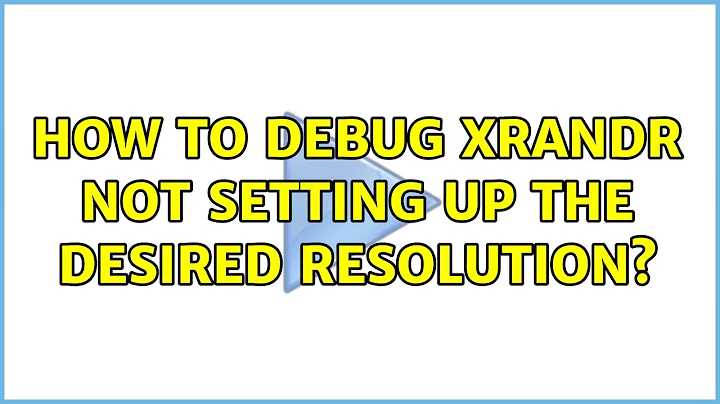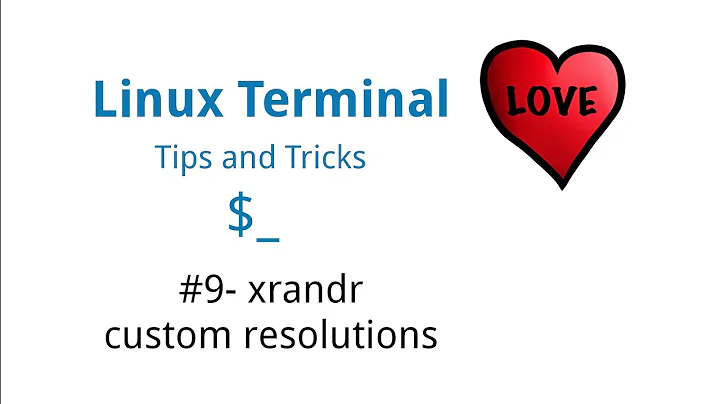How to debug xrandr not setting up the desired resolution?
I posted the bug to gdm developers and got the tip to use static conf.
/etc/X11/xorg.conf.d/21-intel.conf
Contents:
Section "Device"
Identifier "Intel Graphics"
Driver "intel"
Option "monitor-eDP1" "eDP1"
EndSection
Section "Monitor"
Identifier "eDP1"
Modeline "1920x1080" 172.80 1920 2040 2248 2576 1080 1081 1084 1118 -HSync +Vsync
EndSection
And it worked. Funny, I think this really is a bug for the xrandr developers.
Related videos on Youtube
bassman
Updated on September 18, 2022Comments
-
bassman over 1 year
I need some help in figuring out why does xrandr failes to set the desired resolution.
I have a dual monitor setup:
- 13" laptop preferring 2560x1440 resolution
- 24" monitor preferring 1920x1200 resolution
Because of the high-dpi stuff, I want to push the laptop resolution to 1920x1080 which does not get recognized by the display manager.
I get only this:
2560x1440 59.95*+ 1920x1440 60.00 1856x1392 60.01 1792x1344 60.01 1600x1200 60.00 1400x1050 59.98 1280x1024 60.02 1280x960 60.00 1024x768 60.00 800x600 60.32 56.25 640x480 59.94To get the modeline, I use:
cvt 1920 1080Then to make changes persistent across sessions, I add the following lines into a script in following folder which gets executed during x11 init:
/etc/X11/xinit/xinitrc.dContents (add-fullhd-to-edp1.sh):
xrandr --newmode "1920x1080_60.00" 173.00 1920 2048 2248 2576 1080 1083 1088 1120 -hsync +vsync xrandr --addmode eDP1 1920x1080_60.00After which I get that the resolution is now supported in xrandr
2560x1440 59.95*+ 1920x1440 60.00 1856x1392 60.01 1792x1344 60.01 1600x1200 60.00 1400x1050 59.98 1280x1024 60.02 1280x960 60.00 1024x768 60.00 800x600 60.32 56.25 640x480 59.94 1920x1080_60.00 59.96So after I choose the resolution either with xrandr or the GUI I get the screen flashing once while it tries to set the resolution, and then second time for the revert. Entries in Xorg.log while that happens are only framebuffer resizes:
(II) intel(0): resizing framebuffer to 1920x2280 (II) intel(0): switch to mode [email protected] on HDMI1 using pipe 0, position (0, 0), rotation normal, reflection none (II) intel(0): switch to mode [email protected] on eDP1 using pipe 1, position (0, 1200), rotation normal, reflection none (II) intel(0): resizing framebuffer to 2560x2640 (II) intel(0): switch to mode [email protected] on HDMI1 using pipe 1, position (0, 0), rotation normal, reflection none (II) intel(0): switch to mode [email protected] on eDP1 using pipe 0, position (0, 1200), rotation normal, reflection none (II) intel(0): switch to mode [email protected] on HDMI1 using pipe 0, position (0, 0), rotation normal, reflection none (II) intel(0): switch to mode [email protected] on eDP1 using pipe 1, position (0, 1200), rotation normal, reflection noneAs you can see, I'm have an intel driver, Iris graphics.
00:02.0 VGA compatible controller: Intel Corporation Device 0a2e (rev 09)Funny thing that this was working fine until some update rolled, I didn't figure out which one broke it.
Any clues? Help is greatly appreciated.
-
 Panther almost 9 yearsX developers, file against xrandr
Panther almost 9 yearsX developers, file against xrandr
-
 user.dz over 7 yearsCould you tell me how did you get
user.dz over 7 yearsCould you tell me how did you getModeline "1920x1080" 172.80 1920 2040 2248 2576 1080 1081 1084 1118 -HSync +Vsyncand why it is different fromxrandr --newmode "1920x1080_60.00" 173.00 1920 2048 2248 2576 1080 1083 1088 1120 -hsync +vsync? -
bassman over 7 years@user.dz I've used different command instead of cvt to generate those. Yeah, I tried everything. :) Those numbers are output of the gtf 1920 1080 60 # 1920x1080 @ 60.00 Hz (GTF) hsync: 67.08 kHz; pclk: 172.80 MHz Modeline "1920x1080_60.00" 172.80 1920 2040 2248 2576 1080 1081 1084 1118 -HSync +Vsync
-
 user.dz over 7 yearsThank you bassman, this is interesting while I'm trying to make my way on graphics debugging. I'll look later for this: why some modes are accepted while others no.
user.dz over 7 yearsThank you bassman, this is interesting while I'm trying to make my way on graphics debugging. I'll look later for this: why some modes are accepted while others no.