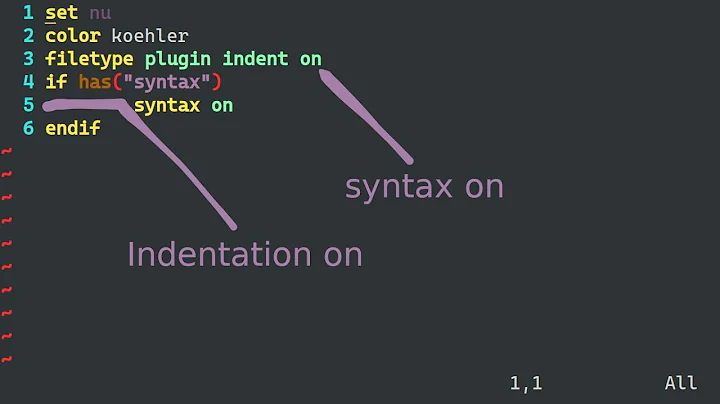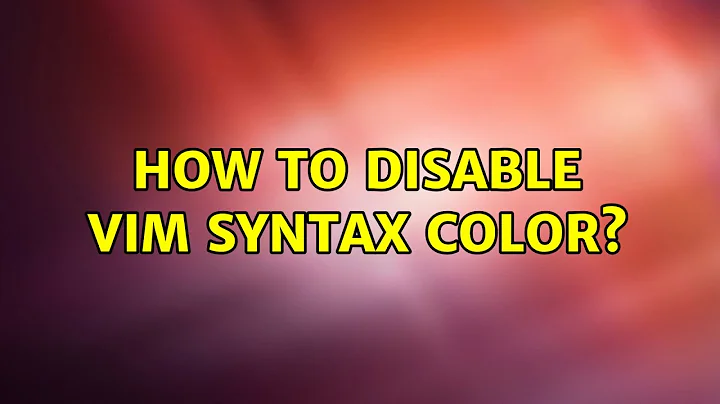How to disable vim syntax color?
11,123
Solution 1
Got it figured:
syntax off
in .vimrc
Solution 2
To turn off color syntax highlighting, pres ESC and type:
:syntax off
To turn it on again, type:
:syntax on
To make the changes permanently, you can create ~/.vimrc file and add the following line:
syntax off
Related videos on Youtube
Comments
-
 amphibient over 1 year
amphibient over 1 yearI am working with an Ubuntu 10.04 VM. By default,
vimshows syntax color and I don't want it. I do not have a.vimrcfile in my home directory (or anywhere in the system for that matter). I do have a file called.viminfoin my home directory but that doesn't seem to be where the setting is because when I rename it, the syntax color is still on. I also like to have line numbers and for that I created a.exrcfile in my home. -
Radu Rădeanu over 10 years@amphibient I just edited my answer.