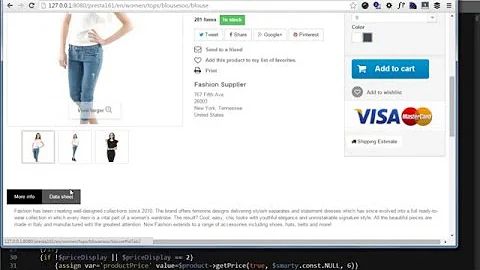How to Display Best Sellers in Prestashop?
13,324
For showing Best Sales there is a Prestashop native module blockbestsellers, so this module looking data from ps_product_sale table in database, if this is empty, there is no results and this is why you cant see nothing.
Check ps_product_sale, and if its empty Execute this SQL this for test if you see some result so there is.
INSERT INTO ps_product_sale
(`id_product`, `quantity`, `sale_nbr`, `date_upd`)
VALUES 1, 1, 1, NOW());
Also check classes/ProductSale.php there is some methods to add and get Best Sales Products.
I hope it helps.
Related videos on Youtube
Author by
user2092317
Updated on June 04, 2022Comments
-
 user2092317 almost 2 years
user2092317 almost 2 yearsI wanted to display the best selling products in the left column of the prestashop website. Installed best sellers modules and assigned it to the left column but still it dosent display the products in the left tab. Unable to figure out where the mistake is.
-
 user2092317 about 9 yearsi have hooked it to left tab, still it dosent show up.
user2092317 about 9 yearsi have hooked it to left tab, still it dosent show up. -
User56756 about 9 yearsCan you check in prefernces-> themes->edit->left column, see if it is has best sales selected. Also you have prestashop 1.5/1.6 in your tags. did you upgrade to a new version of pretsashop? As that may cause some functions to stop working sometimes.
-
User56756 about 9 yearsJust to be sure as you did not mention whether your top seller block is configured or not. Go to modules->modules->Top sellers block->configure-> always display this block must be selected. Add the number of products you wish to display. Also make sure your products have actually started selling otherwise there won't be anything in the list.