How to display JSON data inside render as table in React
Usually rendering elements based on an array in React is handled with map() instead of forEach(). The reason is with map() you can manipulate each elements meanwhile iteration and return a completely fit JSX syntax for render method. In the same time forEach() does not return anything, only undefined.
I guess you can try the following:
render() {
return (
<div>
<h2>Output:-</h2>
<table border={2} cellPadding={5}>
<thead>
<tr>
<td>Key</td>
<td>Value</td>
</tr>
</thead>
<tbody>
{
this.state.birth_details &&
Object.keys(this.state.birth_details).map(function (element) {
return <tr>
<td>{element}</td>
<td>{this.state.birth_details[element]}</td>
</tr>;
});
}
</tbody>
</table>
</div>
);
}
I hope that helps!
Related videos on Youtube
Vaibhav Dwivedi
Learn , Evolve and Grow. I believe that there is no limit for gaining knowledge and learning something new. Everyday, I gain knowledge from things I interact with. My primary objective has always been to learn and contribute in any way possible to make myself better than I was.
Updated on June 04, 2022Comments
-
 Vaibhav Dwivedi almost 2 years
Vaibhav Dwivedi almost 2 yearsI am using an API which returns JSON of various different key-value pairs. I am trying to display them inside of
render()as a table of 2 columns, key and value, with object keys and values in them, respectively.- The API in
fetchBasicDetails()is POST which takes default this.state values as input and returns the JSON output. - The JSON Output object is then stored to birth_details property of this.state using
setStatemethod. - Then, I tried to show the object data in
<table>tags usingforEachand Object.keys, which shows nothing at all.
Any help is appreciated. Thank you.
export default class HoroscopeReport extends React.Component { constructor(props) { super(props); this.state = { day: 11, month: 2, year: 2019, hours: 12, minutes: 59, tzone: 5.5, lat: 19.22, lon: 25.2, birth_details:{} }; } handleSubmit = event => { event.preventDefault(); //console.log("Received user submitted data"+JSON.stringify(this.state)) this.fetchBasicDetails(); }; fetchBasicDetails() { let myHeaders = new Headers(); myHeaders.append("Content-Type", "application/x-www-form-urlencoded"); myHeaders.append("Authorization", "Basic XXXXXXXXXXXXXXX"); let urlencoded = new URLSearchParams(); urlencoded.append("day", this.state.day); urlencoded.append("month", this.state.month); urlencoded.append("year", this.state.year); urlencoded.append("hour", this.state.hours); urlencoded.append("min", this.state.minutes); urlencoded.append("lat", this.state.lat); urlencoded.append("lon", this.state.lon); urlencoded.append("tzone", this.state.tzone); let requestOptions = { method: 'POST', headers: myHeaders, body: urlencoded, redirect: 'follow' }; fetch("https://json.astrologyapi.com/v1/birth_details", requestOptions) .then(response => response.text()) .then(result => { this.setState({ birth_details: result }); }) .catch(error => console.log('error', error)); } render() { return ( <div> {/* FORM SUBMITTION CODE HERE */} <h2>Output:-</h2> <table border={2} cellPadding={5}> <thead> <tr> <td>Key</td> <td>Value</td> </tr> </thead> <tbody> Object.keys(this.birth_details).forEach(function (element) { return <tr><td>element</td><td>this.birth_details[element]</td></tr>; }); </tbody> </table> </div> ); } }For reference, This is the output of JSON:-
{"year":2019,"month":2,"day":11,"hour":12,"minute":59,"latitude":19.22,"longitude":25.2,"timezone":5.5,"gender":" ","name":" ","seconds":0,"ayanamsha":24.124044280610406,"sunrise":"10:19:50","sunset":"21:47:13"} - The API in
-
cbr about 4 yearsOops, I didn't notice you posted an answer! Downsides of posting on mobile, I guess :o)
-
 norbitrial about 4 years@cubrr No issues, that happens. :)
norbitrial about 4 years@cubrr No issues, that happens. :) -
 Vaibhav Dwivedi about 4 yearsWhile this definitely helps to print the object data, it is however printing it character-wise! That is, the output in key value columns is like
Vaibhav Dwivedi about 4 yearsWhile this definitely helps to print the object data, it is however printing it character-wise! That is, the output in key value columns is like0 {, 1 ", 2 y, 3 e, 4 a, 5 r -
cbr about 4 years@VaibhavDwivedi In your code where you make the fetch, change
response => response.text()toresponse => response.json(). -
cbr about 4 yearsThis parses the JSON for you, since currently you're just taking the JSON as a string and not an object.
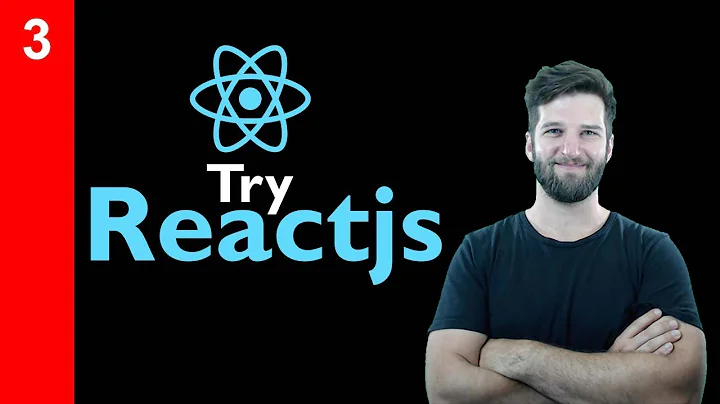
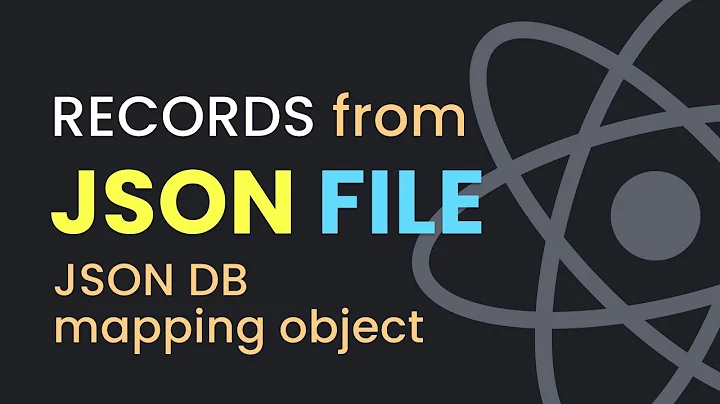

![Fetch Data from JSON File in React JS | React JSON [ UPDATED ]](https://i.ytimg.com/vi/aJgAwjP20RY/hq720.jpg?sqp=-oaymwEXCNAFEJQDSFryq4qpAwkIARUAAIhCGAE=&rs=AOn4CLB7joQvzjHv3V9vAd55PDycu2pUag)
