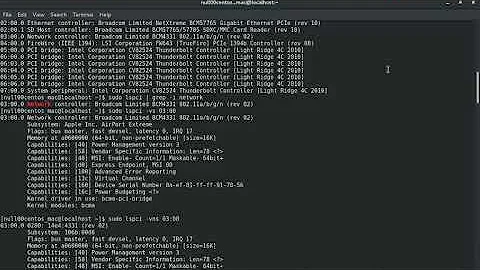How to downgrade Broadcom wireless drivers bcmwl-kernel-source?
I managed to downgrade the wireless driver but I still have the same problems. I also tried other drivers such as bcma and even ndiswrapper (Windows drivers) and the problem persists. I believe the problem is in the new kernel, so it seems I'll have to go back to 12.10.
Having installed Ubuntu since 11.04, from my experience, it gets harder in every Ubuntu release to get the same wifi card working...
Anyway, if it's useful for someone, this is how I downgraded the driver:
First, uninstall the current driver and install the new one from the .deb file.
sudo apt-get remove --purge bcmwl-kernel-source
sudo dpkg -i /deb_file_location/bcmwl-kernel-source_5.100.82.112+bdcom-0ubuntu3_amd64.deb
Lock the package version to prevent updates.
pkexec gedit /etc/apt/preferences.d/bcmwl-kernel-source
and paste in the pollowing:
Package: bcmwl-kernel-source
Pin: version 5.100.82.112+bdcom*
Pin-Priority: 1001
I also blacklisted the other modules to be sure that they don't get loaded on boot, but this may not be necessary in all cases.
pkexec gedit /etc/modprobe.d/blacklist-bcm43.conf
and add the following:
blacklist brcmsmac
blacklist bcma
Reboot and done. You can check that the driver is in use by typing:
lspci -k | grep wl
Which should return:
Kernel driver in use: wl
Related videos on Youtube
ImVishal
Updated on September 18, 2022Comments
-
ImVishal over 1 year
After a fresh install of Ubuntu 13.04 64-bit, my wifi is now misbehaving. It seems to lose Internet connectivity from time to time, so this results in, for example, the web browser stops loading sites at the middle of the process, wait ~3 seconds, and then receive the rest of the site. This didn't happen in 12.10, in the same laptop.
Another symptom that anounced that something was not going to be alright, was the wifi disconnecting for a moment when I hit "Continue" in the first stage of the Ubuntu installer, in the screen where you select "Update during install" and "install MP3 support".
I have a Broadcom BCM4313 card (actually it's a "Dell WLAN 1501" card, but at this moment I don't understand very well how this two brands relate to each other)
~$ lspci -vvnn | grep 14e4 12:00.0 Network controller [0280]: Broadcom Corporation BCM4313 802.11b/g/n Wireless LAN Controller [14e4:4727] (rev 01)I've read that this might be a bug in the current driver shipped in Ubuntu 13.04: bcmwl-kernel-source 6.20.155.1+bdcom-0ubuntu6
How do I downgrade to a previous working version?
I tried following this instructions but 1) I can't install the old version from the repository because it doesn't seem to be available for Ubuntu 13.04. and 2) If I manually download and install a .deb file from here (bcmwl-kernel-source_5.100.82.112+bdcom-0ubuntu3_amd64.deb) , after reboot the system drops the wl controller and selects again the brcmsmac controller, as shown in the "connection information" dialog screen from the notification area. Then, if I try to select it manually, I get:
~$ sudo modprobe wl FATAL: module wl not found.Does this have something to do with the kernel version? i.e. the .deb package not being compatible with my current kernel. Any ideas? Maybe I have to recompile that source package? If so, how?
Thank you.

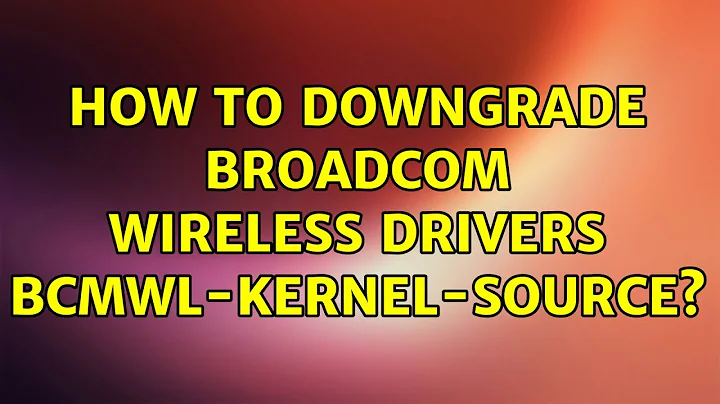
![[UBUNTU 19.10] How to fix Broadcom BCM43142 WiFi adapter not being detected in Ubuntu 19.10 Eoan](https://i.ytimg.com/vi/QzYJqTLdYe0/hq720.jpg?sqp=-oaymwEcCNAFEJQDSFXyq4qpAw4IARUAAIhCGAFwAcABBg==&rs=AOn4CLDS1yPDfFTr9H4Uyvw796UbOVXl7Q)