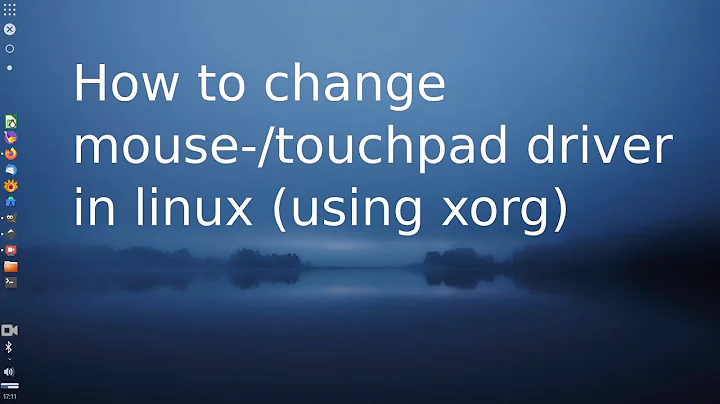How to edit Synaptics Touchpad values in Ubuntu 12.04? No xorg.conf file!
In the terminal, I ran
sudo apt-get install xserver-xorg-input-synaptics
and the touchpad started working; the touchpad-tab was also visible in settings (mouse).
Related videos on Youtube
Comments
-
 Dave over 1 year
Dave over 1 yearAfter I installed Ubuntu 12.04 got some issues with my touchpad. I reported the problem and finally today a guy replied here - https://bugs.launchpad.net/ubuntu/+source/xserver-xorg-input-synaptics/+bug/992330 It seems that the solution was good because I edited HorizHysteresis and VertHysteresis using synclient:
synclient VertHysteresis=48andsynclient HorizHysteresis=48To see if they were really edited I run into terminalsynclientand just seen there the values I added. Everything is running perfectly till now. But after I restarted Ubuntu the values are gone and rolled back to default. A guy told me to edit the xorg.conf file but there is no xorg.conf file in etc/X11.Thanks and hope someone can give me a good solution.
-
Chan-Ho Suh almost 12 yearsMake one according to the format shown here: askubuntu.com/a/126539/43660 You can create the file by typing
gksudo gedit /etc/X11/xorg.confin the terminal. -
 Dave almost 12 yearsMade it, now I need to add only the options I want? I mean, my file should look like this
Dave almost 12 yearsMade it, now I need to add only the options I want? I mean, my file should look like thisSection "InputClass" Identifier "touchpad catchall" Driver "synaptics" MatchIsTouchpad "on" Option "HorizHysteresis" "48" Option "VertHysteresis" "48" EndSection -
 Dave almost 12 yearsEdited with this options and values
Dave almost 12 yearsEdited with this options and valuesSection "InputClass" Identifier "touchpad catchall" Driver "synaptics" MatchIsTouchpad "on" Option "HorizHysteresis" "72" Option "VertHysteresis" "72" EndSectionand is working perfectly. Restarted and the configuration is there. Thanks for help.
-