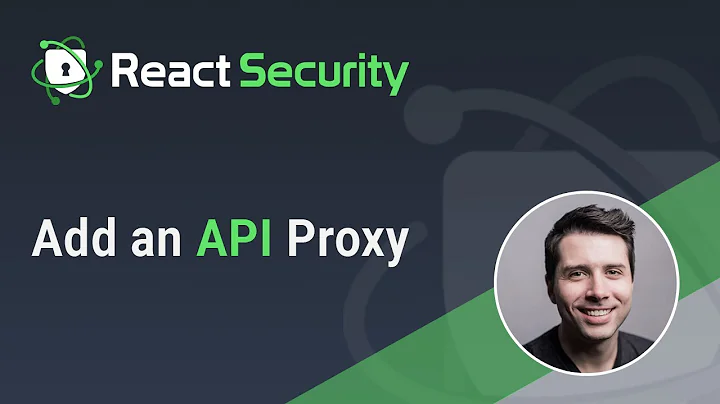How to Encrypt Request Payload in Reactjs
Solution 1
after I find out myself and finally I find what I want.
the best way to encrypt data on a payload is to make it encrypted into an object then when the data is received on the controller it is decrypted again
then the most important way when the local strategy in the passport only wants email and password only .. so manipulated again in req.body
in react js
const result = {data : encrypt(values)}
axios.post(`${API}/signin`, result) // I simplify the coding
after that in controller nodejs
app.post(`${api_path}/signin`,
validateBody(schemas.loginEncryptAccSchema),
requireSignIn, //focus in this function
(req, res, next) => {
const { user } = req;
const { decrypt } = req.query
params = { user, decrypt };
return console.log('params', params); // i stopped
const c_account = new ControllerAccount(params);
c_account._postSignin(doc => res.status(200).json(doc))
});
requireSignin function
const requireSignIn = (req, res, next) => {
const data = req.body.data;
const bytes = CryptoJS.AES.decrypt(data, `${KEY_CHAIN}`); //i decrypt
req.body = JSON.parse(bytes.toString(CryptoJS.enc.Utf8)); //then i assign into req.body again
passport.authenticate('local', { session : false })(req, res, next);
}
finaaaalyyy xD
Solution 2
You can use JWT encryption and create algorithm that backend can understand/decode when request is handled by the express.
const jwtDetails = {
secret: 'your secret',
key: 'your key'
};
jwtEncrypt.generateJWT(
jwtDetails,
payload,
constants.encryption,
).then(token => {
// use your token on you request payload
});
On your request payload it will look like this.
data: eyJhbGciOiJIUzI1NiIsInR5cCI6IkpXVCJ9.eyJpc3MiOiJmZDJhMDA0Yy0wMTIzLTRmZDctOGEzMi1mY2MzZGJiMmQ1YjAiLCJkYXRhIjp7InB1YmxpYyI6eyJhY2NvdW50IjoiNDAwNyIsInBhc3N3b3JkIjoiMTIzNDU2IiwiYXBpX2tleSI6IkREZTgwZjg0MWVhN2JjOWU3ODk0NmUwYjlkNmQ5YjdlMjAwZWQ1NDY4YSIsInVzZXJfdHlwZSI6WyJBR0VOVCJdfSwiZW5jRGF0YSI6ImQxYmJhNjJhMzE2NWI2MDRhYTM2YTU3ZGZjNTQ2ZTRmIn0sImlhdCI6MTYxNTczMDQ4NCwiZXhwIjoxNjE1NzczNjg0fQ.xVbWKBYJBvpHeYVMqr96nYkLNqkoiOeWRkZ5GmiOi3w
Solution 3
What you can do is
Instead of doing encription and then decription in your frontend side.
You can handle it by your backend
Simple and secure way is like you just need to pass username and password from
your front end.
Then check both vaule are not empty.if you get any field empty then return
error 402 with error message
If you get both value then first check your user exist or not if not then
return error
If your user exist then an then you need to create token from your server side
and store this token with your user table/document
When you successfully store your token in users table/model then return
response with your success message and your token.
Finally you can use your token in frontend.
You can store this token in localStorage or as cookie in your frontend
Then in every request which need to be authenticated you can pass your token
in header of that request and you can verify your token from backend.
If token is not valid then you can simple throw error message that user is not
authenticated.
Or you can give permission for sending response as per request
Example :
//your data and secrete key
var ciphertext = CryptoJS.AES.encrypt('my message', 'secret key 123'); in crypto js
then you can pass it to your servere like { data : ciphertext } as payload
use that secrete key(like : 'secret key 123') to decrypt your reqest data in your backend side
Related videos on Youtube
Heru Wijayanto
Updated on June 04, 2022Comments
-
 Heru Wijayanto almost 2 years
Heru Wijayanto almost 2 yearsI am working with react js, with additional cryptojs as the encryption, I try to encrypt when requesting data payload ..
I have done a method such as adding passReqToCallback to my passport but it still does not get results in the console request
I have added the results to encryption as object {data: result} but it remains unreadable as a payload request instead reads as a data form
but the results are always 400 bad requests. how is the best way to do it?
my reactjs code
const handleSubmit = e => { e.preventDefault(); form.validateFields((err, values) => { if (!err) { const postData = {data: encrypt(values)} setSubmit(true); // eslint-disable-next-line no-undef axios.post(`${API}/signin`, postData) .then(response => { return console.log('response', response.data); const data = decrypt(response.data); setSubmit(false) if ( _.isString(data) ) { contentNotification({ type : 'error', title : 'Error', placement: 'topLeft', content : data }) } else { contentNotification({ type : 'success', title : 'Success', placement: 'topLeft', content : formatMessage({id: 'LOGIN.SUCCESS'}) }); cookies.set('ckmsbp', response.data); router.push('/'); } }) .catch(err => { contentNotification({ type : 'error', title : 'Error', placement: 'topLeft', content : formatMessage({id: 'LOGIN.ERROR_VALIDATE'}) }) setSubmit(false) console.error(err); }); } }); };here's my routes :
app.post(`${api_path}/signin`, validateBody(schemas.loginAccSchema), requireSignIn, (req, res, next) => { const { user } = req const { decrypt } = req.query params = { user, decrypt }; const c_account = new ControllerAccount(params); c_account._postSignin(doc => res.status(200).json(doc)) });and last my passport
passport.use(new LocalStrategy({ usernameField : 'email', passReqToCallback : true }, async (req, email, password, done) => { // return console.log('req', req); but do nothing here.. i can't console my request try{ ... } catch{...}thanks in advance
-
 Prakash Karena over 4 yearswhy you are using encryption in you frontend side ??
Prakash Karena over 4 yearswhy you are using encryption in you frontend side ?? -
 Heru Wijayanto over 4 yearsto ensure the data sent is safe
Heru Wijayanto over 4 yearsto ensure the data sent is safe -
 Prakash Karena over 4 yearsyou have backend in nodejs.Am i right ???
Prakash Karena over 4 yearsyou have backend in nodejs.Am i right ??? -
 Heru Wijayanto over 4 yearsyes i have backend in nodejs
Heru Wijayanto over 4 yearsyes i have backend in nodejs -
 Prakash Karena over 4 yearswait i'll give you full answer
Prakash Karena over 4 yearswait i'll give you full answer
-
-
 Prakash Karena over 4 yearsIf you have any problem then let me know.
Prakash Karena over 4 yearsIf you have any problem then let me know. -
 Heru Wijayanto over 4 yearshonestly most of me have done that, but the point of my question this time is is it possible that the payload request is encrypted and then sent as data and received at the back end?
Heru Wijayanto over 4 yearshonestly most of me have done that, but the point of my question this time is is it possible that the payload request is encrypted and then sent as data and received at the back end? -
 Prakash Karena over 4 yearsyou can do that as well.
Prakash Karena over 4 yearsyou can do that as well. -
 Heru Wijayanto over 4 yearsbut how, can you help me. I'm stuck there still can't find a way
Heru Wijayanto over 4 yearsbut how, can you help me. I'm stuck there still can't find a way -
 Prakash Karena about 4 yearsas per my knowledge there is not need of extra hard work.Then also you want to use this then i give you solution
Prakash Karena about 4 yearsas per my knowledge there is not need of extra hard work.Then also you want to use this then i give you solution -
 Prakash Karena about 4 yearsusing any library like an example becrypt.you can encrypt your payload with secrete key and use that secrete key to decrypt your palode data
Prakash Karena about 4 yearsusing any library like an example becrypt.you can encrypt your payload with secrete key and use that secrete key to decrypt your palode data -
 Heru Wijayanto about 4 yearsdo you have any example? i have trying to use encrypt data with crytoJS.. but in the end, the passport js doesnt get the return.. it must be an email and password as payload data..
Heru Wijayanto about 4 yearsdo you have any example? i have trying to use encrypt data with crytoJS.. but in the end, the passport js doesnt get the return.. it must be an email and password as payload data.. -
 Heru Wijayanto about 4 yearsbtw.. thanks for the help.. i was found my answer for this problem xD
Heru Wijayanto about 4 yearsbtw.. thanks for the help.. i was found my answer for this problem xD -
Badi almost 2 yearsWhat I learned in API payloads is I will not recommend to do encryptions, because it requires a lot of process and algorithm to decode encoded values. It will affect the performance of your application during heavy request as it will use a lot of resources in memory and processors.